

Scratch Programming Resources, Tutorials, and Books. As of the Raspbian Jessie release, Scratch provides easy access to the Raspberry Pi’s GPIO pins.

This project incorporates the new GPIO server to build a motion detector. The release of Raspbian “Jessie” introduces a new version of Scratch (September 2015) that enables access to the Pi GPIO (general purpose input/output) pins by default. I’ll demonstrate the new built-in features by creating a motion detector so you can sense when something or someone moves; it’s perfect for keeping tabs on your bedroom or the cookie jar, or catching your dog eating off the counter when you’re not home.
In addition to an updated version of Scratch, you will need two LEDs, resistors, a passive infrared (PIR) sensor, and your breadboard to build a motion detector. Educational Technology - Home. Scratch Examples for the Raspberry Pi - GoPiGo. Scratch Robot with the Raspberry Pi. Building a Raspberry Pi Robot and Controlling it with Scratch. Happy New Year everyone!
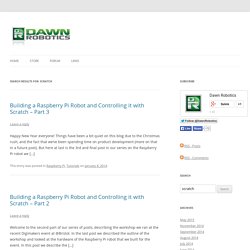
Things have been a bit quiet on this blog due to the Christmas rush, and the fact that we’ve been spending time on product development (more on that in a future post). Using a camera with Scratch on the Raspberry Pi. I needed camera control with Scratch on the Raspberry Pi for a primary school aerial photography project.

I added a new python extension for Simon’s ScratchGPIO that allows either the Raspberry Pi camera or a regular USB webcam to be used with Scratch. Follow Simon’s instructions for installing over on his site. Add your camera – if you’re using the Raspberry Pi camera, follow their instructions here. If it’s a USB camera then just plug it in. After you’ve started scratch, all you need is to make a broadcast block and set it’s message to ‘photo’.
This program starts automatically, then in a loop flashes an LED on pin 8 and takes a photo. Photos are stored in /home/pi/photos, each photo has a number that increases as the photos are taken. Make sure you delete/backup your photos regularly or you’ll run out of space fairly fast! Write your First Robot Program in Scratch. Raspberry Pi Robots - Basic Motor Control - Episode 1. Raspberry Pi Robots - Obstacle Avoidance - Episode 2. Raspberry Pi Robots - Line Following - Episode 3. Raspberry pi. Raspberry Pi Scratch Robot. I found an application for the Raspberry in my classroom!
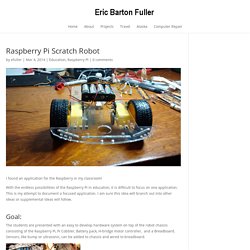
With the endless possibilities of the Raspberry Pi in education, it is difficult to focus on one application. This is my attempt to document a focused application. I am sure this idea will branch out into other ideas or supplemental ideas will follow. Goal: The students are presented with an easy to develop hardware system on top of the robot chassis consisting of the Raspberry Pi, Pi Cobbler, Battery pack, H-bridge motor controller, and a Breadboard. The students are presented with an easy to use graphical/block based software programming environment using a modified version of Scratch for the Raspberry Pi which allows for control of GPIO pins. Students will be provided with resources such as wiring pin-outs, diagrams, schematics, hardware tutorials, software tutorials so they may create working robots in class (hopefully in about 10 minutes).
Autonomous vs. Summary: Raspberry Pi Learning Resources. Hardware That Can Connect to Scratch. Scratch can connect to some real world hardware.

Some of the features are natively built in, while some are added through an extension or modification. Hardware Scratch can Connect to Below is a list of hardware that Scratch can connect to: PicoBoard Main article: PicoBoard LEGO WeDo Main article: LEGO Education WeDo Robotics Kit The LEGO Education WeDo Robotics Kit is a simple robotics tool designed for ages 7–11. Raspberry pi. Running Minecraft on a Raspberry Pi. Minecraft is a hugely popular game that runs on PC, Xbox, PlayStation, and even smartphones.

It's the best-selling PC game of all time and has become a worldwide sensation with obsessive players around the world, a large online community, and a vast array of merchandise. Many people enjoy building complicated structures and even creating their own interactive systems using only the mechanics of the game. The free Raspberry Pi version of the game is the only one that comes with a programming interface, allowing players write code and manipulate the world around them. It's based on Minecraft Pocket Edition for Android, and a Python API is provided. It's bundled with Raspbian, the Pi's main supported distribution, and it's being used to teach programming skills to young people around the world. Minecraft Python API So, what can you do from the Python API? Location Get your player's coordinates, and use these to teleport to another location in the worldwide.
Blocks Loops Viewpoint Events Games. Building a Raspberry Pi Robot and Controlling it with Scratch - Part 1. Last weekend we ran a workshop at the Digimakers event at @Bristol where we taught people how to program a Raspberry Pi robot with the Scratch programming language.
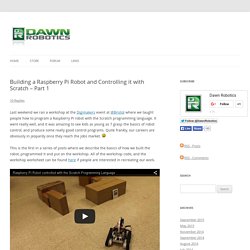
It went really well, and it was amazing to see kids as young as 7 grasp the basics of robot control, and produce some really good control programs. Quite frankly, our careers are obviously in jeopardy once they reach the jobs market. This is the first in a series of posts where we describe the basics of how we built the robot, programmed it and put on the workshop. All of the workshop code, and the workshop worksheet can be found here if people are interested in recreating our work. Raspberry Pi Robot controlled with the Scratch Programming Language.