

Set wmode="transparent" for flash players. Please. – Userscripts.org. Long story short, my Firefox 3 refuses to scroll when mouse is over most Flash players ( It doesn't happen with wmode="transparent" Flash Players. Just like that. I've tried all the textbook troubleshooting options, during last hell of a week and a half: research the problem, try to think it through, reinstall Flash (countless times), check FF safe-mode, FF blank-profile, Portable FF, crosscheck against other browsers, write to 3 support forums, carefully check npswf32.dll registry keys, etcetera, etcetera, etcetera, etcetera, and at the end I came out empty-handed, exhausted and sick of it. Using dynamic styling information - MDC. The CSS Object Model (CSSOM), part of the DOM, exposes specific interfaces allowing manipulation of a wide amount of information regarding CSS.
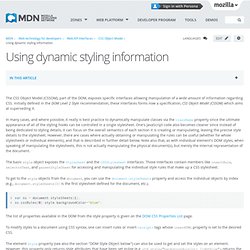
Initially defined in the DOM Level 2 Style recommendation, these interfaces forms now a specification, CSS Object Model (CSSOM) which aims at superseding it. In many cases, and where possible, it really is best practice to dynamically manipulate classes via the className property since the ultimate appearance of all of the styling hooks can be controlled in a single stylesheet. One's JavaScript code also becomes cleaner since instead of being dedicated to styling details, it can focus on the overall semantics of each section it is creating or manipulating, leaving the precise style details to the stylesheet.
However, there are cases where actually obtaining or manipulating the rules can be useful (whether for whole stylesheets or individual elements), and that is described in further detail below. DOM Style Object. Reloading flash after setting wmode=transparent? - JavaScript / DHTML / AJAX. Hello, I'm trying to write some javascript that will always allow me to float content over a flah player.

To do this, the <object> tag needs to have a <param> tag added to set the wmode to transparent, and the <embed> tag needs to have the wmode attribute set to transparent also. So the source will first look like: And I want the javascript to change it to: The thing is, I currently have code that adds the parameters to the object and the embed tags, but I am unable to float content over the player. Function init(){ var embedCollection = document.getElementsByTagName("embed"); var objectCollection = document.getElementsByTagName("object"); for(i=0;i<objectCollection.length;i++){ var myParam = document.createElement("param"); myParam.setAttribute("name","wmode"); myParam.setAttribute("value","transparent"); objectCollection[i].appendChild(myParam); } for(i=0;i<embedCollection.length;i++){ embedCollection[i].setAttribute("wmode","transparent"); } }window.onload=init;
Debugging Firefox Extension Using Log File. In this post I will cover the following topics: Understanding debug requirements Using the Mozilla preferences service to store debug mode Using Mozilla file I/O to write debug messages into a file In one of me recent post I’ve talked about how to setup a development environment in Firefox.

One of the problems in developing firefox extensions and i think software in general is how to debug a problem occurring on client machine that is unreproducible at the development side. It’s hard enough to debug firefox extensions locally; to try and understand what happened on a remote machine is very difficult. To debug on the local side I usually prefer to log information to the Firebug console as a mechanism to trace what is going on inside my Firefox extension. UUID (GUID) Generator on the WEB. The following version 1 UUID / GUID is generated for your use: fc34b820-6179-11e7-9598-0800200c9a66 This UUID is generated according to RFC 4122 Using the timestap / nodeid version (version 1), where the nodeid comes from network equipment I own.
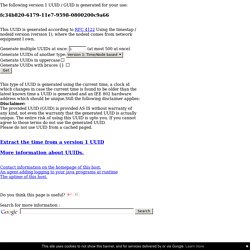
This type of UUID is generated using the current time, a clock id which changes in case the current time is found to be older than the latest known time a UUID is generated and an IEE 802 hardware address which should be unique.Still the following disclaimer applies: Disclaimer:The provided UUID (GUID) is provided AS IS without warranty of any kind, not even the warranty that the generated UUID is actually unique. 10 Things They Never Tell You In Firefox Extension School. This is a follow-up article to my recent ebook, Build Your Own Firefox Extension – an extra selection of useful tips, tricks, and hacks that I’ve collected from my experience with building extensions for Firefox, including CodeBurner, the SitePoint Reference extension.
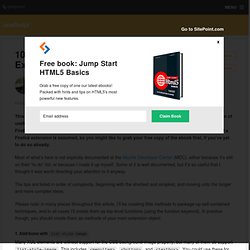
Basic knowledge of how to build a Firefox extension is assumed, so you might like to grab your free copy of the ebook first, if you’ve yet to do so already. Most of what’s here is not explicitly documented at the Mozilla Developer Center (MDC), either because it’s still on their “to do” list, or because I made it up myself. Some of it is well documented, but it’s so useful that I thought it was worth directing your attention to it anyway. The tips are listed in order of complexity, beginning with the shortest and simplest, and moving onto the longer and more complex ideas. Many XUL elements are without support for the CSS background-image property, but many of them do support list-style-image. Window.openDialog - MDC. « DOM Reference Summary window.openDialog is an extension to window.open.

It behaves the same, except that it can optionally take one or more parameters past windowFeatures, and windowFeatures itself is treated a little differently. The optional parameters, if present, will be bundled up in a JavaScript Array object and added to the newly created window as a property named window.arguments. They may be referenced in the JavaScript of the window at any time, including during the execution of a load handler.
Note that the call to openDialog() returns immediately. Syntax. Custom Toolbar Button - MDC. This page tells you step-by-step how to make a custom toolbar button in Firefox, SeaMonkey 2.0, Thunderbird or Sunbird. (For SeaMonkey 1.x, see the page Custom Toolbar Button:SeaMonkey.) You do not need any special technical skills or tools, and almost all the information you need is on this page. Introduction The technique described here does not involve any hacking. Instead, you make your custom button as a self-contained extension in your profile. Central mozilla/xpcom/io/nsDirectoryServiceDefs.h. Central mozilla/xpcom/io/nsAppDirectoryServiceDefs.h. Index page.
Elements. Downloads. Events. Get info from page. Beggining. Search plugins.