

How to set Basic Authentication in Postman for REST call. In the previous tutorials, we have had our hands on Postman and learned how to use it in real life.

We discussed about the pre request script and how we can dynamically change the values of variables before sending the requests. In postman navigation we learned that we need Authorization for accessing secured servers. Authorization is the most important part while working with secured servers, which is most likely to happen. Spring boot + Keycloak. Although security is a crucial aspect of any application, its implementation can be difficult.
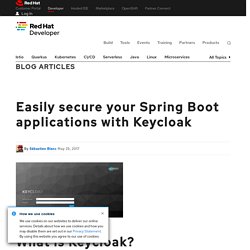
Worse, it is often neglected, poorly implemented and intrusive in the code. But lately, security servers have appeared which allow for outsourcing and delegating all the authentication and authorization aspects. Of these servers, one of the most promising is Keycloak, open-source, flexible, and agnostic of any technology, it is easily deployable/adaptable in its own infrastructure. Moreover, Keycloak is more than just an authentication server, it also provides a complete Identity Management system, user federation for third parties like LDAP and a lot more … Check it out on here. The project can also be found on Github Keycloak provides adapters for an application that needs to interact with a Keycloak instance.
WebFlux Security. Spring security - roles and privileges. 1.
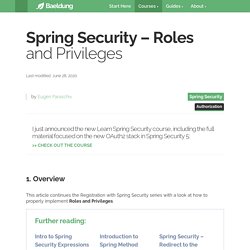
Overview This article continues the Registration with Spring Security series with a look at how to properly implement Roles and Privileges. 2. User Role and Privilege First, let's start with our entities. The Userthe Role – this represents the high-level roles of the user in the system; each role will have a set of low-level privilegesthe Privilege – represents a low-level, granular privilege/authority in the system Here's the user: @Entity public class User { @Id @GeneratedValue(strategy = GenerationType.AUTO) private Long id; private String firstName; private String lastName; private String email; private String password; private boolean enabled; private boolean tokenExpired; @ManyToMany @JoinTable( name = "users_roles", joinColumns = @JoinColumn( name = "user_id", referencedColumnName = "id"), inverseJoinColumns = @JoinColumn( name = "role_id", referencedColumnName = "id")) private Collection<Role> roles; }
Spring-security - Spring-Security utilisant Spring-Boot et JDBC Authentication. Supposons que vous vouliez empêcher les utilisateurs non autorisés d’accéder à la page, vous devez alors leur interdire l’accès.

Nous pouvons le faire en utilisant une sécurité de printemps qui fournit une authentification de base en sécurisant tous les points de terminaison HTTP. Pour cela, vous devez ajouter une dépendance à la sécurité des ressorts à votre projet. Dans maven, nous pouvons ajouter la dépendance en tant que: Spring Security and Angular. In this section we continue our discussion of how to use Spring Security with Angular in a "single page application".

Here we show how to use Spring Session together with Spring Cloud to combine the features of the systems we built in parts II and IV, and actually end up building 3 single page applications with quite different responsibilities. The aim is to build a Gateway (like in part IV) that is used not only for API resources but also to load the UI from a backend server. We simplify the token-wrangling bits of part II by using the Gateway to pass through the authentication to the backends. Then we extend the system to show how we can make local, granular access decisions in the backends, while still controlling identity and authentication at the Gateway. Identify the Value of Security Within Web Applications - Secure Your Web Application With Spring Security. Understand Spring Security Architecture and implement Spring Boot Security.
Search Tutorials.
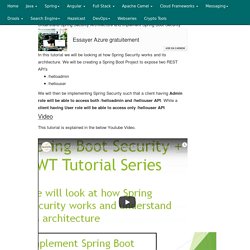
Spring Boot Token based Authentication with Spring Security & JWT - BezKoder. In this tutorial, we’re gonna build a Spring Boot Application that supports Token based Authentication with JWT.

You’ll know: Appropriate Flow for User Signup & User Login with JWT AuthenticationSpring Boot Application Architecture with Spring SecurityHow to configure Spring Security to work with JWTHow to define Data Models and association for Authentication and AuthorizationWay to use Spring Data JPA to interact with PostgreSQL/MySQL Database Lots of interesting things ahead, let’s explore together. – Related Post: Spring Boot, Spring Data JPA – Building Rest CRUD API example – More Practice: Spring Security: Authentication and Authorization In-Depth. There is a variety of common attacks that Spring Security helps you to protect against.
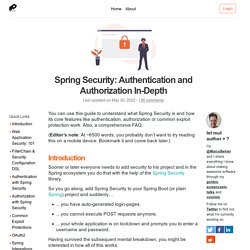
It starts with timing attacks (i.e. Spring Security will always hash the supplied password on login, even if the user does not exist) and ends up with protections against cache control attacks, content sniffing, click jacking, cross-site scripting and more. It is impossible to go into the details of each of these attacks in the scope of this guide. Spring Security Architecture. Spring Security in the web tier (for UIs and HTTP back ends) is based on Servlet Filters, so it is helpful to first look at the role of Filters generally.

The following picture shows the typical layering of the handlers for a single HTTP request. The client sends a request to the application, and the container decides which filters and which servlet apply to it based on the path of the request URI. At most, one servlet can handle a single request, but filters form a chain, so they are ordered. In fact, a filter can veto the rest of the chain if it wants to handle the request itself. A filter can also modify the request or the response used in the downstream filters and servlet. AntMatcher() vs antMatchers() Custom Filter in the Spring Security Filter Chain.
Security Top I just announced the new Learn Spring Security course, including the full material focused on the new OAuth2 stack in Spring Security 5: 1.
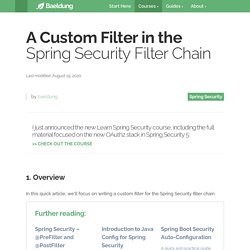
Authentication - How Spring Security Filter Chain works. Java - Adding additional details to principal object stored in spring security context. Tutoriel sur comment et pourquoi construire un backend REST avec Spring Boot. Suite à une conférence à Mix-IT 2014, j'hésite sur la manière de construire mon backend REST. Il m'arrive régulièrement d'avoir à écrire un backend REST pour une simple page web-app. En règle générale, je génère dans un premier temps mon application avec Express installé sur ma machine. Cependant, ce n'est peut-être pas la méthode la plus efficace pour moi… Mon cœur de développeur balance entre un backend en NodeJS ou en Java grâce à Spring Boot. Sans trop de suspens, je vais mettre à l'épreuve la méthode avec Spring Boot.
Spring Boot nous apporte toute la puissance du framework Spring bien connu des développeurs Java, ainsi qu'un Tomcat embarqué et une documentation de référence expliquant clairement comment déployer une telle application dans le nuage, sur une plateforme telle que Heroku. Spring Security Architecture. Spring Security with schema. Spring Security, historically also known as Acegi Security, provides a comprehensive security solution for handling authentication and authorization. Spring Security namespace provides directives for most common operations, allowing complete security configuration in just a few lines of XML.
Spring Security comes with authentication providers for many occasions. Most common are the DaoAuthenticationProvider for retrieving user information from a database; LdapAuthenticationProvider for authentication against a Lightweight Directory Access Protocol (LDAP) server; JaasAuthenticationProvider for retrieving user information from a JAAS login configuration; etc. You must apply Password Encoding. Authentication Provider. 1. Overview This tutorial will show how to set up an Authentication Provider in Spring Security to allow for additional flexibility compared to the standard scenario using a simple UserDetailsService. 2. The Authentication Provider Spring Security provides a variety of options for performing authentication. The standard and most common implementation is the DaoAuthenticationProvider – which retrieves the user details from a simple, read-only user DAO – the UserDetailsService.
More custom scenarios will still need to access the full Authentication request to be able to perform the authentication process. Authentication Manager Resolver. 1. Introduction In this tutorial, we introduce AuthenticationManagerResolver and then show how to use it for Basic and OAuth2 authentication flows. 2. What Is the AuthenticationManager?
Simply put, the AuthenticationManager is the main strategy interface for authentication. If the principal of the input authentication is valid and verified, AuthenticationManager#authenticate returns an Authentication instance with the authenticated flag set to true. ProviderManager is the default implementation of AuthenticationManager. Java - Spring boot Security Config - authenticationManager must be specified. @EnableGlobalMethodSecurity. 1. Introduction Simply put, Spring Security supports authorization semantics at the method level. Typically, we could secure our service layer by, for example, restricting which roles are able to execute a particular method – and test it using dedicated method-level security test support. In this article, we're going to review the use of some security annotations first.
Spring - @EnableGlobalMethodSecurity vs @EnableWebSecurity. Java - What is the use of @EnableWebSecurity in spring. Securing a Web Application. Suppose that you want to prevent unauthorized users from viewing the greeting page at /hello. As it is now, if visitors click the link on the home page, they see the greeting with no barriers to stop them. You need to add a barrier that forces the visitor to sign in before they can see that page. You do that by configuring Spring Security in the application. If Spring Security is on the classpath, Spring Boot automatically secures all HTTP endpoints with “basic” authentication. However, you can further customize the security settings. With Gradle, you need to add two lines (one for the application and one for testing) in the dependencies closure in build.gradle, as the following listing shows: Spring Boot Reference Documentation. 9.9.1. Configure a Custom DataSource To configure your own DataSource, define a @Bean of that type in your configuration.
Spring Boot reuses your DataSource anywhere one is required, including database initialization. If you need to externalize some settings, you can bind your DataSource to the environment (see “Third-party Configuration”). Spring Security Reference. 14.4. HttpFirewall.