

GoNoodle. ThatQuiz: A Great, Easy to Use Resource. 47+ Alternatives to Using YouTube in the Classroom. .

However, many teachers cannot access YouTube in their classrooms. That is why I originally wrote what became one of the most popular posts to ever appear on . That post is now fourteen months old and I've come across more alternatives in that time. Also in that time span some of the resources on the list have shut down. So it's time to update the list. Alternatives to YouTube. Use the search engine below to find educational videos that are not hosted on YouTube.

Some excellent educational content can be found on YouTube. However, many teachers cannot access YouTube in their classrooms. Top 24 Useful Tricks of iPhone and iPad Most People Don't Know. Although I purchased my iPhone several years ago, it took me a while to discover all of the useful tricks.

Check out the following 24 tricks for the iPhone and iPad that you may not know, and let me know which one blows your mind. 1. Tricks in Different Apps Dial an Extension Automatically with the Phone App The Phone Number Pause feature in iPhone allows you to tell your iPhone to pause after calling a number and then dial another number.
20 Tricks That Can Make Anyone An Excel Expert. After Microsoft developed Excel to the 2010 version, it offered more surprises than ever.

In order to deal with tons of big data, you can’t ignore the important role Excel plays in daily work. However, both for beginners and advanced users, there are still many useful tips and tricks that are inevitably overlooked. Here are 20 useful Excel spreadsheet secrets you may not know. Please note that all these functions are based on Microsoft Excel 2010. 1. You might know how to select all by using the Ctrl + A shortcut, but few know that with only one click of the corner button, as shown in the screenshot below, all data will be selected in seconds. 2. 14 Reasons Why Your iPhone Goes Out Of Battery Quickly. The iPhone is considered a great feat in not only advancing some of the cellular features that have already been a part of cellular phones, but to also be the forefront of the creation of some of these features.

However, one thing that comes with these added features and advancements is a weak battery life. The batteries can only take so much and when you couple in the applications that individuals love to hoard, the battery most likely won’t even last half the day. 7 Tricks To Make You A Spreadsheet Expert. Computer spreadsheet programs, like Excel, are an excellent tool for organizing, storing and manipulating data.
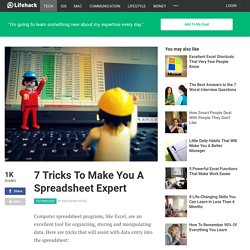
Here are tricks that will assist with data entry into the spreadsheet: 1. Control the cell pointer during data entry: Excel automatically moves the cell pointer to the next cell down when you press Enter after entering data into a cell. Digital Citizenship: are you a digital citizen? - Home. 101 Greatest iOS 9 Tips and Tricks for iPhone and iPad. For Students 2016. 2b Students engage in positive, safe, legal and ethical behavior when using technology, including social interactions online or when using networked devices.

Positive behaviors Interactions that convey a portrait of the way you want to be perceived and healthy interactions with technology itself, for example, moderating the time online or gaming, ergonomic issues and balancing use of media with daily physical activity. Safe behaviors Interactions that keep you out of harm’s way, for example, knowing the identity of who you are interacting with; how much and what kind information you release online; protecting oneself from scams, phishing schemes and poor purchasing practices (e-commerce theft).
Three Tools Students Can Use to Add Annotations to Videos. When we talk about flipped lessons it often involves a lot of heavy lifting on a teacher's part.

From finding a video to adding questions to the video, it is a time-consuming process and in the end we're still not always sure if the students actually watched the video or they just guessed at the answers to the questions. One way to flip the standard flipped classroom model is to have students find and annotate videos that then submit to you. The following three tools can be used by students for that purpose. Using VideoANT anyone can add annotations to any publicly accessible YouTube video. To do this copy the URL of a video and paste it into the VideoANT annotation tool. How to Use Flippity and Flickr to Create Sets of Image-based Writing Prompts. Flippity is a great service that offers a handful of templates for creating flashcards, random name selectors, Jeopardy games, and progress trackers in Google Sheets.

This morning I was thinking about ways to create writing prompt generators when I realized that Flippity's flashcard template could be used to create sets of image-based and text-based writing prompts too. In the video embedded below I demonstrate how to use Flippity and Flickr together to create sets of image-based writing prompts. Applications for Education One of the biggest challenges that some students face when tasked with writing a fiction story is coming up with an idea to start a story. Flipping through a set of images and text can be a good way to find some inspiration for a story. By creating the set of prompts with images you've selected, you can control the type of images and phrases that your students will see in the writing prompts. 101 Greatest iOS 9 Tips and Tricks for iPhone and iPad. 100+ Tools for differentiating instruction through social media – Future of Ed Tech e-Newsletter.
Three Tools Students Can Use to Add Annotations to Videos. When we talk about flipped lessons it often involves a lot of heavy lifting on a teacher's part.

From finding a video to adding questions to the video, it is a time-consuming process and in the end we're still not always sure if the students actually watched the video or they just guessed at the answers to the questions. One way to flip the standard flipped classroom model is to have students find and annotate videos that then submit to you. My Three Favorite Video Creation iPad Apps for Elementary School. Over the last month I have spoken at conferences all over the United States.
Creating videos with students is was the topic of one of my most popular break-out sessions during that time. In that session I try to offer resources and ideas for teachers of all grade levels. I also try to provide resources that work on iPads, Android devices, on Chromebooks, and on Mac & Windows computers. A Week of Presentations - A Slide of Slides. 10 Sites and Apps for Vocabulary and Spelling Practice. Last night I watched the conclusion of the Scripps National Spelling Bee.
A recap of the finals is available on the Associated Press YouTube channel. Like many others who watched the finals, I have to admit that there were some new-to-me words in the final rounds. That reminded me that I have a bunch of sites and apps in my archives that can help students learn new vocabulary words and practice spelling new words. Stumpy’s Alphabet Dinner is a fun app in which students feed letters and shapes to cartoon characters. The letters and shapes that students feed to the characters have to match the letter or shape displayed on the character’s stomach.
Building Language for Literacy offers three nice little language activities from Scholastic. Digital citizenship definition - Yahoo Search - Actualités. Three Tools Students Can Use to Add Annotations to Videos. When we talk about flipped lessons it often involves a lot of heavy lifting on a teacher's part. "Debug malware error 895-system 32.exe failure" Removal Guide. If you are seeing “Debug malware error 895-system 32.exe failure” pop-ups asking you to call a phone number to remove malware, then your computer might be infected with an adware or a potentially unwanted program.
These types of alerts are commonly displayed by web sites and are gone once you shut down the browser. These fake alerts are designed to scare you into thinking that your computer is infected so that you will call the number listed in the fake security alert. The “Debug malware error 895-system 32.exe failure” pop-up ads are caused by an adware program, which is distributed through various monetization platforms during installation. This adware program is typically added when you install another free software (video recording, download-managers or PDF creators) that had bundled into their installation this adware program.
Debug malware error 895-system 32.exe failure Please contact Microsoft technicians to rectify this issue. Your browser window should now be closed. 200+ Practical Ed Tech Tutorial Videos. 11 Apps and Sites for Learning to Code. When the conversation amongst educators turns to programming, Scratch is often the first resource that is mentioned. Scratch allows students to program animations, games, and videos through a visual interface. How to Improve Your Wi-Fi Signal. Ah, nature. The birds are chirping, the sun is shining ... and your crappy Wi-Fi signal is preventing you from uploading a really clever Facebook status. It's hard enough for your Wi-Fi connection to reach the four corners of your house, let alone the backyard and beyond.
Tools for Creating Animations in Your Browser or On Your Tablet. Monday's post about Parapara Animation was quite popular and prompted questions from readers looking for similar tools that either work on tablets or offer more features than Parapara Animation. Tools for Creating Animations in Your Browser or On Your Tablet. Monday's post about Parapara Animation was quite popular and prompted questions from readers looking for similar tools that either work on tablets or offer more features than Parapara Animation.
MoocNote 2.0 - More Features for Creating Video Lessons. Last month I wrote a review of free video lesson creation tool called MoocNote. Copyright Lessons for Kids. Taking the Mystery Out of Copyright is a resource for kids produced by the Library of Congress. 10 Good Google Docs, Sheets, and Forms Add-ons for Teachers. This afternoon I was asked if I could put together a list of my favorite Google Docs, Sheets, and Forms Add-ons. In the past I had put together lists of Sheets scripts, but most of those lists are outdated as Add-ons have mostly replaced scripts. Can We Simplify Tech Integration for Students and Teachers? An Illustrated Mathematics Dictionary. Math is Fun is a free website that offers math games, puzzles, and tutorials.
One of the tutorial resources that they offer is an illustrated mathematics dictionary. The Math is Fun dictionary offers more than 700 definitions of mathematics terms. All of the definitions include an illustration. Nearly 200 of the definitions include an animation. Some of the animations are interactive tutorials. Create a Thematic Picture Story On Thematic.
Thematic - A Nice Tool for Creating Visual Stories. Thematic is a new service designed for building and sharing visual stories. MoocNote 2.0 - More Features for Creating Video Lessons. Try Scratch Jr. for Programming Fun on iPads and Android Tablets. How to Create a Progress Chart in Google Sheets.