

[Solved] Noob SSD Question - ssd - Storage. Your question mojorisin23 March 19, 2012 3:45:33 PM Well, i have a new gaming rig that does NOT include a SSD. however, if a year from now i would like to add it as a boot drive, how hard would it be to transfer windows to that drive?
![[Solved] Noob SSD Question - ssd - Storage](http://cdn.pearltrees.com/s/pic/th/noob-question-solved-storage-25930487)
If youre saying a complete install, it will be a long while before i invest in an SSD. if its as easy as dragging the folder in the directory over (which i'm sure its not but mentioned for simplicity sake) then i will start researching the various brands/ types this weekend. thx See full content More about : noob ssd question. Overclocking. Introduction to Computer Science and Programming - Download free content from MIT. How to: Setup SSD boot drive with secondary Hard disc optimization. OCN Thread of the month - June 2011 "AppData" folder can get huge, and because this is one of the most active folders this is the best folder to move to ensure less random use of the SSD to help it extends its life. quantum tunneling is the achilles heel of SSD technology and why it has a expiration date based on hours used. in other words you can only punch so many holes in silicone. so, moving the "AppData" folder would be the biggest optimization a user can do with Windows on a SSD.

Im pretty sure we all knew how to right click on the none hidden folders in the "users" folder far before this guide was ever produced, so please stay on topic. The entire "Users" folder CANNOT be moved with a right click in properties, and that includes the "AppData" (temp internet folder, etc). Thanks to all the posts and viewers, and hopefully this thread will continue to offer help to more people looking to move their "users" folder off of the main partition without the use of junctions. Six spring cleaning tips for all the tech in your life. Spring has sprung, and while your neglected garage might be beckoning, the tech you use in your daily life could also use a little cleaning love.

Over the last week, our How To superheroes put together spring cleaning guides for all the tech in your life. From clearing up space on your hard drive to sprucing up your Android or iPhone, we've got you covered. Take a stab at the guides that suit you best, and waltz through spring with a revived collection of gadgetry. Six ways to breathe life into your slow PC Your once-new Windows PC can become sluggish over time. Instead of running out to buy a new PC, try these spring cleaning tips first. Clean up and speed up your Mac with these 5 tips Boost your Mac's performance and reclaim hard-drive space with this handful of spring cleaning tips.
Understanding RAM Timings. DDR, DDR2, and DDR3 memories are classified according to the maximum speed at which they can work, as well as their timings.

Timings are numbers such as 3-4-4-8, 5-5-5-15, 7-7-7-21, or 9-9-9-24, the lower the better. In this tutorial, we will explain exactly what each one of these numbers mean. DDR, DDR2, and DDR3 memories follow the DDRxxx/PCyyyy classification. By the way, if you are interested in knowing the difference between DDR, DDR2, and DDR3 memories, read our tutorial on this subject. The first number, xxx, indicates the maximum clock speed that the memory chips support. The second number indicates the maximum transfer rate that the memory reaches, in MB/s. Tips, Solutions & How To from PCMag.com. Computer upgrades scan results for Gateway GT Series GT5656 from Crucial. Networking Basics: What You Need To Know - Cisco. When looking at networking basics, understanding how a network operates is the first step to understanding routing, switching, and wireless.

The network operates by connecting computers and peripherals using switches, routers, and access points. These devices are the essential networking basics that allow the various pieces of equipment connected to your network to communicate with one another, as well as with other networks. Routers, switches, and access points perform very different functions in a network.
Networking Basics: Switches Switches are used to connect multiple devices on the same network within a building or campus. There are two basic types of switches to choose from as part of your networking basics: managed and unmanaged. How to Safely Download & Install Software. All of these programs that I recommend are hosted on other sites, which is very typical and is no reason for concern.

However, it means I have hand you off to another website that I have no control over and hope everything works out there as you download and install the software. Unfortunately, sometimes even a really, really good piece software is hosted at a site that... well, I wouldn't otherwise want to send someone to. How to Find Out Your Motherboard’s Manufacturer and Model. Sooner or later you will need to know the manufacturer and exact model of your motherboard, especially if you plan to upgrade your computer, since the upgrade capabilities of your computer are set by the motherboard model you have.
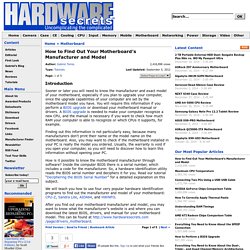
You will require this information if you perform a BIOS upgrade or download your motherboard manual or drivers. A BIOS upgrade is needed to make your computer recognize a new CPU, and the manual is necessary if you want to check how much RAM your computer is able to recognize or which CPUs it supports, for example. Finding out this information is not particularly easy, because many manufacturers don’t print their name or the model name on the motherboard. Everything You Need to Know About the Dual-, Triple-, and Quad-Channel Memory Architectures. In order to enable dual-channel architecture, you will need to have: Memory controller supporting dual-channel architecture (virtually all current CPUs support dual-channel architecture).Two or an even number of memory modules; each pair of modules must be identical.Install the memory modules in the correct memory sockets on the motherboard that will enable this architecture.
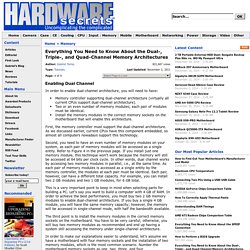
First, the memory controller must support the dual-channel architecture. Design + Build Your Own Gaming PC. Corsair RM Series 850 Watt ATX/EPS 80PLUS Gold-Certified Power Supply - CP-9020056-NA RM850: Computers & Accessories. Introduction to PC Components. Every graphics card is differentiated by its Graphics Processing Unit (GPU), a chip housing a wide range of different functional components that determine what the graphics card can do.
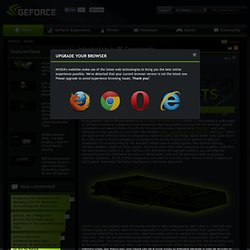
How to Build a Z87 Computer from Start-to-Finish ft. ASUS Z87-PRO. Youtube. 101 Useful Websites. Changelog and Updates The following websites were part of the original list but they are either no longer available or have been replaced with better alternatives.

29 Incredibly Useful Websites You Wish You Knew Earlier. There are so many wonderful websites around, and it is difficult to know each and every one of them. The below list provides some of those websites that I find particularly helpful, even though they are not as famous or as prevalent as some of the big names out there. 1. BugMeNot.