


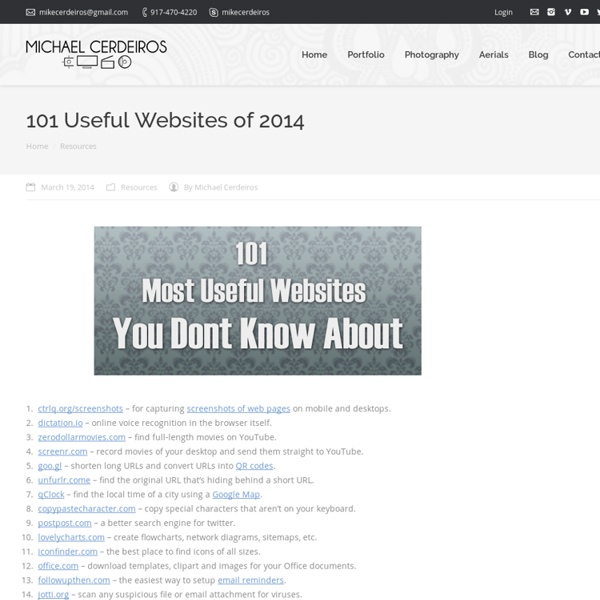
http://ceriousproductions.com/101-useful-websites-2014/
Related: vivekyadav • TO SORTthoughtcatalog 1. A shortcut to any website. Whatever you type into the URL bar can be surrounded by www. & .com by pressing control + enter. OPAC The Computerized Catalogue has replaced the old Card Drawer System in libraries that have been computerized. It lets you browse items by author, title, subject, class or ISBN number and a Keyword search is included as well. Another major advantage of this service is that one can browse items not only pertaining to the library from where he/she is making the search but is automatically browsing all the material that is present in all the Public Libraries (and the National Library) both in Malta and Gozo. Clients are also informed of whether the item in question is available or is currently on loan, for example. Clients can make use of the various outlets that are present at the Central Public Library and at the Regional Libraries. The Online Catalogue is available on the Web with a number of convenient features such as Renewals and Reservations.
Add a Touch of Realism to Your Google Maps Using the Google Maps API is one of the most popular (if not the most popular) way to show geo-locations on today's websites. In this tutorial I'll demonstrate how I give my google maps a more realistic look and I'll give you some tips on how to make your own maps really shine! Step 1: Warming Up 100+ Alternative Search Engines You Should Know If someone asks you, off the top of your head, what search engines you use or know off, chances are you’ll be naming the regulars: Google, Bing, Yahoo. The Internet however is a really big place and there are plenty more search engines out there that can cater to very specific requirements. General Search Engines We’re skipping the search engines that everyone know about so you won’t be seeing Google, Yahoo or Bing in this list. Here are many other alternative search engines available out there.
pansypanda Sometimes the way you act will have an effect on people in an subconscious. You may not even realize that you are causing causing this effect. Hare are 16 mental life hacks that may cause people to feel a certain way or do something. How to install Windows 10 on Raspberry Pi 2: 6 steps to bake a micro computer Introduction Windows 10 is out. If you didn’t know, you can get a free upgrade if you currently run Windows 8, Windows 8.1 or Windows 7.
25 Killer Websites that Make You Cleverer It’s easy to forget that we have access to a virtually limitless resource of information, i.e. the Internet. For a lot of us, this is even true at our fingertips, thanks to the ubiquity of smartphones and an ever-increasing push for online greatness by tech engineers all over the world. As a result, there are countless websites out there that are geared to make you smarter and more brilliant for either a low or no cost. Here are just 25 killer websites that may just make you more clever than ever before. Create a page <div id="noscript-padding"></div><div id="noscript-warning">ZEEF works best with JavaScript enabled. <a href=" rel="nofollow">How to enable JavaScript in your browser?</a></div> Create a page