

Import quiz questions into Moodle.pdf.
In preparation of Moodle Style Guide. Add Online Proctoring to a Moodle Quiz. Instructors can utilize Proctorio for proctoring of online quizzes.
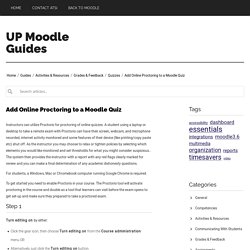
A student using a laptop or desktop to take a remote exam with Proctorio can have their screen, webcam, and microphone recorded, internet activity monitored and some features of their device (like printing/copy paste etc) shut off. As the instructor you may choose to relax or tighten policies by selecting which elements you would like monitored and set thresholds for what you might consider suspicious.. The system then provides the instructor with a report with any red flags clearly marked for review and you can make a final determination of any academic dishonesty questions.
For students, a Windows, Mac or Chromebook computer running Google Chrome is required. To get started you need to enable Proctorio in your course. Step 1 Turn editing on by either: Click the gear icon, then choose Turn editing on from the Course administration menu ORAlternatively, just click the Turn editing on button. Step 2 Step 3 Step 4 Step 5 Step 6. Tips for taking quizzes and exams in Moodle. Taking an exam online requires more preparation than taking it on campus.
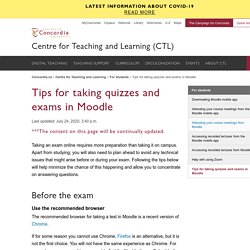
Apart from studying, you will also need to plan ahead to avoid any technical issues that might arise before or during your exam. Following the tips below will help minimize the chance of this happening and allow you to concentrate on answering questions. Use the recommended browser The recommended browser for taking a test in Moodle is a recent version of Chrome. If for some reason you cannot use Chrome, Firefox is an alternative, but it is not the first choice. Do not use Safari or Internet Explorer. Use a wired Internet Connection whenever possible Use a wired internet connection if possible to maximize your network connection. Use a laptop or a desktop computer It is not recommended to use a mobile devices such as an ipad or smartphone to while using the Moodle Quiz activity.
Maximize your computer’s processing capacity Re-start your computer and close all other programs you may have open on your computer. Blanks problem. Emma "... we would not accept the answer if they typed an extra letter so why do we feel the need to remove extra spaces for them?
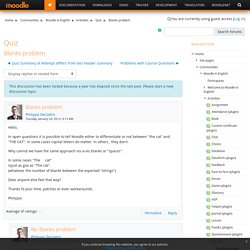
" Well, these are two really different cases. In the good old days of handwritten exercises, a teacher would never have measured the blank space separating two words and counting extra large spaces as "incorrect" the same as extra letters would be counted incorrect in student's answers. Inspire Analytics In Moodle 3.4.
Author Services. The Easy And The Even Easier Way To Add Subtitles To Your Moodle Videos. eCreators Brings Groundbreaking Video Platform Warpwire To Moodle In Latest Partnership. It’s partnership frenzy time at the height of the Moodle Partner community.
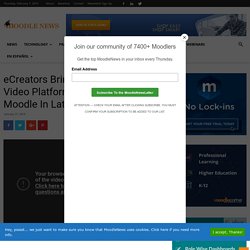
From Australia, eCreators, one of the largest Certified Moodle Partners today, announces a partnership with Warpwire. The North Carolina company provides a video solutions platform focused on teacher and student usability, close interaction with users and customers, and modern feature set that values security. The partnership will give Moodle users and eCreators customers seamless access to the Warpwire video creation and management platform. Teachers and learners will enjoy flexible library creation features directly linked to learning activities and outcomes as outlined by the LMS. The Complete Moodle User Guide. 6 Things Your LMS Should Be Able to Do. With the LMS landscape changing as quickly as it has been, there are a ton of new features and functions that are being introduced in the market.

The question then becomes, which features are essential? There are certain things every modern LMS should be able to do. Here, we go over this list, broken down into features that benefit organization/admin, and features that benefit learners. For Organizations and Administrators. Plugins directory. How To Install Sans Forgetica, The Font Backed By Cognitive Psychology To Up Retention, In Moodle. What, and why is Sans Forgetica?
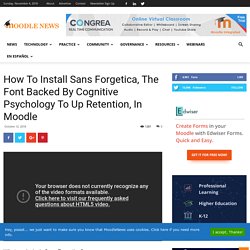
Designers and researchers from the Behavioral Business Lab at RMIT University, in Melbourne, finally teamed up to put the idea of “desirable difficulty” into practice. For a few years, research on the effect of “roadblocks,” or more scientifically, “perceptual disfluency” during cognitive tasks, suggest that, at least in some circumstances, facing a practical difficulty to complete a task helps to focus more attention that would otherwise be required. More brashly: Too easy to complete, too easy to forget. In the case of reading, there have been suggestions that a less legible font would force the reader to spend more time per word and sentence, resulting in better retention.
The researchers claim that the resulting typeface of Sans Forgetica is the outcome of testing retention against several possible fonts. Visit sansforgetica.rmit. Installing Sans Forgetica (or any custom font) in Moodle Download Sans Forgetica from the website (direct link here). Is There A Place For Moodle In A Post-LMS World? The question is lopsided by necessity.

The latest to pose it is amateur historian Jonathan Rees for Inside Higher Ed, on a post the prey of passionate debate one neighborhood over on the Canvas community pages. It demands a certain mood for thought experiments, but in fairness, he is not alone on either fearing or working towards a “system-less” future. Before dealing with the consequences, it is only reasonable to recognize the factors that if properly unfolded, would render the LMS obsolete: An already popular non-LMS solution becomes a good enough substitute at a much better user experience. Google remains the ideal candidate, if not through one app but its G Suite bundle and the Classroom add-on.
The Difference Between PoodLL And Moodle In-The-Box Recording Buttons. Maturity is the best way I have to explain why Justin Hunt, leader of audio and video and recording and playback Plugin family PoodLL, is not threatened by the recently embedded functionality available in Moodle 3.5.

Sure, casual users will no longer have to visit the Moodle Plugin Directory to find PoodLL at the top of the charts, now that from their default text editors they can launch their device camera and microphone, start recording, playback and send. Fast, easy and free. Hunt himself welcomes this long-awaited functionality. Previously in MoodleNews: Record Unlimited Audio And Video In Moodle 3.5, No Plugins Required But Hunt knows that seasoned users will have plenty of reasons to sick with his plugins. Unlimited recording times. Platform-agnostic HTML5 interface. How To Install Sans Forgetica, The Font Backed By Cognitive Psychology To Up Retention, In Moodle.
Moodle pedagogy. Moodle tutorials. Samples. Tips. Get A Tour Around “Boost” The New Default Moodle Theme, By The Moodler Himself. Moodle CLOZE editor. Use this website to generate CLOZE quizzes for Moodle (all versions) and/or to try out the CLOZE editor integration for Moodle.

This editor was built at the Chair of Applied English Linguistics at Universitaet Tuebingen (Prof. Dr. How QR Codes Augment Learning Abroad And In Moodle. QR codes are 24 years old and, unless you’ve ever been to Asia, there is a good chance you believe the technology had a decent, if unremarkable, run.
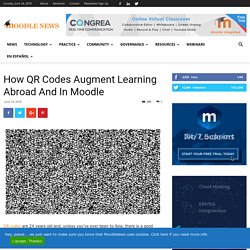
In the meantime, QR codes are the de facto way to download and use apps, join contests, board buses and trains, check in at venues or work, and make payments across the Asian continent. Open source e-portfolio and social networking software.