

SamyGO: replacing television firmware. By Jake EdgeNovember 14, 2009 While it is quite common for consumer electronics—TVs, DVRs, and the like—to be running Linux these days, it is less common to see projects geared towards replacing and upgrading the Linux firmware in that class of devices.
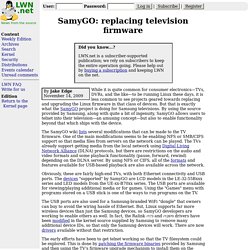
But that is exactly what the SamyGO project is doing for Samsung televisions. By using the source provided by Samsung, along with quite a bit of ingenuity, SamyGO allows users to telnet into their television—an amusing concept—but also to enable functionality beyond that which ships with the device. The SamyGO wiki lists several modifications that can be made to the TV firmware. One of the main modifications seems to be enabling NFS or SMB/CIFS support so that media files from servers on the network can be played. Obviously, these are fairly high-end TVs, with both Ethernet connectivity and USB ports. The USB ports are also used for a Samsung-branded WiFi "dongle" that owners can buy to avoid the wiring hassle of Ethernet. Downgrade firmware ue32c6000rp - TV - DDay.it Forum.
Guida al downgrade samsung serie C OCCORRENTE:Chiavetta usb minimo da 1gb meglio se da 2gb formatta in FAT 32Cavo di retePcTv con telecomandoPutty.exewinrar o winzip installati sul pcfw T-VALDEUC 3008.3 (consiglio questo perchè è l'ultimo che consente l'accesso al service menu per attivare funzioni come pvr guide plus internet at tv etc ovviamente potete utilizzare la versione che più vi aggrada ma io consiglio questa) o firmware precedente.Tale guida è stata testata ed è risultata funzionante anche con il firmware 3009.1 Scaricare questi file: pack Fw T-VALDEUC 3008.3+Putty.exe --> Accendete la tv > tasto menu del telecomando > Canale > trasferimento elenco canali > viene chiesto il PIN se lo avete modificato inserite il vostro pin altrimenti selezionate 0000 come PIN > selezionate ESPORTA SU USB2.
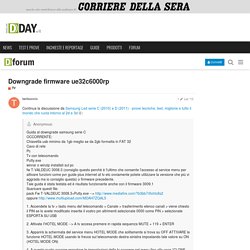
Attivate l’HOTEL MODE --> A tv accesa premere in rapida sequenza MUTE + 119 + ENTER3. C Series - SamyGO. 1 Replies 186754 Views Last post by blackbox Sun Dec 20, 2015 8:51 pm 18 Replies 110620 Views Last post by cmuc05 Sun Jan 18, 2015 4:05 pm 0 Replies 228072 Views Last post by erdem_ua Thu Oct 01, 2009 7:00 am Who is online Users browsing this forum: No registered users and 2 guests Forum permissions.

The C Series Wiki - SamyGO. SamyGO C Series Wiki Page Main Do you want to hack your TV?
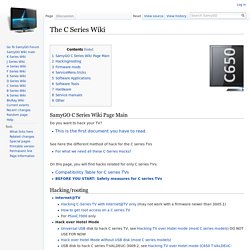
This is the first document you have to read. See here the different method of hack for the C series TVs. This is the first document you have to read - SamyGO. This article is specially written for everyone who wants to hack their TV's.
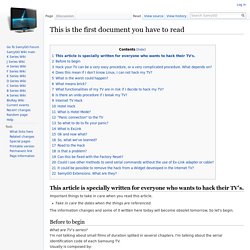
Important things to take in care when you read this article. Take in care the dates when the things are referenced. The information changes and some of it written here today will become obsolet tomorrow. So let's begin. Samsung TV firmware hacking. [Erdem] is leading up the efforts to reverse engineer Samsung TV firmware with a project called SamyGo.

Official Samsung firmware uses the Linux kernel, making it a familiar system to work with for many developers. So far they’ve implemented NFS and SAMBA for sharing files over the network, improved playback from USB devices, and unlocked the ability to use non-Samsung WiFi dongles. In order to make changes to the system, you need to enable a telnet connection on the device. The SamyGo team accomplished this by changing an official version of the firmware in a hex editor to start the telnet daemon at boot time. Samsung TV firmware hacking. [Erdem] is leading up the efforts to reverse engineer Samsung TV firmware with a project called SamyGo.

Official Samsung firmware uses the Linux kernel, making it a familiar system to work with for many developers. So far they’ve implemented NFS and SAMBA for sharing files over the network, improved playback from USB devices, and unlocked the ability to use non-Samsung WiFi dongles. In order to make changes to the system, you need to enable a telnet connection on the device. The SamyGo team accomplished this by changing an official version of the firmware in a hex editor to start the telnet daemon at boot time. TV LED 37" UE37C6500UP. Digital Living Network Alliance. Da Wikipedia, l'enciclopedia libera.
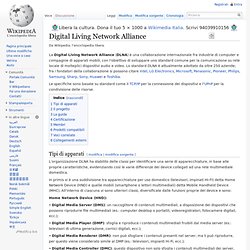
La Digital Living Network Alliance (DLNA) è una collaborazione internazionale fra industrie di computer e compagnie di apparati mobili, con l'obiettivo di sviluppare uno standard comune per la comunicazione su rete locale di molteplici dispositivi audio e video. Lo standard DLNA è attualmente adottato da oltre 250 aziende; fra i fondatori della collaborazione si possono citare Intel, LG Electronics, Microsoft, Panasonic, Pioneer, Philips, Samsung, Sharp, Sony, Huawei e Toshiba.
Le specifiche sono basate su standard come il TCP/IP per la connessione dei dispositivi e l'UPnP per la condivisione delle risorse. Tipi di apparati[modifica | modifica sorgente] L’organizzazione DLNA ha stabilito delle classi per identificare una serie di apparecchiature, in base alle proprie caratteristiche, evidenziando così le varie differenze dei device collegati ad una rete multimediale domestica. All share cast. SAMSUNG TV] - Menù segreto di servizio ed impostazioni- topics 1. Samsung C630 C650 service menu. Hacking firmware Samsung con il progetto opensource SamyGO. View topic - dummy_hcd.ko for C-series T-VALDEUC. Arris69 wrote:can you pls. collect the exact stepps/commands of your setup for pvr stuff Setting up the network PVR with the following steps: 1.

Prepare 2 writable network volumes (nfs or cifs): (A) for providing the xfs image and (B) for the CONTENTS directory.I used NFS mounting with my Linux based NAS (192.168.1.100) with /home/recorder (A) and /home/recorder/CONTENTS (B) exported. 2. Its best to copy the CONTENTS directory from a USB HDD that has been prepared for recording to the (B) network volume. 3. View topic - PVR Disable Encryption C/D Serie. View topic - BD-D6900 firmware reverting? Paulinho wrote: geo650 wrote:EDIT (dec'11): Self-answering : holding EXIT button for 10s could help downgrading.

That's great! Doest it work? Paulinho. View topic - BD Firmware Downgrade (SamyGO Proof of Concept) View topic - SKYPE ON C650. View topic - Change C6300 to C6500? View topic - install samygo on UE-C6500. View topic - What's up about C6000 ? View topic - C6800 or C6500 mainboard wanted. View topic - C6500 hdmi audio return. View topic - install samygo on UE-C6500. View topic - [SOLVED] UE-C6500 bricked after upgrade to T-VALDEUC 3015. I upgraded my TV - model UE37C6500UP XZT - from fimware T-VALDEUC 3007 to T-VALDEUC 3015 using an USB drive.After the update the TV works fine for about 10 seconds then the screen shows some artifacts and the TV reboots.
The process goes on forever. Previously, when I was on 3007 firmware, I had enabled PVR and Gemstar (GuidePlus) through Hotel/Service mode following the SamyGO Wiki. Here's the process in detail:1. I downloaded the firmware from Samsung official site and I copied and extracted the file directly into the USB flash drive.2. I plugged the USB pen into the TV. In the first 10 seconds after the reboot I can use the remote control - i.e. to turn up the volume, change the channel or enter the settings menu - but I don't have enough time to edit any setting.The TV is completely unusable.
Do you have any suggestions on how to solve the problem? Come attivare i servizi multimediali MHP su SAMSUNG C650. Samsung UE37C6500 UE 37 C 6500 manual, review. Preview of first few manual pages (at low quality). Check before download. Click to enlarge. Instruction: After click Download and complete offer, you will get access to list of direct links to websites where you can download this manual. About.