

Online debates. Create Your Own Meme. Boom Cards - Search. Wooclap. Play TOMi.digital. Save The Pacific Northwest Tree Octopus. Help Save The ENDANGERED From EXTINCTION!
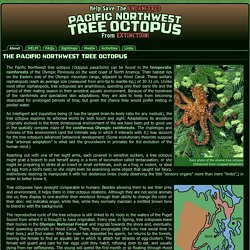
The Pacific Northwest Tree Octopus Rare photo of the elusive tree octopus (Enhanced from cropped telephoto) The Pacific Northwest tree octopus (Octopus paxarbolis) can be found in the temperate rainforests of the Olympic Peninsula on the west coast of North America. Their habitat lies on the Eastern side of the Olympic mountain range, adjacent to Hood Canal. Boggle Online - a Word Finder Puzzle - FREE - Great Word Game for Kids. SafeShare.TV - The safest way to share YouTube and Vimeo videos.
/ Videos Without Clutter. Home - Classroomscreen. Free and Easy to use Mobile Voting. Search Results for Common Sense Education. Best Student-Collaboration Tools. Log In ‹ Educandy — WordPress. Educandy – Making learning sweeter! Games4esl. Boomwriter. 75 digital tools and apps teachers can use to support formative assessment in the classroom. There is no shortage of formative assessment strategies, techniques, and tools available to teachers who use formative instructional practice in their classrooms. Pete's Power Point Station - A Collection of FREE Presentations in PowerPoint format for K-12 Teachers and Students. Games4esl. 1st Grade Language Arts Games. In today's world it is considered essential to know the English language.
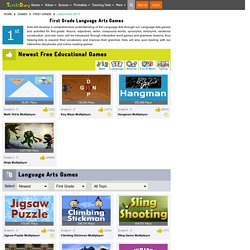
By playing language games kids learn the English language through using it. First graders develop a comprehensive understanding of the language through our games and activities. Our interactive games help kids to expand their vocabulary, improve spelling, grammar, punctuation as well as test their language skills. Progressively kids become fluent in the language.
Play with Arts & Culture. Jewish Teen Funders Network. Based on our webinars in March - May addressing Covid-19, new reources developed by JTFN and tools from other organizations, here is a collection of links and files to help as you move your Jewish teen philanthropy program into an online space JTFN Resource: Online Opening Activities and Icebreakers - games and activities featured in our webinar: "JTFN ONLINE LEARNINGLAB: Opening Rituals and Icebreakers from online Jewish teen philanthropy"
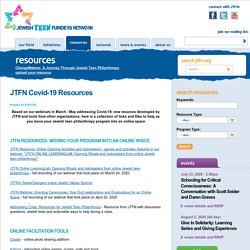
Educandy – Making learning sweeter! Educational Games. Educational Games For Kids Play our educational games!
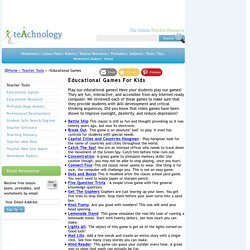
Have your students play our games! They are fun, interactive, and accessible from any Internet-ready computer. How to choose digital resources and tools for your classroom. Do you find it confusing to choose the best digital learning products and tools for your classrooms and your learners?

English teachers invariably want to give their learners the best opportunities for learning, engaging with and using English. But selecting which technologies to bring into the classroom can be daunting. Small Big Things: The Shifting Culture via #Remote Learning – Judy Imamudeen. A few years ago, I was introduced to the “Ameoba of Cultural Change” model.

I found it to be an interesting way to describe how innovation happens in organizations. As simple, single-cell organisms, amoebas blindly step into the unknown, reaching for “food”; so too do organizations, as innovators and change agents push people towards new ideas and inventions. Although I agree with the personalities within this organizational change model, I don’t think that change has to happen this slowly. Clearly, we are in unprecedently times and CoVid-19 has certainly been the catalyst for rapid changes in “how we do school” across the globe. And you see nations whose educational systems are paralyzed in the midst of this epidemic. The responsibility for change…lies within us. Wise advice for all of us, don’t you think? Personally, I am excited by the forced change–not because I think we all need an Edtech facelift in our schools, but because of the transformation that is happening pedagogically.
Educational Virtual Museums Developed Using PowerPoint. During ISTE 2010, I had the privilege of learning about a new method of using non-linear PowerPoint.

Michelle Lynn of Fox Creek Elementary in Highlands Ranch, Colorado along with Jessie Bertman, Kim Eikenberg, Lindsey Moore, Katie Patterson, Angel Wolf, and their students presented a poster titled "Interactive Primary Lesson or Non-linear Moon Phase PowerPoint. " Their students combined a graphic of moon phases with the non-linear technique to create a project that demonstrated their understanding of their science content.
You can see some examples of their student work at After viewing their presentation, I realized their were many other ways to use the platform to teach or reinforce cross-curricular content. Of course, many have seen the techniques used to make game boards in the past, but here are some other ideas I hadn't seen before. Developing 21st century skills in the classroom. Nowadays, teachers are faced with the challenge of equipping students with a long list of skills: creative and critical thinking, problem-solving abilities, collaborative skills, leadership, communicative skills and digital literacies.

How can we provide answers to this challenge? I would like to suggest a couple of simple activities that will provide learners with the opportunity to develop their creativity and critical abilities by making new connections to the acquired knowledge after a virtual visit to a museum. ACTIVITY 1: we become artists Objectives: Students visit a virtual exhibition of Art objects, choose their favourite one and create a video in which they describe the object to their peers and suggest new ways of using the object nowadays.
Choosing Web 2.0 Tools for Teaching and Learning. By Tom Preskett Connecting formal education to social media/web 2.0 tools is a relatively new area.
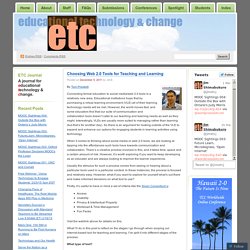
Educational institutions hope that by purchasing a virtual learning environment (VLE) all of their learning technology needs will be met. Bloomin' Apps. This page gathers all of the Bloomin' Apps projects in one place.Each image has clickable hotspots and includes suggestions for iPad, Android, Google and online tools and applications to support each of the levels of Bloom's Revised Taxonomy.I have created a page to allow you to share your favorite online tool, iOS, or Android app with others.

Cogs of the Cognitive Processes I began to think about the triangular shape of Bloom's Taxonomy and realized I thought of it a bit differently.Since the cognitive processes are meant to be used when necessary, and any learner goes in and out of the each level as they acquire new content and turn it into knowledge, I created a different type of image that showcased my thoughts about Bloom's more meaningfully.Here is my visual which showcases the interlocking nature of the cognitive processes or, simply, the "Cogs of the Cognitive Processes". 100 Helpful Web Tools for Every Kind of Learner. For those unfamiliar with the term, a learning style is a way in which an individual approaches learning. Many people understand material much better when it is presented in one format, for example a lab experiment, than when it is presented in another, like an audio presentation. Determining how you best learn and using materials that cater to this style can be a great way to make school and the entire process of acquiring new information easier and much more intuitive.
Here are some great tools that you can use to <a href=">cater to your individual learning style, no matter what that is. Visual Learners Visual learners learn through seeing and retain more information when it's presented in the form of pictures, diagrams, visual presentations, textbooks, handouts and videos. Backwards_edtech_tool_flow.pdf. Tech Tools by Subject and Skills. Every year, so many new technology tools for teachers are launched into the market that it can be nearly impossible to keep up with them all. In order to keep you up-to-date with the latest and greatest educational tech tools, our team of edtech specialists has put together this list of the best edtech resources and technology tools for teachers.
Clicking on the links below will take you to hundreds of apps, websites, extensions, and more. Whether you're looking for a specific tech tool or just trying to find something new and interesting for your class, we encourage you to browse around all of the different categories to see how many wonderful resources are available for your students. Also, if you have a tool that you'd like to see added to the list, please feel free to contact us at admin@edtechteacher.org. The following technology tools for teachers have been organized by academic subjects, topics, and learning activity. Tech Tools by Subject and Skills.
Webtools4u2use.wikispaces. Which Technology Tool Do I Choose? As my first post discussed, it is important when taking the leap of bringing digital tools into your classroom to think about your learning goals first. However, how can you know where to put a tech tool in if you don't know what's out there? There's no need for me to reinvent the wheel listing my favorite sites to use here, though I plan on sharing my experiences with specific tools as this series progresses. Online resources to teach at home - BAOC webinar.
Narrativas Trasmedia. Ultimate Makerspace Guide For Schools and Libraries. Topmarks Education: teaching resources, interactive resources, worksheets, homework, exam and revision help. Herramientas para crear contenidos con realidad aumentada. La tecnología de realidad aumentada está siendo cada vez más utilizada en el aula, donde se considera una de las opciones de mayor proyección gracias a su capacidad para conseguir mayor percepción, interacción y aprendizaje por parte del alumnado. Si queréis crear contenidos que mezclen imágenes reales con otras virtuales, podéis utilizar cualquiera de las herramientas para crear contenidos con realidad aumentada.
Dispone de un estudio accesible a través de su página web para crear experiencias en realidad aumentada. Cuenta con un amplio banco de imágenes en 3D que se pueden superponer sobre la realidad que ve la cámara de dispositivo móvil y con los que se puede interactuar. Además, se pueden añadir sonidos que completen la experiencia. Diseñada para crear ‘mapas del tesoro’ y tours interactivos, esta empresa dispone de una aplicación propia para smartphones y tabletas, así como una plataforma web que permite implementar la realidad aumentada a lo largo de un recorrido. Makerspace Playbook Feb 2013. Makerspace Playbook Feb 2013. Herramientas gratuitas para el aula y para preparar las clases. Os proponemos una selección de herramientas gratuitas para el aula, con las que podréis elaborar materiales educativos para las distintas asignaturas. Estaríamos encantados de que compartierais con nosotros las que utilizáis en vuestro día a día.
Las webquest y cazas del tesoro son útiles herramientas que, entre otros beneficios, favorecen el trabajo cooperativo y la autonomía del alumnado. La propuesta de Aula 121.net se caracteriza por su sencillez de uso y la posibilidad de consultar un ejemplo en el caso de cualquier duda. 25 awesome apps for teachers, recommended by teachers. Storytelling: el potencial educativo de contar historias. La llegada de las TIC a las aulas ha introducido nuevas prácticas como el storytelling, que combina la narrativa tradicional, la tecnología y las emociones para contar historias. Las mejores apps para grabar y editar vídeo. 10 webs con plantillas para crear lapbooks en clase. 10 webs con plantillas para crear lapbooks en clase.
My Maps – Acerca de – Google Maps. Animation Studios. Las mejores herramientas online para crear cómics. Los cómics no son solo un entretenimiento, ¡también son un recurso didáctico muy interesante! Training, Tips and Lesson Plans. 50 Of The Best Free Apps For Teachers. 50 Of The Best Free Apps For Teachers. Realidá Aumentada. 16 Ideas for Student Projects using Google Docs, Slides, and Forms. Learn English with Cambridge. 20 interactive teaching activities for in the interactive classroom. 20 interactive teaching activities for in the interactive classroom.