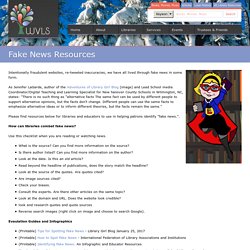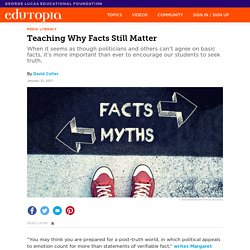Middle school curriculum
> Grbooklady
> Curriculum
Copyright Lessons for Students and Teachers. As many of you know, I spent much of my week dealing with a copyright infringement issue.

As a result of that I have been doing more reading about DMCA (Digital Millennium Copyright Act) than ever before. One piece that I read was this article from attorney Sarah F. Hawkins. The article didn't have much that was new to me, but I am bringing it up because one of the comments posted under the article points to the larger problem of misunderstanding and lack of knowledge of copyright as it pertains to the Internet.
Here's the beginning of the comment:I run my own travel consulting page on a large social media platform, I recently used a google image of a hotel. That comment reflects the way that a lot of people misinterpret Google Image search. On a similar note to the Google Images scenario citing Facebook as the source of an image does not mean that you can use the image without permission. Resources for teaching Copyright, Creative Commons, and Fair Use.
Information Literacy Module 3. 11 Google Tricks That'll Change the Way You Search - Motto. Google Search’s learning curve is an odd one.

You use it every day, but still all you know is how to search. But the search engine has plenty of tricks up its sleeve. Here’s an overview of some of the most useful Google search tricks, from basic tips to new features just recently released.
Google Docs - 5 Great Features!
Teaching Strategies About Source Credibility. Today’s digital era allows students access to an incredible wealth of resources.

Teaching Copyright. As today's tech-savvy teens become increasingly involved with technology and the Internet for learning, work, civic engagement, and entertainment, it is vital to ensure that they understand their legal rights and responsibilities under copyright law and also how the law affects creativity and innovation.

This curriculum is designed to give teachers a comprehensive set of tools to educate students about copyright while incorporating activities that exercise a variety of learning skills. Lesson topics include: the history of copyright law; the relationship between copyright and innovation; fair use and its relationship to remix culture; peer-to-peer file sharing; and the interests of the stakeholders that ultimately affect how copyright is interpreted by copyright owners, consumers, courts, lawmakers, and technology innovators.
Unit Goals. Your Digital Footprint Matters
Fake News: A Library Resource Round-Up. 3 Fast, Free Lesson Plans to Fight Fake News. Wisconsin Valley Library Service. Intentionally fraudulent websites, re-tweeted inaccuracies, we have all lived through fake news in some form.
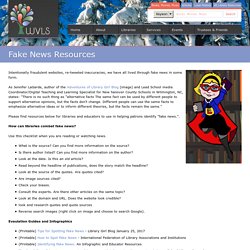
As Jennifer LaGarde, author of the Adventures of Library Girl Blog (image) and Lead School media Coordinator/Digital Teaching and Learning Specialist for New hanover County Schools in Wilmington, NC, states: "There is no such thing as "alternative facts The same fact can be used by different people to support alternative opinions, but the facts don't change.
Different people can use the same facts to emphasize alternative ideas or to inform different theories, but the facts remain the same.
" Please find resources below for libraries and educators to use in helping patrons identify "fake news.
".
A Handy Visual Featuring 12 Useful Chrome Extensions for Student Researchers. Will we now take information literacy skills seriously?
I keep having to bite my tongue a lot late from muttering, "People are idiots.

" I am sure many are doing the same when they look at me. But there you are. The recent brouhaha over the term "alternate facts" makes it seem like everything people have been reading in the media and online has been true up until Trump was elected president.
QuoteItWithMe: the free app for integrating quotes into your writing.
Log In - New York Times. How To Google Like A Pro! Top 10 Google Search Tips & Tricks. 7 tips how to write a book review - BookLikes.
Book blogs are different but they do have one thing is common, they share book reviews.

And this means you're letting us, the readers, enter into your heads. Which is great, we get to know your thoughts without the superpowers! Sometimes, though, some extra powers are needed to write a good book review. We are curious what are your writing tips. Below we share several of ours plus several places on BookLikes to visit to add your reviews on BL. The following tips may be useful for regular BookLikers and BL newbies - welcome welcome :). Writing a book review tips:
Teaching Why Facts Still Matter. “You may think you are prepared for a post-truth world, in which political appeals to emotion count for more than statements of verifiable fact,” writes Margaret Sullivan, media columnist for The Washington Post.
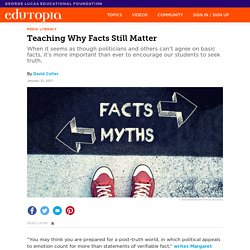
“But now it’s time to cross another bridge—into a world without facts. Or, more precisely, where facts do not matter a whit.” Because I teach American history, government, and journalism in high school, Sullivan’s words hit close to home.
Integrating Technology and Literacy. When teaching with digital natives in a digital world, one question facing many educators revolves around integrating technology to help facilitate learning: How do you work technology into the pedagogy, instead of just using something cool?
That task can be especially daunting in language arts literacy classrooms where reading and writing skill development is the crux of daily lessons. However, as 1:1 technology initiatives roll out, integrating technology into the classroom is our reality. With hundreds of sites, apps, Chrome extensions, and platforms available, choosing the right ones can seem overwhelming. As an eighth-grade language arts teacher, I've experienced this myself. Following are four tools that can help provide immediate formative assessment data as well as top-of-the-rotation feedback to help students develop personal learning goals.