

Over 30 Great YouTube Channels for Teachers (Chart) 10 Funny Quotes & Images on Technology. About Anna Harris:Anna Harris working as web content writer and a strategist for a major IT firm Hidden Brains specialized in various mobile application development services for iOS, Android, Windows Phone and other operating systems.

Follow Anna Harris On. ACT and SAT Test Dates (2016-2017) Facebook. The 13 MUST Know Professional Development Websites for Teachers. 1- Education World This is a great website that offers all the resources you need to grow professionally.

It has different sections with each one full of PDFs, books, articles an many more . 2- Discovery Education There is no way that you did not hear about this awesome website. Discovery Education provides high quality, dynamic, digital content to everyone be it a teacher, an administrator,student or even parents. How to use search like a pro: 10 tips and tricks for Google and beyond. Search engines are pretty good at finding what you’re looking for these days, but sometimes they still come up short.

For those occasions there are a few little known tricks which come in handy. So here are some tips for better googling (as it’s the most popular search engine) but many will work on other search engines too. 1. Exact phrase. 50 Apps All Kids Should Play At Least Once. Tap here for our Free App!
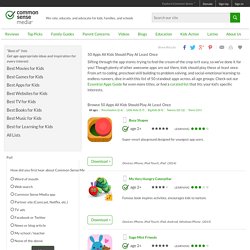
Get all our media picks, personalized for your kids. 15 Digital Storytelling Tools. Google Books for Teachers and Students - A Guide. Web Tools for Teachers: Classroom Management. There are a lot of great classroom management tools on the web.

The tools below are free, easy to use, and they do what they say they will do: Differentiation Blooming Apps– A large collection of resources connected to the Revised Bloom’s Taxonomy. The Differentiator– Experiment to create differentiated objectives for students of all levels. Gradebooks Engrade– Engrade accelerates achievement by enabling educators to connect the right learning resources to the right student at the right time. JumpRope– JumpRope helps teachers, schools, and districts move beyond traditional grades towards standards-based feedback on mastery.
LearnBoost– Our beautiful design and wonderful user experience makes you wonder why you’ve been using other gradebook software. 4 Helpful Gmail Settings for Teachers & Students. This morning I received an email from someone who was looking for tutorials on using Gmail.

The Google for Work YouTube channel offers a bunch of great tutorial videos on everything from how to compose a new message to applying filters to messages. I have also made some of my own Gmail tutorials for teachers. Create a contact group: Creating and using contact groups can save you a lot of time when you're sending messages to groups of parents, colleagues, or students. Watch the video below to learn how to create a contact group. Use Gmail offline, unsend a message, reply all vs. reply: Setting your Gmail account for offline use is easy and makes it easy for you to work on email even when you don't have a connection to the Internet.
Every once in a while you might hit "send" a bit too early. The 5 Best Google Forms & Sheets Add-ons for Teachers. Add-ons.

The little extra that makes Google Apps shine. Add-ons provide the little bonus that you often need to really take advantage of the Google Apps for Education platform for free, and with purpose and efficiency. While most Google Apps have add-ons, for my money sheets and forms have those game changers that can really impact workflow, make your jobs more efficient, and transform your work. Below, find some of my favorite add-ons with brief explanations and applications. 25 useful resources for teachers — ICT & Computing in Education. I featured these in the last issue of Digital Education.

There are 20 websites for creating free cartoons and comics, plus 5 on other stuff: Scratch, educational blogging, creating games, old sounds, and the international space station. Hope you find some of these useful. Tim Peake I never fail to be amazed at the fact that astronauts can communicate with people here on earth in real time, and via the internet! If you'd like to follow the adventures/thoughts/experiments of British astronaut Tim Peake on the International Space Station, then here's his Twitter address: @astro_timpeake. Museum of Endangered Sounds Remember the ZX Spectrum? Creative Computing with Scratch At 154 pages long, this guide may be said to be comprehensive. Class Tech Tips: 5 Terrific Tech-Friendly Graphic Organizer Apps.
Graphic organizer apps can help students keep track of their thinking and are completely customizable.

With these apps for iPad, Android and the web, students can create a graphic organizer that fits the task given. Students can make mind maps, put events in sequence and design Venn Diagrams. With these apps students will become creators. You may choose to open this up for students to create a graphic organizer that meets their needs during a research project, or give them specific instructions during an assignment. Poppet (iPad, Android, Website) Grafio Lite (iPad) Ideament (iPad) Timeline (iPad, Android, Website) Venn Diagram (iPad, Android, Website) Research and Citation Tools for Students. Jump to navigation Updated Privacy Policy Donate Check out what's new in: Bookmark Related Top Picks Displaying 1 - 9 of 9.
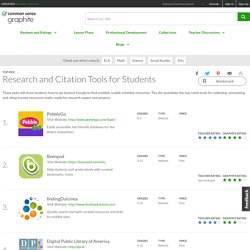
Collaboratively Create Review Games on Triventy. Great Free Websites for Learning. Jump to navigation Donate Check out what's new in: Save Page Math Science Social Studies Arts Related Top Picks Showing 9 Related Top Picks. Google Drive’s Best Kept Secret. As I was planning out our Innovation Lab, I knew I wanted my kids to experience the digital arts. Video, photo, and audio editing are important skills our kids should be familiar with. I also know that for the Innovation Lab to remain viable for years to come, I have to keep the cost down; if it’s free, it’s for me. For photo editing, I knew about GIMP, a free photo editing program similar to Photoshop, and the web-based Pixlr which is even built into Drive (go to Drive, then New, More, Connect more apps, Pixlr).
For video editing, the awesome folks a Tech Smith donated Camtasia. It was the audio piece that was tough. I did some research and stumbled across some old articles announcing that Google was allowing designers to publish websites, CSS, and Java Script through Google Drive using their googledrive.com/host/ID feature. 8 interactive Google Slides activities for classroom excitement. Google Slides isn’t just for delivering presentations to an audience. Here are 30 activities that bring interactive learning to students. So often, people think of presentation slides as just that: a visual aid for delivering a presentation in front of an audience.
But these slide apps (like Google Slides and PowerPoint in Office 365) really are powerful tools for delivering interactive user experiences. They can also create visually stimulating products to deliver a message and valuable content. By thinking outside the box with Google Slides, PowerPoint, and other similar tools, teachers can create unique learning experiences for students. We originally curated 8 interactive Google Slides activities in this post but have found so many amazing ideas since then we knew we need to update! 16 Ways to Use TinyTap in Your Classroom. And The 2015 Winners Are… – The Edublog Awards. Skip to content And The 2015 Winners Are… -by- Ronnie Burt on Dec 18, 2015 11 Comments Follow Edublogs Thousands of votes have been cast, and we’ve tallied them all up.
Many thanks to all that nominated, voted, and participated in this year’s awards! Don’t forget, you can find a full list of all nominees here. Our Top 10 Educational Windows Apps for Teachers and Educators. January 3 , 2015 Similar to Mac Apps for Teachers, Educational Windows Apps is a resource section we created last year to help teachers using Windows in their instruction find and access educational Windows apps. We haven’t published a lot in there yet but we are planning to invest more time in Windows apps store this year. However, if you are looking for some good educational Windows apps to start with, the collection below features some of the most popular Windows apps among teachers and educators.
We are re-sharing it with you below hoping you will find it helpful. Enjoy Duolingo is a great web tool and mobile app for learning a new language. All Categories. Kiddle - visual search engine for kids. Free Technology Resources. Top resource links of teaching technologies including best free web tools for teachers. Our Top 10 Educational Windows Apps for Teachers and Educators. All Categories. Kiddle - visual search engine for kids. View.commonsensemedia-email.