

Nuxt. Plugin facebook component. Vue.js JWT Authentication with Vuex and Vue Router - BezKoder. In this tutorial, we’re gonna build a Vue.js with Vuex and Vue Router Application that supports JWT Authentication.

I will show you: JWT Authentication Flow for User Signup & User LoginProject Structure for Vue.js Authentication with Vuex & Vue RouterHow to define Vuex Authentication moduleCreating Vue Authentication Components with Vuex Store & VeeValidateVue Components for accessing protected ResourcesHow to add a dynamic Navigation Bar to Vue App Let’s explore together. Related Post: – In-depth Introduction to JWT-JSON Web Token – Vue.js CRUD App with Vue Router & Axios – Vue File Upload example using Axios Fullstack: – Spring Boot + Vue.js: Authentication with JWT & Spring Security Example – Node.js Express + Vue.js: JWT Authentication & Authorization example Overview of Vue JWT Authentication example We will build a Vue application in that: Screenshots – Signup Page: – Login Page & Profile Page (for successful Login): – Navigation Bar for Admin account: Demo Now look at the diagram below.
VueMastery. Your search - - did not match any documents.
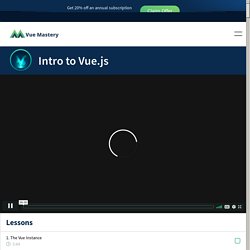
Suggestions: Make sure that all words are spelled correctly.Try different keywords.Try more general keywords.Try fewer keywords. Welcome In this lesson we’ll be learning about the wonderful world of components. Components are reusable blocks of code that can have both structure and functionality. Goal Throughout the course of this lesson we’ll create our first component and then learn how to share data with it. Starting Code Problem In a Vue application, we don’t want all of our data, methods, computed properties, etc. living on the root instance.
Solution We’ll start out by taking the bulk of our current code and moving it over into a new component for our product. We register the component like this: Authentication best practices for Vue - Sqreen Blog. Introduction Whenever you start to get serious with a project, you will most likely face the issue of how to handle client-side token-based authentication.
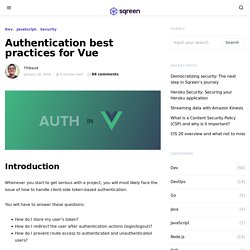
You will have to answer these questions: How do I store my user’s token? How do I redirect the user after authentication actions (login/logout)? How do I prevent route access to authenticated and unauthenticated users? This article will walk you through these questions and try to illustrate with clear code and good practices in mind. However, keep in mind that all projects have different authenticated behavior. Before we start I have made this repo if you want to run some code. We use Vuex as the global state library. We also use the axios library for the ajax calls. Finally, this article will not cover how to implement the backend side of the authentication process. Login Let’s start with a simple login form: View the code on <a href=" When the user has filled the inputs and clicked Login, we execute the login method. View the code on <a href=" VueJS - Techniques à connaître. Now Vue.js has become a hot framework for front end development.
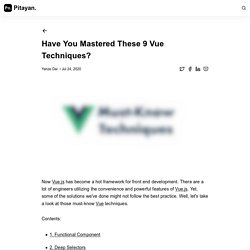
There are a lot of engineers utilizing the convenience and powerful features of Vue.js. Yet, some of the solutions we've done might not follow the best practice. Well, let's take a look at those must-know Vue techniques. Contents: 1. A functional component is stateless and has not lifecycle or methods. It's very easy to create a functional component, all you need to do is to add a functional: true property to the SFC or adding functional to the template.
Functional component relys on the context and mutates along with the given data within it. <template functional><div class="book"> {{book.name}} {{book.price}} </div></template> 2. Sometimes you even need to cha the third party components CSS which are scoped styles. Now the deep selectors >>>/deep/::v-deep come into the right place for help. Liste des librairies adaptées à VueJs. Vue Auth. Astuces sur VueX ! If there is one thing that I see developers looking into Vuex getting hung up on the most, it’s these weird map functions that are in Vuex.
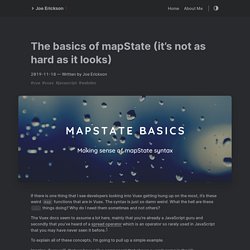
The syntax is just so damn weird. What the hell are these ... things doing? Why do I need them sometimes and not others? The Vuex docs seem to assume a lot here, mainly that you’re already a JavaScript guru and secondly that you’ve heard of a spread operator which is an operator so rarely used in JavaScript that you may have never seen it before. To explain all of these concepts, I’m going to pull up a simple example. Imagine, if you will, that we have a Vue component that shows a user’s name in the UI: And a Vuex store with the following state: When the Vuex store is passed into the Vue component, the component will use the value from the firstName from the Vuex store as a computed property called firstName. This is such a common thing to do that Vuex decided that they would make a helper method to make this easier. Vue Essentials Cheat Sheet.