

Over 4000 Free Audio Books to Listen to on Your iPad. June 30, 2016 After posting about teachers reading summer list, we are sharing with you another great resource for reading materials.
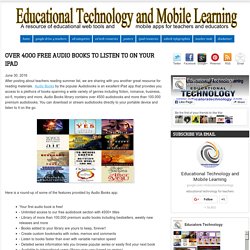
Audio Books by the popular Audiobooks is an excellent iPad app that provides you access to a plethora of books spanning a wide variety of genres including fiction, romance, business, sci-fi, mystery and more. Audio Books library contains over 4500 audiobooks and more than 100.000 premium audiobooks. You can download or stream audiobooks directly to your portable device and listen to it on the go. Here is a round-up of some of the features provided by Audio Books app:‘Your first audio book is free! Some Useful Educational iPad Games for Your Students. August 28, 2014 A fun game can be a great way to deliver instruction, especially during a break from school.
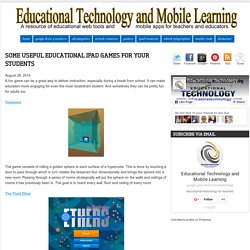
It can make education more engaging for even the most recalcitrant student. And sometimes they can be pretty fun for adults too. Tesseract The game consists of rolling a golden sphere to each surface of a hypercube. This is done by touching a door to pass through which in turn rotates the tesseract four dimensionally and brings the sphere into a new room. Fluids can move in strange and mysterious ways, often counter to what we expect. Players will race (Multiplayer mode using WIFI) or practice (single player mode) in identifying two locations (ordered pairs) on the grid, drawing a straight line from one edge of the gameboard to the other passing through the two locations identified, scoring points for each shape that his or her line touches or through which his or her line passes that are located in all four quadrants of the coordinate grid. iPads in the Classroom.
4 Outstanding iPad Apps for Recording Audio Notes. February 22, 2016 Looking for some good audio note taking apps to use on your iPad?
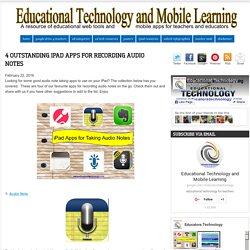
The collection below has you covered. These are four of our favourite apps for recording audio notes on the go. Check them out and share with us if you have other suggestions to add to the list. Enjoy 1- Audio Note Besides being a basic note taking app. With Super Note Record you will be able to jot down your typed notes as well as record voice and capture pictures to add to your notes. 3- Sound Note SoundNote is another great app that allows you to take notes in meetings, lectures, and interviews. 4- Evernote Evernote is one of the most popular apps for note taking.
Apple TV Settings for the Classroom. While Apple TV’s default screen saver photographs are beautiful, you can use your own images for the screen saver.

It’s like using the display connected to your Apple TV as a digital bulletin board! I suggest adding an iCloud Photos album on your Mac, iPhone, or iPad titled Apple TV. After adding images to this album, go into Apple TV’s Settings app and choose Screen Saver. Choose iCloud Photos and your album that you titled Apple TV. Note that the option to to use iCloud Photos as the screen saver is not displayed if you have hidden iCloud Photos from the main menu. It might be tricky using iCloud Photos if your iCloud account is different from the one used for the Apple TV. 20 ways to use a tablet in the classroom. Whatever model of Android or iOS tablet you have available, it’s a hugely versatile tool when it comes to educating and entertaining children.

Here are some of the best apps and features you can make use of in the classroom – some of which you have to pay for and others that are free. 1 Dive into 360-degree videos This is the most basic form of virtual reality, a full sphere of video centred on the spectator who can view an environment in any direction. The content works with VR headsets but is also available through browsers and mobile devices. Launch a 360-degree video in the Facebook or YouTube apps and children can tilt it around to change the view as the clip plays (a simple search should turn up some 360-degree content that will be clearly labelled). 2 Get creative with photo taking.
Using iPads in the classroom - Learning and Teaching at Navitas. In this seminar, three speakers talk about a pilot project implemented in Adult Migrant English Programs (AMEP) to introduce iPads into an English Language classroom.
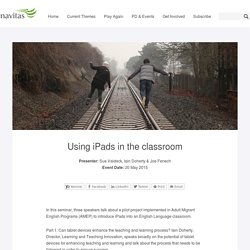
Part 1: Can tablet devices enhance the teaching and learning process? Iain Doherty, Director, Learning and Teaching Innovation, speaks broadly on the potential of tablet devices for enhancing teaching and learning and talk about the process that needs to be followed in order to ensure success. Part 2: How do you technically manage iPad devices in a classroom located in a different college? Joe Fenech, Director of IT Business Systems and Services, discusses the IT management approach that was taken to support 30 iPads in a remote classroom environment using an MDM – Mobile Device Management tool. Part 3: What does a 1:1 iPad Classroom look like? To continue the conversation, contact Sue (Sue.Valdeck@navitas.com), Joe (Joe.Fenech@navitas.com) or Iain (Iain.Doherty@navitas.com) or connect with them on Yammer.