

Google Slides Themes. Free Google Slides Presentations Templates. The Presentation Templates catalog is the main index of the Free Google Slides Templates gallery.
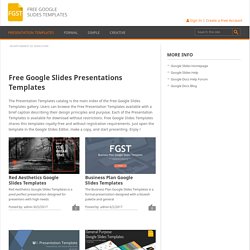
Users can browse the Free Presentation Templates available with a brief caption describing their design principles and purpose. Each of the Presentation Templates is available for download without restrictions. Google Slides PPT-Free Google Slides Themes & PowerPoint Templates. Free Google Slides themes and PowerPoint templates. SlidesCarnival - Free Powerpoint templates for presentations, Google Slides themes and Canva templates. Resources ELA. All of my resources are licensed under a Creative Commons Attribution Non-Commercial 3.0 United States license ( In short, you can copy, distribute, and adapt these resources as long as you give proper attribution and do not charge for them.
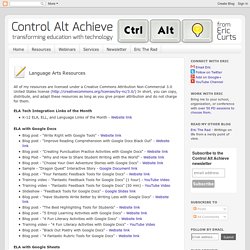
ELA Tech Integration Links of the Month More - View all of my resources. Templates - Google Slides. For EDU Teacher Tips 2018/2019 - Google Slides. What You Missed in 2017 - GTT037. Using “Voice Search” Options in Google Chrome & Free Slides Presentation For You! – Robin Limpert. We have come to the sixth and final post in this series- “Using Google’s Voice Tools” and finally allowing access to my completed free slides for you to use to teach your students how to use them as well.

Click here to get the complete set of Slides. You may want to make your own copy after you read through the slides, then arrange the “Teacher Content Slides” to the back of the slide deck for best display order for your class. We have discussed ways kids can take advantage of Speech-To-Text, Text-To-Speech and in this post, we will talk about how to use Google’s Voice Search Tool in Chrome and we will even take a quick peek at two of Google’s latest voice-activated TOYS,…..I mean Tools! Students that typically struggle to type their query into Google’s Omnibox can now click on the microphone icon to have the question typed for them. My students feel so empowered when they learn how to do this! Google Basics For Kids- 4 Steps to Sharing in Google Docs and Slides – Step 2 – “Who Will I Share With?” – Robin Limpert. Sharing in Google Docs and Slides can be confusing for our younger students.

So, I decided to begin a four part series helping you walk your students through the four basic steps of sharing their digital work in G Suite. My previous post was the first in this series, beginning with the first step- “What Doc Will I Share? In today’s post, I will address step 2- “Who Will I Share With?” All 4 Steps In Review– Overall, the “Owner” or originator of the Doc has 4 choices to make when sharing in G Suite:
Control Alt Achieve: 6 End-Of-Year Google Classroom Clean-up Tips. As the school year winds down, most teachers go through some sort of check-out procedure for their physical classrooms, making sure everything is properly organized or put away for the summer.
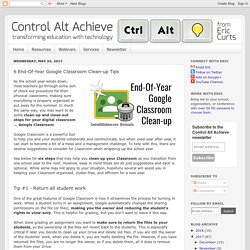
Control Alt Achieve: Stop Motion Animation with Google Slides. I have always been a giant fan of stop motion animation.
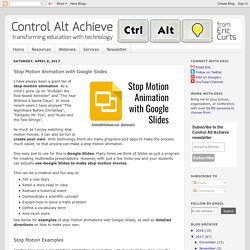
As a child I grew up on "Rudolph the Red-Nosed Reindeer" and "The Year Without a Santa Claus". In more recent years I have enjoyed "The Nightmare Before Christmas", "Fantastic Mr. Fox", and "Kubo and the Two Strings". As much as I enjoy watching stop motion movies, it can also be fun to create your own. With technology there are many programs and apps to make the process much easier, so that anyone can make a stop motion animation. My Five Most Frequently Recommended Google Forms Add-ons. I receive a lot of emails from readers who have questions about Google Forms and G Suite in general.

Many of those questions are answered with a suggested Google Form Add-on. The right Add-on can go a long way toward streamlining your process for completing common classroom tasks like keeping track of supplies or organizing classroom volunteers. Draftback Watch your Google Doc Edits. Create Self-Grading Quiz Using Google Docs (1 of 3) Classcraft Introductory Webinar (Feb 16, 2016) Free Technology for Teachers: 10 Good Google Docs, Sheets, and Forms Add-ons for Teachers. eTools for Language Teachers: Creating digital stories with Google Apps. Today my good friend and fellow AIM teacher Richard Smith, asked me how I would create a digital story with text, voice and music.
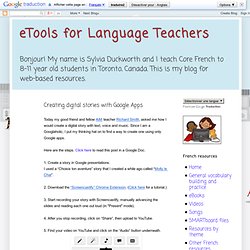
Since I am a Googlaholic, I put my thinking hat on to find a way to create one using only Google apps.Here are the steps. Click here to read this post in a Google Doc.1. Create a story in Google presentations. I used a “Choisis ton aventure” story that I created a while ago called “Molly le Chat”.2. Download the “Screencastify” Chrome Extension. 6. 7. It will take a few minutes to render the video with the music.8. Then “Try the YouTube Video Editor”: Here is my test sample (only the beginning of the story), made on a Chromebook: How to Convert an Image of Text into an Editable Google Doc. Logopeden i skolan: Nyhet! Röstinmatning i Google Docs. DocAppender. Educational Technology and Mobile Learning: A Comprehensive Collection of Some of The Best Google Drive Add-ons for Teachers and Educators. January 4, 2015 Google Drive has proved to be an indispensable tool in teachers digital toolkit.
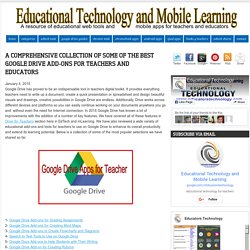
It provides everything teachers need to write up a document, create a quick presentation or spreadsheet and design beautiful visuals and drawings, creative possibilities in Google Drive are endless. Additionally, Drive works across different devices and platforms so you can easily continue working on your documents anywhere you go and without even the need for Internet connection. In 2015 Google Drive has known a lot of improvements with the addition of a number of key features. Online voice recorder.
The Google Classroom Quick-Start Guide + tips and tricks! Google Classroom makes organizing and managing all of your Google Apps activities streamlined and easy.
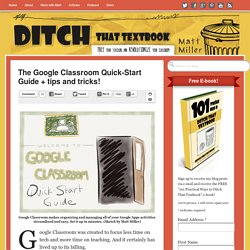
Set it up in minutes. (Sketch by Matt Miller) Google Classroom was created to focus less time on tech and more time on teaching. And it certainly has lived up to its billing. Classroom has streamlined the classroom workflow and makes communication easier between teaches and students. It creates a central home for class activities.It lets teachers create assignments (and other class activities).It collects assignments from students.It helps teachers grade assignments and provide feedback.It returns assignments to students. Google Drive & Dokument - 1till1 Handbok. Din Google Drive (ungefär som en mapp/online-hårddisk) når du antingen direkt via webbläsaren, en speciell mapp på datorn eller annan enhet (mobil etc). För att få mappen i datorn krävs en installation. Dessutom krävs att du är inloggad och har synkronisering aktiverad.
Www.treasuretrovegafe.com. I refer to this training series as 'Treasure Trove' featuring Google for Education, focusing on authentic and valuable ways to use the Google Tools. This training is hosted at individual schools, organizations, conferences, and Google Summits & Cloud Camps' worldwide. These lessons keep the beginner in mind while providing those ready to ‘level’ up with unique uses and tips for using Google apps in the classroom, organization, for productivity or collaboration. Topics in the Treasure Trove Series....
Login - WeVideo. Doctopus + Classroom + Goobric = :) Tillägget AppWriter: Utmärkt talsyntes till Google Chrome. Utbildningar i GAFE hösten 2014 - googleapps. The 13 best Google Chrome life extensions. Flickr/Isaac Bowen Since it debuted in 2008, Google Chrome has quickly risen to be the most popular web browser in the world, beating out Firefox and Internet Explorer. But that doesn't mean you can't make it better. There are many extensions and programs that innovative developers have built to make using Chrome more productive and more fun. With them, you can save articles to read anywhere, learn a new language, save money while shopping, and even improve your writing. And the beauty is that they don't actually require you to put in any extra work. The 15 most useful Google apps you never knew existed. Google can be your best friend when it comes to searching for answers or information online.
Millions of people use it every day, but only few can utilize Google to its full potential. In fact, this powerful search engine can offer lots of great services, apps and features that aren’t on many people’s radar. The Bright Side team will help you to uncover some of them. Here are 15 of the most useful Google apps that you probably didn’t know existed. 6 Google Apps Tools Every Entrepreneur Should Be Using.
Efficiency is your best friend if you are trying to squeeze as much productivity as you can out of a 24 hour day. When you are building a lean startup you have different needs than the average Google Apps user. Whether you are building the next Facebook or selling homemade dolls from your attic, you should be taking advantage of these Google Apps tools. Putting up a website in minutes and editing it on the fly without the aid of a web designer, we’ve got you covered. Whip up a professional looking business report to present to potential investors, Google Apps has a way.
60 Smarter Ways To Use Google Classroom. 60 Smarter Ways To Use Google Classroom by Terry Heick Google Classroom is quietly becoming the most powerful tool in education technology. It may lack the visual appeal of iPads, or the student credibility of a BYOD program. It may not be as forward-thinking as we’d like here at TeachThought, but Google Classroom excels in providing solutions for a broad swath of teachers who have a variety of expertise and comfort level with education technology.