


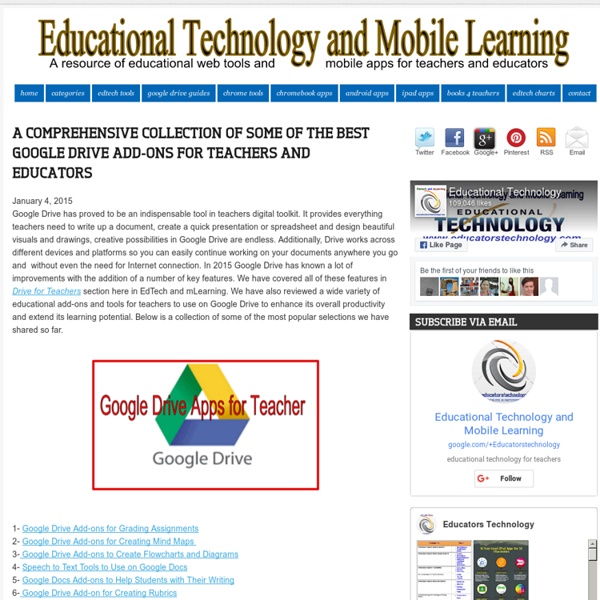
http://www.educatorstechnology.com/2016/01/best-google-drive-addons-for-teachers.html
Related: Ikt2 • IKT • Google Classroom Tips & Tricks10 Epic Tools Busy Teachers Need to Be Aware of Robert A. Heinlein once said, “Progress is made by lazy men looking for easier ways to do things.” And he was right. Our desire to do nothing is a moving force to create the variety of devices to make our lives less hectic. However, if it concerns our hard daily work, why don’t we make it a bit easier? Modern world makes teachers keep up with times and follow the latest trends. Create your own iPad keyboard for less than $10! One of the more common complaints among iPad users is that the keyboard is awkward to use. Apple offers a wireless keyboard solution at the prohibitive price of about $70 plus shipping but you can actually create your own simple iPad keyboard for less than $10. You need two simple components: A USB camera connection kit (see left). This is normally used for connecting digital cameras to your iPad.
35 Awesome Apps that Integrate with Google Classroom Save Pinterest Google Classroom Apps! Did you know that Google Classroom plays well with others? Yep! Google is known for making their applications open to working with third-party applications, and Google Classroom is no exception. Are you using Google Classroom? 15 Tech Tool Favorites From ISTE 2016 The International Society for Technology in Education (ISTE) conference brings together a huge cross section of educators who share a common belief that technology in the classroom can make learning more relevant, engaging and fun for kids. Among the 20,000 or so conference-goers are ed-tech evangelists, teachers new to technology, passionate makers and many others. Educators at the conference are looking for new ideas and tools to bring back to their districts and classrooms. Monica Martinez creates professional development for the EdTechTeam, a partner of Google For Education. She has tried and vetted many of the apps available to teachers on many different platforms and has compiled an in-depth list of resources that can help educators find what they need.
Webtools: No Registration Needed for Students Welcome to my list of webtools that don’t require student registration. This started off as a simple curation for myself and has ballooned into something that I never thought would get this big. And it is still growing. I started added comments to each link, but that is taking a long time to complete. Please bear with me as I update it. Educational Technology and Mobile Learning: 4 Important Guides to Help Teachers Effectively Use iPad in Class August 1, 2015 This is the third post in a series of posts covering some very good guides to help teachers make the best of emerging technologies in education. After writing about technology tips and flipped classroom, this post presents some of our favourite reads for teachers looking for ways to better use iPad in their instruction. We invite you to check them out and as always share with us your feedback.
10 Free Text to Speech Web Tools for the Classroom - The Techie Teacher® Are you looking for FREE text to speech technology web tools that do not require downloading software and can be used on Chromebooks, laptops or computers? There are a lot out there. Here is a list of 10 different easy to use text to speech (TTS) tools students can use to assist with text read alouds as well as their own writing.
Zoho Writer vs. Google Docs & Microsoft Word Online: Is It Time to Switch? When it comes to fantastic online word tools you are spoilt for choice. But only three can claim to be complete, full-fledged word processors: Microsoft Word Online, Google Docs, and Zoho Writer. The last of these has recently been overhauled, and the new Zoho Writer 4.0 seems like a real challenge to the big two. The focus of the new app is about reducing clutter in the interface, and making tools easy to find for a writer. Far too often, you might be stuck trying to add a particular type of table, or can’t figure out how to make an index/table of contents for your document. Zoho Writer 4 wants to reduce that effort from you, so you can concentrate on writing alone.
Educational Technology and Mobile Learning: Teachers' Top Educational Chrome ... July 16, 2015 Over the last weekend, we spent sometime sifting through our Chrome extensions archive and curated for you the list below. We singled out the the apps that have been most popular among teachers and educators during the first six months of this year. The apps cover a range of themes from tools to enhance your productivity and help you stay focused to add-ons for annotating and editing PDFs, you will definitely find something to use in your teaching. Enjoy “Classroom is a new tool in Google Apps for Education that helps teachers create and organize assignments quickly, provide feedback efficiently, and easily communicate with their classes. 15+ Ways of Teaching Every Student to Code (Even Without a Computer) According to Code.org, 90 percent of parents in the U.S. want their children to learn computer science—it will be crucial for many jobs in the near future—but only 40 percent of schools teach it. Critics claim that it is mainly the more affluent schools that offer computer science courses, thus denying those who attend poorer schools the chance to learn necessary skills. A focus on STEM is not enough: Code.org also reports that while 70 percent of new STEM jobs are in computing, only 7 percent of STEM graduates are in computer science. It is imperative that savvy schools begin to focus some STEM resources on computer science and programming. In my opinion, parents of every student in every school at every level should demand that all students be taught how to code. They need this skill not because they’ll all go into it as a career—that isn’t realistic—but because it impacts every career in the 21st-century world.
Digital Differentiation with Google Classroom Save Pinterest How to Differentiate Assignments in Google Classroom I am often asked about differentiation strategies that will work in the Google Classroom application. Google Classroom is a very robust tool that can make differentiating digital assignments a reality.
My Go-to Google Tools for Social Studies Classrooms Over the years I've used a lot of Google tools in my social studies classes. Some of those tools, like Wonder Wheel and Notebook, no longer exist, but many still do. Here are my five go-to Google tools for social studies classrooms. Educational Technology and Mobile Learning: Tynker- A Wonderful App for Teach... July 16 , 2015 Tynker is an excellent website for teaching students coding. Students will get to learn the fundamentals of coding and programming through game-like puzzles, tutorials, stories and several interactive activities. Tynker also provides a wide variety of educational resources for teachers and educators. Some of these include: ready-to-use , grade specific lesson plans, STEM project templates that integrate coding across the curriculum, automatic assessment and powerful tracking tools for a better classroom management and many more. Tynker’s Hour of Code activities is another wonderful resource designed specifically to teach students computational thinking and the basics of computer programming via a wide variety of activities.