

11 Google Drive Features Everyone Should Know About. Best 5 Google Drive tips and tricks. Source: Android Central Anyone and everyone who uses an Android phone or a computer knows of Google Drive's existence.
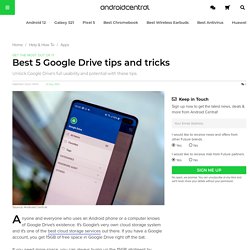
It's Google's very own cloud storage system and it's one of the best cloud storage services out there. If you have a Google account, you get 15GB of free space in Google Drive right off the bat. If you need more space, you can always bump up the 15GB allotment by upgrading to the paid Google One subscription. Whether you're using on the paid plan or the free one, you should learn to take advantage of Google Drive's capabilities. 5 trucos para sacarle el máximo provecho a Google Drive. 100 Ways To Use Google Drive In The Classroom. 100 Ways To Use Google Drive In The Classroom Updated: 2018 by onlineuniversities.com Students and educators have a wealth of learning and productivity tools available to them online. 100 Ways To Use Google Drive In The Classroom. 9 formas de usar Google Drive en formación online -Infografía- 5 Google Drive Tools For Better Docs, Spreadsheets, Slides, and More. Advertisement Today, you can do just about anything with Google Drive.

Storage and collaborating on documents in the cloud are old-fangled. Think more creatively and you can find a way to do it on Google Drive or tap into the huge habitat of third-party Drive apps that have flourished around it. Here are five such tools if you want to start thinking beyond simple documents, spreadsheets, and slides. You Need a Wiki: Create a Personal Wiki From Google Docs. 5 Great Google Drive Video Tutorials for Teachers. A Short Guide to Getting Started With Google Drive. Everything Teachers Need to Know to Master Google Drive. 10 Google Drive Activities Teachers Can Do Using Chrome Apps. The Comprehensive Google Drive Guide for Teachers and Students.
January 26, 2014 Google Drive is one of the fundamental tools in our digital toolkits as teachers and educators.
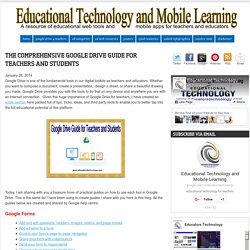
Whether you want to compose a document, create a presentation, design a sheet, or share a beautiful drawing you made, Google Drive provides you with the tools to do that on any device and anywhere you are with an internet connection . Given this huge importance of Google Drive for teachers, I have created an entire section here packed full of tips, tricks, ideas, and third party tools to enable you to better tap into the full educational potential of this platform. 10 Important Activities Teachers Should Be Able to Do on Google Drive. Use Your Voice to Give Students Feedback on Google Drive - Cool Kaizena Updates. This is a guest post from Greg Kulowiec of EdTechTeacher.org, an advertiser on this blog.

This post first appeared on FreeTech4Teachers.com. Kaizena is an outstanding web based tool that allows teachers to provide audio feedback on student work that has been created and shared through as Google Docs. Kaizena is not a native tool in a Google Drive account, but can be added through the Google Drive apps store. Alternatively, teachers and students can go to the Kaizena website and connect the app to an existing Google Drive account. A Step By Step Guide on How to Locate and Add Add-ons to Your Google Drive. October 12, 2014 It seems from the emails we keep receiving from some of our readers here that they still did not grasp the concept of add-ons that Google released a few months ago.
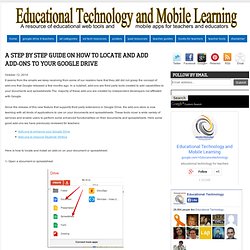
In a nutshell, add-ons are third party tools created to add capabilities to your documents and spreadsheets.The majority of these add-ons are created by independent developers not affiliated with Google. Since the release of this new feature that supports third party extensions in Google Drive, the add-ons store is now teeming with all kinds of applications to use on your documents and spreadsheets. These tools cover a wide variety of services and enable users to perform some enhanced functionalities on their documents and spreadsheets.
Here some good add-ons we have previously reviewed for teachers: Here is how to locate and install an add-on on your document or spreadsheet. Color Code and Organize Your Google Drive - Ladybug's Teacher Files. It seems like I rely more and more on my Google Drive each year of my teaching.

I upload my favorite resources to folders, create docs for my students to use in Google Classroom, store maps for Social Studies, upload photos of our Science experiments...there is just so much you can do with the drive. And I really love how easy it is to organize your files. But, truth be told, I was never a big fan of the layout and colors. A sea of gray folders is never really helpful when you are a busy teacher trying to find docs on the fly. And, while you can colorize the folders, there is only so much control over the order they can be displayed.
37 ideas para usar Google Drive en clase #infografia #infographic #education. Popsci. A Comprehensive Collection of Some of The Best Google Drive Add-ons for Teachers and Educators. January 4, 2015 Google Drive has proved to be an indispensable tool in teachers digital toolkit.
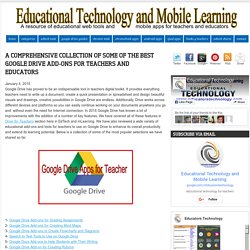
It provides everything teachers need to write up a document, create a quick presentation or spreadsheet and design beautiful visuals and drawings, creative possibilities in Google Drive are endless. Additionally, Drive works across different devices and platforms so you can easily continue working on your documents anywhere you go and without even the need for Internet connection. In 2015 Google Drive has known a lot of improvements with the addition of a number of key features.
25 tips and tools to make Google Drive better. 15 Best Google Drive Add-Ons for Education. Great Google Drive Add-ons for Teachers - A PDF Handout. 72 Google Drive Shortcuts You Should Know. We’re big Google Drive users at Imagine Easy, and we know how powerful it can be in education too.

Do you even remember what life was like before the all-in-one platform? It’s hard to imagine. Time is of the essence for educators—in the classroom, while you’re grading, or planning lessons for the week. Using keyboard shortcuts instead of a mouse increases efficiency and saves time, and that adds up! A rough estimate suggests we can save 8 days per year just by using keyboard shortcuts.1. 10 Google Drive Activities Teachers Can Do Using Chrome Apps. March 5, 2017 Upon the request of some of our readers here in EdTech and mLearning. we went ahead and created the infographic below which you can download and share in PDF format from this link.
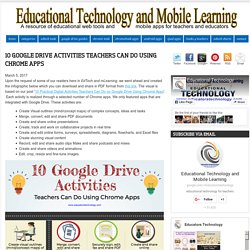
The visual is based on our post '10 Practical Digital Activities Teachers Can Do on Google Drive Using Chrome Apps'. Each activity is realized through a selected number of Chrome apps. We only featured apps that are integrated with Google Drive. These activities are: How to Add a File to Multiple Folders in Google Drive without Copying. Gmail works around the concept of tags (or labels) and any email message can belong to one or more tags.

Google Drive has folders instead of tags and thus any file or folder in Drive can have a single parent folder. For instance, if you have uploaded a presentation file in Folder-A, it can’t simultaneously exist in Folder-B. 3 Helpful Google Drive Settings You Should Know. Google Drive Tutorial 2017. 10 Google Drive Hacks for Education.
As classrooms use Google Apps more regularly, they'll begin to come up with more efficient ways to work and share. Some of these ideas may already be a part of your routine. 1. Keyboard Shortcuts. A NEW Google Drive Cheat Sheet. Pinterest Ready for the NEW Google Drive? Here’s a quick cheat sheet to get you started with the Drive management window. Now that the NEW Google Drive is rolling out to users, I decided to update my cheat sheet. A Must Have Google Drive App for Teachers. May 8, 2014 Since the introduction of add-ons to Google Drive a few weeks ago, I tried several of these extensions on my Google Drive and I am really impressed by the great service some of them offer.
Today, I am sharing with you one of my favourite apps to use on Google Sheets. This add-on is called Doctopus. 3 Google Drive Tools for Creating Professional-looking Diagrams and Flowcharts. April 9, 2015 We received a couple of requests from teachers asking for Google Drive add-ons to use with Google Docs to create and integrate diagrams and flowcharts. The first tool that came to mind is Gliffy for we have reviewed it here a couple of times but then we did a further search in Google Drive app store and picked two more to add to this list. For those of you looking for apps to create concept and mind maps in Google Drive, this selection is a good place to start with. 1-Gliffy. 4 Great Google Drive Tools to Create Stunning Visual Content to Use in Class. 10 Basic Google Drive Tips Every Teacher Should Know about (Poster) 10 Google Drive Activities Teachers Can Do Using Chrome Apps. 12 Effective Ways to Use Google Drive in Education. 15 Best Google Drive Add-Ons for Education.
15 Expert Google Drive Tips for Teachers. 100 Ways To Use Google Drive In The Classroom. Create a Google Drive Folder for Each Student - Teacher Tech. Drive Cheat Sheet – Google Learning Center. Los trucos de Google Drive que debes conocer. Teachers Easy Guide to Creating Quiz Shows on Google Drive.