

Game-Based Learning with Google SK12 - Google Slides. Creating Choice Boards with Google Slides - Google Slides. 70+ Awesome Apps that Integrate with Google Classroom - SULS053. How to Add Alt Text to Images in Google Documents. Create a free mobile app in seconds from a template. Google Drive Overview and Turn Activities into Google Forms. 30 Free Google Drawings Graphic Organizers. Several years ago when I started making webinars, my first one was on creating Graphic Organizers with Google Drawings.
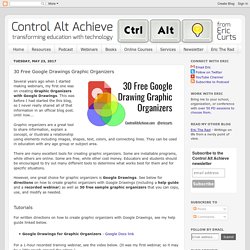
This was before I had started the this blog, so I never really shared all of that information in an official blog post. Until now... Graphic organizers are a great tool to share information, explain a concept, or illustrate a relationship using elements including images, shapes, text, colors, and connecting lines. They can be used in education with any age group or subject area.
There are many excellent tools for creating graphic organizers. 7 Ways to Use Google Drawings in Your Classroom. Interactive Learning Menus (Choice Boards) Using Google Docs. Have Multiple Forms feed information to a Single Sheet. Adding Links (Google Forms) Organize Google Drive with Colors and Icons □️ Apps That Work With Classroom. Top 5 Google Docs Lesson Plans for Middle School. Google Docs is one of the most popular applications in middle school computer courses.
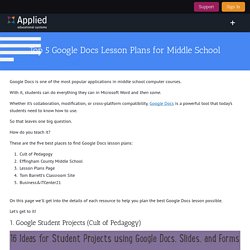
With it, students can do everything they can in Microsoft Word and then some. Whether it’s collaboration, modification, or cross-platform compatibility, Google Docs is a powerful tool that today’s students need to know how to use. So that leaves one big question. Google classroom – The Techy Coach. Student Quick Sheet to Google Classroom. Google Teacher Tribe Podcast. Google Complete Cheat Sheets. Teacher Center: Ressources. Digital Binders Using Google Drive. Learn. Edpuzzle. Gmail Update 2018 - Answering Your Questions About Key Features. Google Calendar Tutorial 2018 - Quick Start. Shakeuplearning. Custom Google Form Confirmation Message. 5 Things to Know About the New Google Classroom. You searched for google classroom.
Tips & tricks to help you get the most from G Suite. Google for Education: Teacher Center. News Post. How to Set Up a Google Binder and Create a Google Doc. Digital Binders Using Google Drive. Google Tools For Educators. These training videos show you some very useful techniques for searching for images in Google.

Google image search is one of the essential tech tools for teachers. This series will teach you how to search for specific coloured images, specific sized images and even specific formats of images (for example you can look for clipart or animations.) You can also search for copyright free image which is essential if you plan on re-using the image, and using copyright free images is a good habbit to get your students in to. This is an ideal set of videos to help teachers and students. There is also a great teaching idea that you can try out too.
Create a Unique Google Forms URL for Each Student. SchoolNet SA - Dialogue for Digital Learning: Four Google cheat sheets - a great example of Hyperdocs in action. So when I came across @cogswell_ben's superb Google Cheat Sheets I realised that these are excellent examples of Hyperdocs.

Ben has kindly given these a Creative Commons license so that they can be reused. One can't embed them but if you click on the images below you'll be taken to the originals.
NEW 2018 Google Classroom Updates (detailed overview) 10 add-ons to Google Classroom you MUST try. Google Classroom’s basic features are powerful.
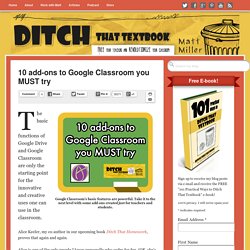
Take it to the next level with some add-ons created just for teachers and students. The basic functions of Google Drive and Google Classroom are only the starting point for the innovative and creative uses one can use in the classroom. Alice Keeler, my co-author in our upcoming book Ditch That Homework, proves that again and again. Alice is one of the only people I know personally who codes for fun. (OK, she’s probably the only one I know like that!) It’s like Google Sheets bows down on one knee to this woman and does her bidding. Alice has created dozens of pre-created templates, add-ons, scripts, extensions — you name it, she’s created them. Two of these are Google Chrome extensions — little programs you install in your Chrome web browser that will perform certain tasks. Instructional Technology / Google Classroom. What is Google Classroom?
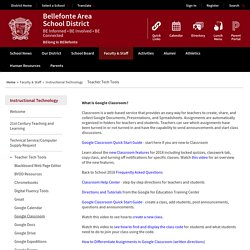
Classroom is a web-based service that provides an easy way for teachers to create, share, and collect Google Documents, Presentations, and Spreadsheets. Assignments are automatically organized in folders for teachers and students. Teachers can see which assignments have been turned in or not turned in and have the capability to send announcements and start class discussions. Learn about the new Classroom features for 2018 including locked quizzes, classwork tab, copy class, and turning off notifications for specific classes. Watch this video for an overview of the new features. End of Year Classroom Cleanup Tips - return work, un-enroll students, archive classes, remove old calendars. Google Classroom Cheatsheet for the Online Teacher [infographic] Those teachers out there familiar with Google Classroom will love this Google Classroom Cheatsheet from Educational Technology and Mobile Learning. It features 10 cool things that are a must for educators using Google Classroom to know how to do.
Here’s a sneak preview of what you’ll find in the Google Classroom Cheatsheet, from the original article: “The visual features 10 important tasks teachers should be able to do on Classroom. Google Classroom New Features Student View August 2018. A New Gradebook for Google Classroom! One of the long-running complaints about Google Classroom that I and many others have had is about the nearly featureless gradebook.
It appears that Google has heard those complaints and is taking some steps to improve the Google Classroom gradebook. The first step was taken this summer when Google added a comment bank to the Google Classroom gradebook. The second step came today in the form of an announcement of a new Google Classroom gradebook design. The new Google Classroom gradebook will let you see all of your assignments and grades on the same screen. As you can see in the screenshot below, you'll be able to see assignments listed across the top of a grid with fields for entering grades directly below those assignments.
Beginner's Guide to Google Drive for Windows - Backup and Sync 2018 Tutorial. Technology for Teachers and Students. The NEW Google Classroom - 2018 Tutorial.
Sign-up Now for Google Forms Locked Mode. Back in June Google teased us with an announcement about a locked mode for Google Forms.

All summer and fall I got questions about when it would be available. Google Tutorials. G Suite Tips. 16 Ideas for Student Projects using Google Docs, Slides, and Forms. Google Apps for Education. 10 Ways to Use Google Drawings for Learning. By Mike Kaufman What I love about the Google Apps for Educators suite is its versatility.
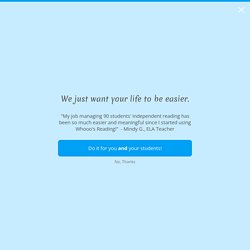
There are so many ways to effectively use Google Docs or Slides that enhance student learning, and Google Drawings is no exception. What I love most about Google Drawings is that it allows students to work directly on an image. Students can circle, highlight, crop, draw arrows and write on the image of their choice. They can erase, add, change color and transparency, and collaborate easily.
Google Drawings Across Content Areas Simple K-12 Aug 2017 - Google Slides. R8S3 Google 20171029 Google Sheets An Intro to Working with Data, Using Preset Formulas, and Mor. Control Alt Achieve: Build a Jack-O-Lantern with Google Slides. Last winter I posted my "Build a Snowman" activity which was a load of fun and learning for students all over.
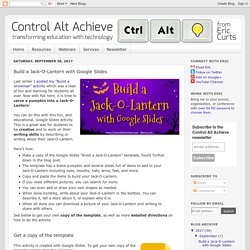
Now with Fall here, it is time to carve a pumpkin into a Jack-O-Lantern! You can do this with this fun, and educational, Google Slides activity. This is a great way for students to be creative and to work on their writing skills by describing or writing about their Jack-O-Lantern. Here’s how: Make a copy of the Google Slides "Build a Jack-O-Lantern" template, found further down in the blog post.The template has a blank pumpkin and several slides full of items to add to your Jack-O-Lantern including eyes, mouths, hats, arms, feet, and more.Copy and paste the items to build your Jack-O-Lantern.If you need different pictures, you can search for more.You can even add or draw your own shapes as needed.When done building, write about your Jack-O-Lantern in the textbox.
Get a copy of the template. 8 interactive Google Slides activities for classroom excitement. Google Slides isn’t just for delivering presentations to an audience.

Here are 30 activities that bring interactive learning to students. So often, people think of presentation slides as just that: a visual aid for delivering a presentation in front of an audience. SlidesCarnival - Free Powerpoint templates and Google Slides themes for presentations. Learn what's new in Gmail - Gmail Help. Gmail has a new look for the features you already use, plus new ways to organize your inbox, view upcoming events, and take action on emails. Here are some highlights: Quickly take action on your messages Organize emails from your inbox When you point to messages in your inbox, you can quickly take action without opening them: Archive Delete Mark as unread or read Snooze Snooze emails until later. Add someone else's Google calendar - Computer - Calendar Help. Ask to see a calendar On your computer, open Google Calendar. On the left side, click Other calendars.
In the Add a friend's calendar or Add a coworker's calendar box, enter the other person's email address. Press Enter. Depending on how their calendar is shared, one of the following will happen: If the calendar isn't shared with you, you'll see a form to request access. Approval by the other person. Export your Google calendar - Calendar Help. HowTo: Merge Google Calendars Together. Here’s a quick How-To on merging two Google Calendars together, since Googling with the obvious phrases did not get me very useful results. The Problem: Merge Two (or more) Google Calendars Into One Let’s suppose that you, like me, have more than one calendar in your Google Calendar, and decide at some point that you want to condense those into one.
I was struggling to find a single click solution for this, and then just to find any solution, for quite a while. Then I stumbled on the “Import” feature, and realized that it actually solves all my problems. Here’s how it works. The Solution: Import one Calendar into the other. Add someone else's Google calendar - Computer - Calendar Help. Google Sheets - Checkbox is Now Available! Make The Best of Google Drive in Your Teaching with This Handy Chart. Our 2017 Google Resource Roundup.
Collaboration in G Suite – An Overview – Sustainable Teaching. G Suite for Education is a great platform for giving students feedback on their work. The apps in G Suite are also great for facilitating student collaboration. Imagine Easy A_Technology_Toolkit_for_Social_Studies_Teachers.pdf. Ben Collins - Spreadsheet Developer, Data Consultant & Data Analytics Instructor. Let me help you with Google Sheets, Apps Script and Data Studio. Control Alt Achieve.
HOME - Teacher Tech. A collection of hopefully helpful stuff. A Comphrensive Guide to using Google Apps in the Classroom to improve learning outcomes. There are hundreds of ways you can use Google apps in the classroom to enhance instruction. G Suite - BetterCloud Monitor. Learning G Suite & Apps Script. Plus.google. Plus.google. GOOGLE FORMS (13) – Uploading files. Using Google's Voice Recognition to Voice to Text for Gmails and Google Documents. How to Use Google Voice Typing. Created August 2017. Google Drawings. GAFEnideas. 16 Ideas for Student Projects using Google Docs, Slides, and Forms.
February 7, 2017 After Google Docs poster, here is the one we promised to prepare for Google Sheets. Our purpose behind these visuals is to highlig… Shake Up Learning Website and Blog. Differentiate Instruction Using Google Apps. Theories that Inspire Great Instruction As a trained Special Education teacher, I have always believed that it is essential to offer a variety of learning strategies and project opportunities to the students in my classroom.
I have always worked hard to create interactive multi-modal activities and learning opportunities, often providing manipulatives, games, posters, white boards, mini chalkboards, personal anchor charts and graphic organizers for students, aiming always to provide the tools and strategies individual students need in order to succeed, never believing in the on-size-fits-all model of instruction. Over the years, I have been inspired by a number of great instructors and theorists, with Howard Gardner’s theory of Multiple Intelligences being most influential in my instructional planning, delivery, and assessment.
15 Awesome Blogs to Follow for All Your Google Needs. Save Pinterest. 15 Best Google Drive Add-Ons for Education. 5 New Google Form Features in July! July 2017 comes with 5 brand new features added to Google Forms! One of the most anticipated is the availability of File Upload for consumer accounts (previously restricted to G Suite Domains). Quizalize. Collaborative Classroom Quizzes & Surveys. Real World Math - Home. Tilt Brush by Google. Control Alt Achieve: The All New Google Sites for Schools - Video Tutorial.
Back in June, Google announced that Sites, its web design program, would be getting a long overdue update (see my post from then). Rather than just add some new features, Google chose to rewrite the entire program from the ground up. As of November, the all new version of Google Sites is now available for everyone to use.
So how does it stack up? In short... Easy, Beautiful, but Basic Easy - By far the new version of Google Sites is the easiest web design program I have ever used (and I even wrote my own web design program about 15 years ago... anyone remember POW-PAK?) Video Tutorial (1 hour) Session Slideshow Additional Session Resources.