


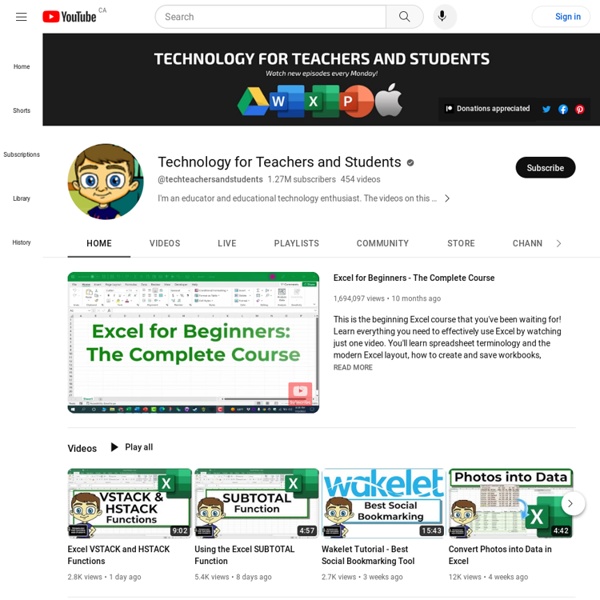
https://www.youtube.com/channel/UCYUPLUCkMiUgiyVuluCc7tQ
Related: Videos • Google • E-Learning ToolsA New Gradebook for Google Classroom! One of the long-running complaints about Google Classroom that I and many others have had is about the nearly featureless gradebook. It appears that Google has heard those complaints and is taking some steps to improve the Google Classroom gradebook. The first step was taken this summer when Google added a comment bank to the Google Classroom gradebook. The second step came today in the form of an announcement of a new Google Classroom gradebook design. The new Google Classroom gradebook will let you see all of your assignments and grades on the same screen. As you can see in the screenshot below, you'll be able to see assignments listed across the top of a grid with fields for entering grades directly below those assignments.
17 Most Popular Training Softwares for Trainers Read Time: 10 minutes We asked trainers all over the world about the best training software and LMS systems they use, and here are the results: Forget about office yoga and happy hour, it’s TRAINING that the employees of tech companies and startups demand. It’s TRAINING that tops the list of most requested office perks. 27 Tech Tools Teachers Can Use to Inspire Classroom Creativity Hey there! We use cookies to make sure you have a great experience on our website. Learn more Got It Videos About Plants Spring time means plants in kindergarten and so here is your teacher approved Videos About Plants list from Simply Kinder! From a Seed to a Flower (2:12) This short video shows the basic parts and needs of a flowering plant using playdough. It provides a wonderful visual and discussed the most basic facts of a plant.
Google Classroom Cheatsheet for the Online Teacher [infographic] Those teachers out there familiar with Google Classroom will love this Google Classroom Cheatsheet from Educational Technology and Mobile Learning. It features 10 cool things that are a must for educators using Google Classroom to know how to do. Here’s a sneak preview of what you’ll find in the Google Classroom Cheatsheet, from the original article: The Top 26 Online Training Tools for Employees - 2020 Update Whether you’re onboarding new hires, providing sales reps with on-the-job product training, or educating leaders on the importance of soft skills in the workplace – you need employee online training tools. Because today, an employee’s learning experience is only as good as your training toolkit. We know how important the success of your online employee training is to you. So we’ve picked out the top workforce training tools that companies are using across their various training methods and approaches. These are the learning and development tools you need to deliver successful online training. Some training tools are fun, but not effective.
Educational Technology: An Overview - Educational Technology Share on StumbleUpon0 shares on StumbleUpon Courses & Certification Instructional Design Certificate (Fully Online). This fully online program is for anyone developing and/or teaching an online course. Learn more... 100 Best YouTube Videos for Teachers Although YouTube has been blocked from many/most schools, for obvious reasons and not so obvious ones. YouTube does provide great resources and content for teachers and students. View the list of the Top 100 Videos for Teachers. This list is provided by SmartTeaching.org, a leading online resource for current teachers, and aspiring education students and student teachers. YouTube's 100 Best Teacher Videos:
Instructional Technology / Google Classroom What is Google Classroom? Classroom is a web-based service that provides an easy way for teachers to create, share, and collect Google Documents, Presentations, and Spreadsheets. Assignments are automatically organized in folders for teachers and students. Teachers can see which assignments have been turned in or not turned in and have the capability to send announcements and start class discussions. Learn about the new Classroom features for 2018 including locked quizzes, classwork tab, copy class, and turning off notifications for specific classes. Watch this video for an overview of the new features.
Technology Skills for Instructional Designers - Experiencing eLearning If you’re hoping to move into a career in instructional design, chances are you need to learn some of the common technology. This is part 4 in a series about how to become an instructional designer. Links to the rest of the series can be found at the end of this post. Education Technology: What Is Edtech? A Guide. How Does Edtech Help Students & Teachers? Students An influx of technology is opening up new avenues of learning for students of all ages, while also promoting collaboration and inclusivity in the classroom.