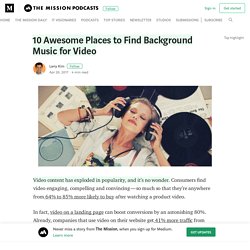Audio Production Resources
> Hopesmalls
> Curated Resources On Production Tools
GoldWave - Audio Editor, Recorder, Converter, Restoration, & Analysis Software. How To Remove Ambient Noise From Your Audio Files Using Audacity. Audacity is a free program available for Mac, Windows and Linux, so most people should be able to download this and use it to clean up their recordings.

Today we’ll take you through a few simple steps you can use on all recordings to remove background noise from audio. Install Audacity When you’ve downloaded Audacity, you’ll notice that it’s able to be used to import or record music and vocal tracks and can be used to mix tracks together for other purposes. This makes it very useful to musicians and podcasters alike, whether you are an amateur or a professional. It’s very easy to isolate sections of each individual track and use the editing features to remove the ambient noise in the background. Import Or Record Audio Either import the audio file you wish to clean up, or use Audacity as the recording tool. Isolate A Quiet Moment After importing, you’ll see the tracks of the audio file as separate lines in Audacity. Step 1 – Get Noise Profile. 3 Audacity Tips To Enhance Your Recorded Interviews. Regardless what you intend to do with the interview, one thing that’s for certain is that you want to develop a reputation as a professional interviewer that produces high-quality, interesting conversations with fascinating people.

Only part of the recipe for this is developing interesting and thoughtful questions for your interviewee to answer, but the other significant part of the equation is how well you’ve edited the audio interview into a high-quality, professional show. Many avid audio enthusiasts may find some of the edits below somewhat simple, but for the blogger or podcaster with little audio editing experience, these tips are critical to know. 3 Tips To Enhance Your Interview Audio With Audacity I use the Audacity audio recording software to record and edit all of my interviews.
The beauty of Audacity is that you have the capability to “fix” those flaws. Before we start doctoring the audio file with the Audacity audio recording software, let me first introduce the patient.
Collaboratively Create Music and Vocal Recordings On Almost Any Device. Soundtrap is a web-based platform for collaboratively creating music and vocal recordings.

On Soundtrap you can create music from scratch by using their built-in virtual instruments.
The 5 Best Free Audio Tools for Teachers. Introducing audio into the classroom is a great way to switch it up and keep students actively involved in learning.

In today’s tech savvy classrooms there are a multitude of ways in which you can incorporate audio into the learning process.
Audio Editor: easily edit your audio online for free.
10 Awesome Places to Find Background Music for Video. Video content has exploded in popularity, and it’s no wonder.
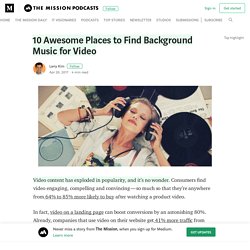
Consumers find video engaging, compelling and convincing — so much so that they’re anywhere from 64% to 85% more likely to buy after watching a product video. In fact, video on a landing page can boost conversions by an astonishing 80%. Already, companies that use video on their website get 41% more traffic from search results than those that don’t, and by next year, you can expect 74% of all web traffic to be video. Sure, every smartphone worth its salt has a decent video camera, but the highly competitive content arena today demands top quality content in all formats — including video. There’s a lot to think about, from actually shooting the video to post production, finding copyright free music and more.
Soundation — Make music online.
Audio Expert - free online audio editor, converter and recorder. SoundCloud : a great way to share audio files. Wavosaur: Audio Editor (updated for 2017)
Video Creation Resources. This page is designed to introduce and show you how to use various free video creation resources.

Click here to learn how to create choose your own adventure videos in YouTube. Making Videos on the Web - A Guide for Teachers How to make an Animoto video. Introduction to the Myna sound mixer. Free web-based sound mixing. 1. 2. 3. 4. 5. Here's an example of stop motion video made by students.
A Beginner's Guide to Creating iPhone Videos for the Virtual Classroom. 72 Flares Twitter 29 Facebook 0 Google+ 17 LinkedIn 26 inShare26 72 Flares × You have probably used your iPhone to make videos of your friends and family.

Have you thought about using your phone to make educational videos for the virtual classroom? This post will show you how. Often, when videos are made on the iPhone, the sound quality is poor and the footage is shaky.
8 Free and simple tools to create video tutorials for Teachers. 10 Great Tools for Creating High-Quality Educational Podcasts. Have you Ever Considered Implementing Podcasts as a Part of in Your Teaching Methods?

In 2004, Ben Hammersley was the first person to use the word podcasting in an article for the Guardian. He used it to describe the phenomenal boom in amateur radio, which happened thanks to Apple’s iPods. Today, the Cambridge English Dictionary defines podcast as “a radio programme that is stored in a digital form that you can download from the Internet and play on a computer or on an MP3 player.” Why should teachers implement podcasting in their methods? This is a great way to share lessons, research content, or fun facts related to the curriculum. You can also provide revision material through podcasts, so your students will easily prepare for tests and exams. The only question is: how do you and your students create podcasts? Tools for Planning and Scripting A podcast without a plan will turn out messy. 1. bubbl.us.