

E-Learning Investment. This infoKit was first published in 2004 and is currently being updated.
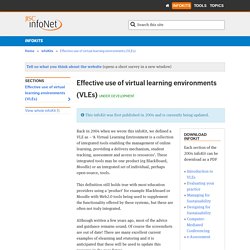
Back in 2004 when we wrote this infoKit, we defined a VLE as – ‘A Virtual Learning Environment is a collection of integrated tools enabling the management of online learning, providing a delivery mechanism, student tracking, assessment and access to resources’. These integrated tools may be one product (eg BlackBoard, Moodle) or an integrated set of individual, perhaps open-source, tools. This definition still holds true with most education providers using a ‘product’ for example Blackboard or Moodle with Web2.0 tools being used to supplement the functionality offered by these systems, but these are often not truly integrated.
Although written a few years ago, most of the advice and guidance remains sound. Of course the screenshots are out of date! Throughout the Kit there are references to different VLEs which were available at the time of writing through the tertiary sectors in the UK. Cost/Benefit Of ICT. E-Learning Policy Manager. This is a new post and will require the E-Learning Policy Manager to be involved in the development and implementation of e-learning policy across the organisation; working with senior academic colleagues to ensure that local strategies for e-learning are suitable and successful, and that the policy and guidance is in place to enable the effective use of technology for learning.

You will be required to work across various areas of e-learning: from the use of the VLE, to open educational resources, to policy development around assessment and feedback, social media, copyright and IP as well as working alongside colleagues in the E-Learning Unit to support services with robust policy and guidance, and will work directly to QM's Head of E-Learning.
E-Learning is active and healthy at QM, with the variety and volume of use increasing all the time. The post is full time for three years starting as soon as possible. The closing date for applications is Friday 12th August 2011. Case Studies. Apps for Education - All Work. All Play. The University of St Andrews has Gone Google. Google Apps for Education UK User Group. On February 15th the Google Apps for Education UK User Group will convene for the first time at Loughborough.

@LboroResStaff will be there to keep an eye out for anything eyecatching from a research staff perspective, and may well tweet using #guug11 if anything interesting pops up. Cloud Learning Environments - Slideshare. Google Apps for Education at Loughborough University - European Developer Blog. Watershed School. The Watershed School selects Google Apps Education Edition to manage its cutting-edge curriculum The institution Located in Boulder, Colorado, Watershed School was founded in 2004 as a cutting-edge, experiential middle and high school.

Driven by a growing number of researchers who argue that students learn best when coursework is relevant and instruction is immersive, Watershed’s curriculum strives to draw connections among disciplines, integrating student work with real-world context. University of Notre Dame on Google Apps Education Edition. Case Studies Trinity College Dublin. Monash University. UK Edu Institutions Gone Google. Cloud Computing Research. The Downside Of Cloud Computing In Education. The Downside of Cloud Computing in Education Cloud computing, in recent years, has become the focus of intense educational debates and arguments.
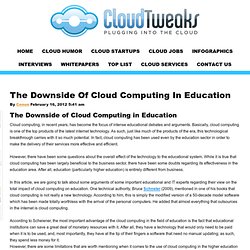
Basically, cloud computing is one of the top products of the latest internet technology. As such, just like much of the products of the era, this technological breakthrough carries with it so much potential. In fact, cloud computing has been used even by the education sector in order to make the delivery of their services more effective and efficient. However, there have been some questions about the overall effect of the technology to the educational system.
Top 5 Disadvantages Of Cloud Computing. While cloud computing and storage is a great innovation in the field of computing, However, there are certain things that you need to be cautious about too.

Some may say that there are no down sides to cloud computing, but users should not depend too heavily on these services. Although you may find all you need with a particular service, you have to consider the security and portability it offers and also make contingencies should the service be terminated abruptly. Moreover, an online service is more prone to threats than your PC. Having said that, however, most would agree that with cloud computing, the good outweighs the bad. The main disadvantages are Security and Privacy, Dependency (loss of control), Cost ,Decreased flexibility ,Knowledge And Integration. 1.Security & Privacy The biggest concerns about cloud computing are security and privacy. 2.Dependency (loss of control):
Cloud Research Community. Cloudtweaks Promises and Realities. StACC - Collaborative Research in Cloud Computing. StACC (pronounced like 'stack') is a research collaboration, launched in April 2009 (Press Release) focusing on research in the important new area of cloud computing.
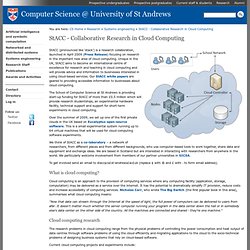
Unique in the UK, StACC aims to become an international centre of excellence for research and teaching in cloud computing and will provide advice and information to businesses interested in using cloud-based services. Our StACC white papers are geared to providing accessible information to businesses about cloud computing. The School of Computer Science at St Andrews is providing start-up funding for StACC of more than £0.5 million which will provide research studentships, an experimental hardware facility, technical support and support for short-term experiments in cloud computing.
Over the summer of 2009, we set up one of the first private clouds in the UK based on Eucalyptus open-source software. To get involved send an email to stacc$cs£st-andrews£ac£uk (replace $ with @ and £ with . to form email address). Prof. LSCITS-Cloud. JISC Research Paper. JISC Legal Cloud Computing and the Law Toolkit (31/08/2011) We're pleased to present our free Cloud Computing and the Law toolkit for FE and HE professionals.

Whether you work in a teaching, research, management or support capacity, our aim is to help you to make confident, informed decisions about implementing cloud computing solutions in your institution. Below is a brief introduction to the toolkit presented by our Service Manager, Jason Miles-Campbell. Introduction to the JISC Legal Cloud Computing and the Law toolkit from JISC Legal on Vimeo.
E-Learning programme. Emerging practice. Google Apps for Education. Google Groups. Google Groups. Chrome OS. Chromebook - Guided Tour. Chromebooks. Collaboration – Google Apps for Education.
Google Docs: Campaign Speech. Apps Marketplace. Education Apps. Google Apps Marketplace. Google Docs. Introducing a new Google Docs. Calendar – Google Apps for Education. Google Calendar Tutorial. Gmail. Gmail Youtube Demonstration. Sutton Trust Report. What Is SCL. OFSTED Peer Assessment. Peer Assessment Research. What do we want to know? Empirical research into student self and peer assessment has been concerned either with comparison of students’ own assessment with teachers’ assessment, or the effects of introducing self and peer assessment on students.
This review is not concerned with the former but only with impact on students’ academic achievement and non-cognitive outcomes. Several studies in an earlier review by Black and Wiliam (Assessment Reform Group 1999, Black and Wiliam 1998a & b) reported gains in achievement of students who have been involved in self and peer assessment, but there is no existing systematic review of this field. The aim of the review was to fill this gap by addressing, through a systematic review, the research evidence of the impact on students in secondary schools of self and peer assessment. Who wants to know and why? What did we find? Most studies reported some positive outcomes for the following: What are the implications? How did we get these results? OFSTED Excellence Gateway. Assessment is the process by which learners demonstrate their understanding of an area, usually to prescribed national standards.
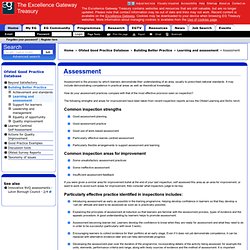
It may include demonstrating competence in practical areas as well as theoretical knowledge. How do your assessment practices compare with that of the most effective provision seen on inspection? The following strengths and areas for improvement have been taken from recent inspection reports across the Ofsted Learning and Skills remit.
Common inspection strengths.