


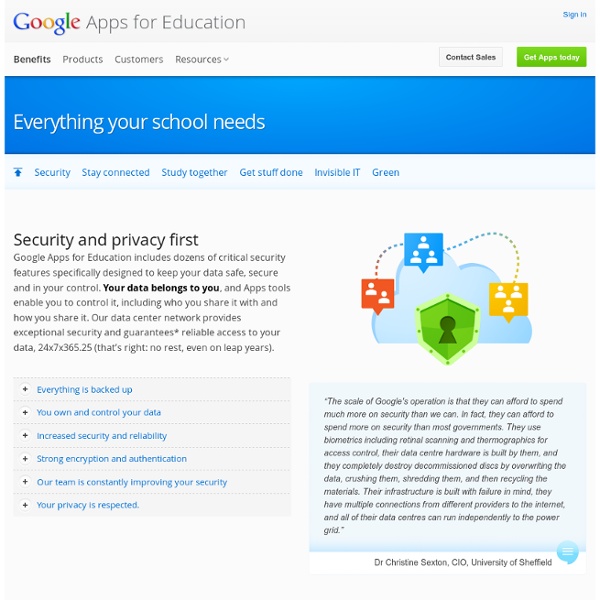
Top 5 Disadvantages Of Cloud Computing While cloud computing and storage is a great innovation in the field of computing, However, there are certain things that you need to be cautious about too. Some may say that there are no down sides to cloud computing, but users should not depend too heavily on these services. Although you may find all you need with a particular service, you have to consider the security and portability it offers and also make contingencies should the service be terminated abruptly. Moreover, an online service is more prone to threats than your PC. Having said that, however, most would agree that with cloud computing, the good outweighs the bad. The main disadvantages are Security and Privacy, Dependency (loss of control), Cost ,Decreased flexibility ,Knowledge And Integration. 1.Security & Privacy The biggest concerns about cloud computing are security and privacy. 2.Dependency (loss of control): 3.Cost Higher costs. 4.Decreased flexibility 5.Knowledge And Integration.
13 Gmail Plugins You Should Try Right Now - TNW Apps There is no denying the power of Gmail. And armed with a handful of extensions and add-on services, you can really turn Gmail into the ultimate emailing powerhouse. From enhancing and tidying your contacts list, to implementing an elaborate productivity system in your inbox, almost anything’s possible. And because of Gmail’s popularity, the list continues to grow, diversify, giving users countless new ways to make the service even more useful. FollowUp CC While Boomerang is a great plugin for reminding yourself about emails you need to reply to, FollowUp CC takes it one step further, and can send your recipient a gentle reminder that you still haven’t heard from them. There are a variety of ways you can formulate the address, from specifying the length of time to wait or specifying the actual date and time. What’s really cool about the service is the different ways in which it can be used. FollowUp CC comes with a series of plans. CloudMagic Xobni Find Big Mail Scrubly Send Using Gmail
Scholar Citations Help Google Scholar Citations provide a simple way for authors to keep track of citations to their articles. You can check who is citing your publications, graph citations over time, and compute several citation metrics. You can also make your profile public, so that it may appear in Google Scholar results when people search for your name, e.g., richard feynman. Best of all, it's quick to set up and simple to maintain - even if you have written hundreds of articles, and even if your name is shared by several different scholars. Get started with Google Scholar Citations Setting up your profile You can sign up for a Google Scholar Citations profile. First, sign to your Google account, or create one if you don't yet have one. Select the "Add" option from the Actions menu. To add one article at a time, click "Search articles" and then "Add article" next to the article you wish to add. If your search doesn't find the right article, click "Add article manually". Select both versions of the article.
e-Learning Investment This infoKit was first published in 2004 and is currently being updated. Back in 2004 when we wrote this infoKit, we defined a VLE as – ‘A Virtual Learning Environment is a collection of integrated tools enabling the management of online learning, providing a delivery mechanism, student tracking, assessment and access to resources’. These integrated tools may be one product (eg BlackBoard, Moodle) or an integrated set of individual, perhaps open-source, tools. This definition still holds true with most education providers using a ‘product’ for example Blackboard or Moodle with Web2.0 tools being used to supplement the functionality offered by these systems, but these are often not truly integrated. Although written a few years ago, most of the advice and guidance remains sound. The infoKit aims to enable tutors to make informed decisions, based on sound educational principles, about the use of technology in their teaching and their students’ learning when using a VLE.
Help Desk Software | Support Ticket System | Live Chat Support | GrooveHQ.com Google Teachers Academy « Epic Epoch Google in the Classroom: Part 1 Posted on February 24, 2010 by Whizbang I’m giving a short presentation to staff at my school on how Google can be used in the classroom. For “Part 1″, I’ll be focusing on using Search and Google Docs. How to use Search and Docs in a practical way.Try to brainstorm creative ideas to use Search and Docs in the classroom within the context of Bloom’s Taxonomy. I’m all for introducing new ideas, but I’m also interested in giving participants work time so they can actually try out some of the things I’ll be covering. Filed under: Uncategorized | Tagged: Google, Google Docs, Google Presentation, Google Teachers Academy | Leave a comment » What Can Google Do For You? Posted on January 13, 2010 by Whizbang Recently I became a Google Certified Teacher. <a href=" Our Poll</a> Filed under: Uncategorized | Tagged: Google, Google Teachers Academy, Washington D.C., Youtube | 1 Comment » Analysis: Google Teacher Academy Worth it.
E-Learning Policy Manager This is a new post and will require the E-Learning Policy Manager to be involved in the development and implementation of e-learning policy across the organisation; working with senior academic colleagues to ensure that local strategies for e-learning are suitable and successful, and that the policy and guidance is in place to enable the effective use of technology for learning. You will be required to work across various areas of e-learning: from the use of the VLE, to open educational resources, to policy development around assessment and feedback, social media, copyright and IP as well as working alongside colleagues in the E-Learning Unit to support services with robust policy and guidance, and will work directly to QM's Head of E-Learning. E-Learning is active and healthy at QM, with the variety and volume of use increasing all the time. The post is full time for three years starting as soon as possible. The closing date for applications is Friday 12th August 2011.
Google 2Q results show company thriving under Page SAN FRANCISCO (AP) — Google Inc. CEO Larry Page's traditionally frosty relationship with Wall Street turned into a warm embrace Thursday after the Internet search leader released strong financial results for its latest quarter. The results represented Page's first report card since he became CEO at the start of the second quarter in April, ending the decade-long reign of his mentor, Eric Schmidt. Although he established himself as engineering and entrepreneurial genius as Google's co-founder, Page has made it clear since the company went public in 2004 that he is more interested in innovation than focusing on the short-term earnings targets set by stock market analysts. Page's standoffish attitude had raised concerns that Google might not exceed expectations as consistently as it did under Schmidt. But the second-quarter results at least temporarily erased the doubts about whether Google can thrive under Page's unorthodox leadership.
Books OFSTED Excellence Gateway Assessment is the process by which learners demonstrate their understanding of an area, usually to prescribed national standards. It may include demonstrating competence in practical areas as well as theoretical knowledge. How do your assessment practices compare with that of the most effective provision seen on inspection? The following strengths and areas for improvement have been taken from recent inspection reports across the Ofsted Learning and Skills remit. Common inspection strengths Good assessment planning Good assessment practice Good use of work-based assessment Particularly effective learner-centred assessment Particularly flexible arrangements to support assessment and learning Common inspection areas for improvement Some unsatisfactory assessment practicesSome ineffective assessmentInsufficient assessment feedback Particularly effective practice identified in inspections includes: What could you do next to improve your provision?
gpctips - ramimawas This page is best viewed with Mozilla Firefox: In this section, you will learn how to enhance your website in a couple of minutes!!! I had been using google page creator for more than 1 year. I went through the pain of learning by myself lots of interactive and attractive stuff to add to your webpage. I have listed the tips in a random manner which means you can add each one independently of the others. I highly recommend that you visit my Google Page Creator FAQ since it is much more comprehensive. Google's page creator is targeted at people who want to build a website, but have no clue how or where to start. Each tip contains a brief description, prerequisites, expected implementation time, and the code to add. I keep on updating and adding new easy-to-add pieces of code.Keep on checking my website (press ctrl+D) On this page there is information about how to: Create pages having the same GPC design Add google videos Play live music using Javascript Play live music using XSPF Music Player Top
Cloud Learning Environments - Slideshare Google Released Inclusive Booklet for Educators Google has recently released a great resource for educators everywhere. It has amassed all its education programs from primary school to university as well as a suite of free and open tools that " reach families and classrooms around the world" into one place called " Google in Education: A New and Open World for Learning ". This new and all inclusive booklet from Google is meant to highlight how Googlers all around the globe are using Google products to enhance and develop teaching and learning. It covers debates and subjects ranging from physics to fiction. For more information about Google s products for education and to help you stay updated about their future releases in education I would direct you to their website www.google.com/edu
Google Apps for Education UK User Group | Research Staff @ Lboro On February 15th the Google Apps for Education UK User Group will convene for the first time at Loughborough. @LboroResStaff will be there to keep an eye out for anything eyecatching from a research staff perspective, and may well tweet using #guug11 if anything interesting pops up. Research e-Resource Officer at Lboro, based in the Research Office with responsibilities in the Graduate School, and close collaboration with the e-Learning Team (Teaching Centre) and the Library.