


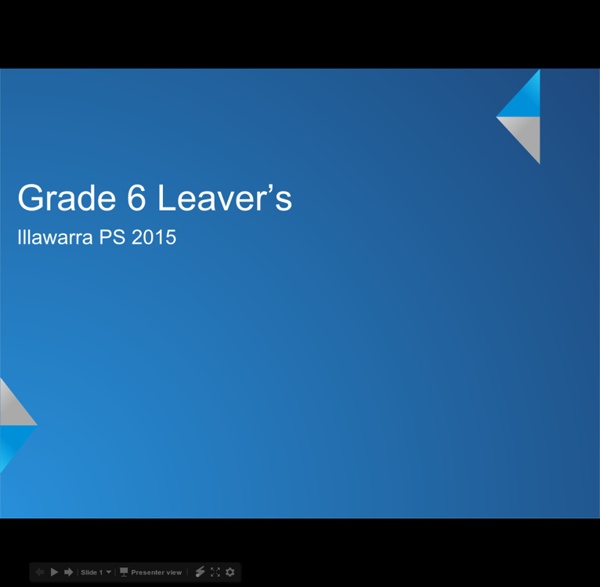
Allison Mollica Technology In Education Tagxedo - Word Cloud with Styles The Best Free Documentary Websites I usually blog about web tools and mobile apps that we can use in education but since it is summer holidays now i am going to provide you with a list of free documentary websites that you can use to watch thousands of documentaries from different categories. Feel free to share the post with your friends and colleagues. Here is the list of some of the best free Documentary websites.1- Fandor Fandor is a website that offers over 2000 indie movies that you can watch right from your computer. 2- Sprdword Sprd word is a cool website that provides great documentary videos that you would not find in the traditional media. 3- Documentary Heaven Documentary Heaven is another free to use website that offers a various collection of documentary films that you can watch online. 4- TopDocumentaryFilms TopDocumentaryFilms is a website that offers free documentaries. 5- Human Restore 6- SnagFilms 7- Free Documentary TV Free Documentary Tv is a great website for watching free documentary films . 11- Miro
50 Awesome Ways to Use Skype in the Classroom | Teaching Degree.org Written By: Jillian Terry Skype is a free and easy way for teachers to open up their classroom and their students to a world way beyond their campus. With Skype, students can learn from other students, connect with other cultures, and expand their knowledge in amazing ways. Teachers and parents can also benefit from Skype in the classroom. Read below to learn how you can take advantage of the power of Skype in your classroom. Promoting Education These great ideas are all about teaching students in dynamic ways. See Me, Hear Me: Skype in the Classroom. Promoting Community Using Skype in the classroom can promote communities within a school or globally. Inclusion — helping a classmate join the classroom from home. Skype Ideas for Teachers and Parents Teachers and parents can benefit from Skype in the classroom, too. Professional development. Resources for Getting Started and Using Skype Find out how you can take advantage of Skype with the advice below. Finding Others Using Skype ePALS.
5 Ways Students Can Visually Explore the News My background as a social studies teacher will show through in this post. One of the perks of being social studies teachers is that current news events tie into so many things that we do in our classrooms. There are plenty of good resources for teachers to find current events stories that are relevant and appropriate for students. But sometimes you might want students to explore the news on their own. For those times, here are five ways that students can visually explore the news. Ten by Ten is a unique program that links images with news stories. The AP Timeline Reader gives readers a way to create custom timeline displays of the type of news stories that matter to them. Newseum's Today's Front Pages is a series of nine maps that display the current front page of major newspapers around the world. Newspaper Map is a neat tool for locating and reading newspapers from locations all around the world.
AdLit.org: Adolescent Literacy - All About Adolescent Literacy Free ELA/Reading Assessments As an MA reading specialist and English-language Arts teacher, I know the value of diagnostic assessments. No two students are exactly alike. Each has different instructional needs. Each requires instruction adjusted to those needs. However, let’s bring some common sense to the what and how of English-language Arts and reading diagnostic assessments. How we assess students must be efficient, reliable, and accurate. Following are articles, free resources, and teaching tips regarding ELA/Reading Assessments from the Pennington Publishing Blog. ELA/Reading Assessments Free Whole Class Diagnostic ELA/Reading Assessments Download free phonemic awareness, vowel sound phonics, consonant sound phonics, sight word, rimes, sight syllables, fluency, grammar, mechanics, and spelling assessments. Eliminating the Trust Factor with Diagnostic ELA/Reading Assessments Ten Criteria for Effective ELA/Reading Diagnostic Assessments Be Sociable, Share!
Digital Tools for Students Khan Academy Fires in the Mind