

Library Information Technology Association (LITA) Productivity - Best Apps for Academics - Nicole's guides at Smallwow. Managing passwords LastPass - another app for managing your passwords.

Multi-platform. It's free. To-do lists Wunderlist - free, multi-platform, nice interface Clear - simple to-do list app with very clean interface Goal setting and tracking Goal-Setting Workshop - coaching tool for setting up your yearly goals Habit Factor - track and align your habits with your goals. also for Android Lift - habit tracking with social support Calendars Calendars 5 - another good calendar app Journaling Journalized - another excellent journaling app with passcode lock and Dropbox sync Momento - journal app that also archives your posts from Twitter, Facebook and other social media sites Remote desktop Logmein Ignition - Remotely access your Mac or Windows computers from anywhere.
Scan QR codes. Google Blog. How to Manage Years of Browser Bookmarks: 5 Steps to Tidiness. Advertisement If you’ve used the web for any amount of time, you’ve probably built up a huge collection of bookmarks.
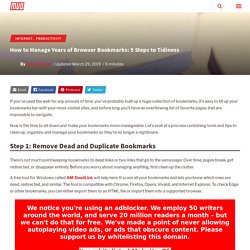
It’s easy to fill up your bookmarks bar with your most-visited sites, and before long you’ll have an overflowing list of favorite pages that are impossible to navigate. Now is the time to sit down and make your bookmarks more manageable. Let’s look at a process containing tools and tips to clean up, organize, and manage your bookmarks so they’re no longer a nightmare. Step 1: Remove Dead and Duplicate Bookmarks There’s not much point keeping bookmarks to dead links or two links that go to the same page. A free tool for Windows called AM-DeadLink will help here. We notice you're using an adblocker.
I've whitelisted MakeUseOf. Not now. Open the software and select your browser from the dropdown at the top-left. Once it’s done, you’ll see the Status of each bookmark. WIRED. Content Curation by Robin Good. A Copyright-Friendly Toolkit. However fabulous Creative Commons and Public Domain content may be, sometimes you really need to use copyrighted material. Say you plan to comment on popular media or current events. For instance, you may be planning to critique the portrayal of Native Americans in commercial films. You are going to want to “quote” some commercial films like Pocahontas, Lone Ranger, and Dances with Wolves.
If you are reviewing a book, you may want to share its cover art. You may use copyrighted content without asking permission if you believe that your use falls under the doctrine known as Fair Use. Share your work. Clustering Engine. Carrot2 Search Results Clustering Engine Carrot2 organizes your search results into topics.

With an instant overview of what's available, you will quickly find what you're looking for. Choose where to search: Type your query: More options More advanced options Hide advanced options Example queries: data mining | london | clustering About Carrot2: Carrot2 is an Open Source Search Results Clustering Engine. DuckDuckGo — Privacy, simplified. No need for Google: 12 alternative search engines in 2018. Working at Search Engine Watch isn’t all about studying, understanding, and reporting on Google. With more than 9% of web users searching on other engines, it’s important that we occasionally take the time to check out what they are using and what those platforms are up to. Read on for my hotlist of 12 alternatives to ‘The Big G’.
As you’ll see, there’s been some changes in the alternative search world since my colleague Christopher Ratcliff wrote his comprehensive listicle back in early 2014. Since then, some have dropped off the map and others have been usurped in usefulness by Google’s increasingly rich functionality, and are not featured here. Bing Globally, Bing is still the second biggest search engine after Google and it also still powers the third biggest, Yahoo!. With its clean white background, blue links, and green URLs, it sure looks familiar although it also features a few things that sets it apart. Bing also has a ‘My Saves’ function acting as a bookmark tool. Baidu Yandex. Hipster Google - Google Tools You Probably Never Heard Of. Google is well know for certain tools and services - Search, Gmail, Calendar, Drive, Docs, Slides, Sheets, Maps, Chrome, and such. These are all powerful and useful tools that are transforming teaching and learning in schools around the world.
However, in addition to those tools, Google has also created a wide range of services, apps, extensions, features, and other tools that are not as well known. Even though these tools may not be as popular or as widely known, they are still very useful in school settings. These are the "Hipster Google" tools. In our culture, one of the defining characteristics of the hipster movement is to appreciate things that are not mainstream, to use services that are not well known, or to embrace something before it becomes popular among the masses. Of course with any such list, there will be some tools that you do know, but hopefully you will pick up a few new ideas and resources from the bunch. Session Slideshow Ngram Viewer. Control Alt Achieve.
Search Engine Journal - SEO, Search Marketing News and Tutorials. MakeUseOf - Technology, Simplified.