

6 Free Online Resources for Primary Source Documents. The Common Core Learning Standards describe the importance of teaching students how to comprehend informational text. They are asked to read closely, make inferences, cite evidence, analyze arguments and interpret words and phrases as they are used in a text. Primary source documents are artifacts created by individuals during a particular period in history. This could be a letter, speech, photograph or journal entry. If you're looking to integrate social studies into your literacy block, try out one of these resources for primary source documents. The AASL National School Library Standards were published a little over one year ago.

Many school librarians have been implementing the standards in practice since, and many school librarians are just getting started in their implementation process. However, some librarians may be stuck on standards,, unsure where to start or what the standards look like in practice. The standards are designed to be a progression of competency rather than a skill set. This means that each Key Commitment can be integrated at each grade level; however, the outcome will be different depending on the grade level, subject, materials, and student make-up. CC0 Image Portals (and liberally licenced image portals) Home - CCO Commons - Cataloging Cultural Objects. How to Implement Choice Based Learning in Your Blended Classroom. The Definitive Guide to Blended Learning by Schoology.
What is the Flipped Classroom? The Flipped Classroom is a blended learning model in which traditional ideas about classroom activities and homework are reversed, or "flipped. " SAMR Model: A Practical Guide for EdTech Integration. The SAMR Model is a framework created by Dr. Ruben Puentedura that categorizes four different degrees of classroom technology integration. The letters "SAMR" stand for Substitution, Augmentation, Modification, and Redefinition. The SAMR model was created to share a common language across disciplines as teachers strive to help students visualize complex concepts. The TPACK Framework Explained (With Classroom Examples)
TPACK is a technology integration framework that identifies three types of knowledge instructors need to combine for successful edtech integration—technological, pedagogical, and content knowledge (a.k.a. TPACK). While TPACK is often compared with the SAMR Model, they are very different in scope. Later, we'll take a look at the differences of these frameworks in more depth. But to quickly give you a little context, the SAMR Model is really designed to provide a high-level gauge of the degree of technology use, but some consider it to be overly simple and somewhat confusing. The TPACK framework, on the other hand, provides more of a map for understanding how to integrate technology into the classroom effectively. Teaching Students to Legally Use Images Online. LMS-DANIELSON.pdf. Library Media Framework. Two Detailed Presentations About Copyright for Educators. About - CultureGrams - LibGuides at ProQuest.
An IMLS-Funded Project of the University of Michigan School of Information and University Library. 5ws.
Smore Newsletters for Education. School Library Journal. Google Applied Digital Skills - Teach & Learn Practical Digital Skills. Best Oh the Places You'll Go Activities for the Classroom. 7 Must-Have Apps, Tools, and Resources for Maximum Student Engagement. These days, it can seem more difficult than ever before to keep kids excited about learning.

With tablets, online games and text messages, students seem so easily distracted. But the good news is that this technology does not have to be the bane of your existence. You can use those devices in the classroom to make learning fun with these trustworthy, user-friendly apps and tools. Kahoot. Students play a fast-paced, multiple-choice game using their devices. With these easy-to-use apps, the magic of student engagement in the digital age is right at your fingertips. 6 new apps to know, love, and use. 2.

Vital Signs: ELA game set in a medical clinic shows the value of literacy skills Teachers can use Vital Signs for ELA classes, especially if they’re interested in developing students’ scientific and informational literacy. Teachers can set up their classes in the teacher dashboard, either manually or as a “quick class,” which generates 30 anonymous student accounts. These can all be set individually for text-to-speech options, difficulty, and replay/retake modes. Episodes can also be turned off or on. The dashboard includes student performance reports and student progress.
A Copyright-Friendly Toolkit. However fabulous Creative Commons and Public Domain content may be, sometimes you really need to use copyrighted material. Say you plan to comment on popular media or current events. Crewmethod12. 25 Tech Tools for Teaching & Learning. Untitled. Teaching With Movement: Get Your Students Marching. Recording #1. Two Detailed Presentations About Copyright for Educators. How to Play YouTube Videos Safely in School. YouTube can be a powerful resource for education with over 4 billion videos watched every day.

Despite the number of cat videos, there are actually quite a lot of educationally valuable videos. Google even has their education channels at where they have currated videos by grade level and subject area. Guid cd9 index 01 18. Missouri Department of Elementary and Secondary Education. School Library Journal. It started simply.

Author Ann Braden wanted to give a stack of books to a teacher. School Library Journal. As a secondary school teacher-librarian, the opportunity to work in close collaboration with nearly every content area sounded like a dream come true—albeit one that might be difficult to acheive.

Like many librarians, I often find myself asking: “How may I effectively communicate what I have to offer and serve as many teachers and students as possible?” The answer to that question came through an unexpected source—a tool I had been using for over a decade—Skype. In the Spring of 2017, at a professional development event, I was introduced to the online Microsoft Educator Community, (MEC). Unusual Collaborations: Art & Library. My favorite part of being a librarian is the opportunity to collaborate with teachers.
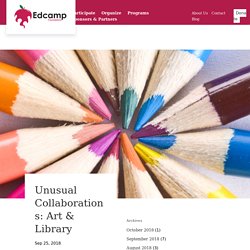
These partnerships let me get to know my students and colleagues in deeper and more authentic ways. Collaboration is common in certain content areas: English/language arts, social studies, science. But some of my richest and most interesting collaborations have occurred with less traditional content areas: art, PE, and math. One of my favorite examples began when the art teacher approached me about incorporating virtual reality technology into an existing lesson. Art teacher Keisha McCauley used a “See, Think, Wonder” approach to introducing students to works of art. We worked together to implement a 3-station rotation model. One thing we noticed with our first implementation of this lesson is that the students needed more background knowledge before jumping into the virtual reality experience.