

How to estimate the cost of building a mobile app. Here at Worry Free Labs, a New York mobile design and development company, we build mobile apps for a variety of clients, including enterprise, startups and entrepreneurs.

We recently contributed to the Next Web on an article titled How much does it cost to build the worlds hottest startups. Our team is often asked to provide cost estimates for mobile app design and development projects and this article is intended to share some insight on Worry Free Labs’ process. Review Concept with Designers and Developers A WFL representative sets up an initial call or meeting with a prospective client to discuss and learn about the app idea or concept and functional requirements. In this meeting, we flush out the initial design and technical requirements of the app by asking a lot of questions. We then validate the concept to determine if it can be built within a reasonable timeline and cost. Design Estimate Development Estimate QA, Testing and Debugging Typical Project Cost. How Much Does It Cost To Make An App? Website Cost: Price Calculator.
Website Cost Estimates. Simple process to estimate times and costs in a web project. After my previous article about a structured process to develop a web application I received some requests from my readers which asked to me to dedicate a post about how to estimate times and costs of a web project.
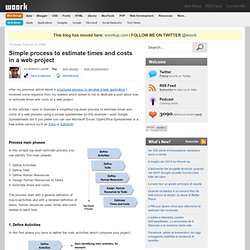
In this articles I want to illustrate a simplified top-down process to estimate times and costs of a web process using a simple spreadsheet (in this example I used Google Spreadsheets but if you prefer you can use Microsoft Excel, OpenOffice Spreadsheet or a free online service such as Zoho or EditGrid). Process main phases In this simple top-down estimate process you can identify five main phases: 1. Define Activities 2. The process start with a general definition of macro-activities and with a detailed definition of tasks, human resources used, times and costs related to each task. 1.
In this first phase you have to define the main activities which compose your project: For example, in a generic web project you can identify the following main activities: 1. 2. 1. 2. 3. 3. 4. 1. Website Starter Guide. This guide is intended for those intersted in starting a website, but may be a bit overwhelmed with approaching the project.

Hopefully this will help you understand how websites work and how to begin with getting a website built. Part 1: what makes up a website? There are 3 basic components to a functioning website. Website Files: The website itself is a collection of files (html, php, asp, css, or other language), and images (jpgs, gifs, and png's) containing the the site's design and content..
These files are typically created and maintained by your web developer/webmaster using a web editing program such as Adobe Dreamweaver or Microsoft Expression Web. Part 2: do some homework before contacting a designer What is the Goal of the Website? Part 3: Writing content for the site Get started on this as soon as possible. How to calculate costs and delivery time of a web project. After having established with your client the general structure of the website and the objectives behind its creation (type of content, number of pages, etc.), you will have to create a detailed budget estimate, which will include the costs and the estimated time of completion for the project at hand.

How should I calculate the costs and delivery time of a web project without misrepresenting these figures? The best way is to work on a project-basis. Web development is not an easy task, as someone who is misinformed might think. Rather, it is a complex endeavor that requires the collaboration of various professionals, each of whom is assigned a specific role in the development of the project. Let’s take a look at some of the most important positions we will find in web development. App usage soars in the US, as mobile web activity shrinks further. There’s little to no doubt that apps are the next big platform for developers, users and content creators.
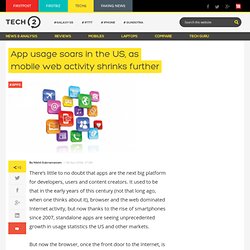
It used to be that in the early years of this century (not that long ago, when one thinks about it), browser and the web dominated Internet activity, but now thanks to the rise of smartphones since 2007, standalone apps are seeing unprecedented growth in usage statistics the US and other markets. But now the browser, once the front door to the Internet, is just another app vying for your time. App analytics firm Flurry which has been tracking app usage ever since they came to the fore with the first iPhone has released a new report, which shows that the average time spent on mobile web by a smartphone user has fallen dramatically. “Time spent on the mobile web continued to decline and averaged just 14% of the US mobile consumer’s time, or 22 minutes per day. Mobile web shrinks more On the whole, users are spending more and more time on their mobile devices.