

Seven Indispensable Google Chrome Extensions. For many years I’ve used multiple web browsers on my laptop computers because each one offers different advantages.

My two primary browsers today, on both my Mac laptop as well as my iOS devices (iPhone and iPad) are Google Chrome and Safari. Since Safari is the default iOS browser, I end up using it the most on my iPhone and iPad, but do use Chrome for iOS a bit… Generally when I need to copy and paste something from a website or web link and I’m trying to share something directly to Twitter or Buffer within Safari. On my laptop this situation is reversed: I use Google Chrome continuously for 99% of my web browser needs, and use Safari only infrequently. In its recent updates Safari’s speed on laptop/desktop computers (running Mac OS X) has improved quite a bit. Google svētku logotipi. Seven Indispensable Google Chrome Extensions. 80+ Google Forms for the Classroom.
If you're new here, you may want to subscribe to my weekly newsletter.

Thanks for visiting! Google Forms is a great tool for the classroom and this post from 2008 has always proven popular on my blog. I hope you continue to be inspired by the ideas here. I have created example forms for each of the different topics, follow the links in each of the ten sections. 1 ) Get to know your class Use this form to gather some indication from your new class about their likes and dislikes, their favourite lessons or after school clubs they enjoy. 2 ) Emotion graph An emotion graph is a simple line graph comparing a range of happiness to sadness against different points (time) in a story or film.
Use a Google Form to gather the children’s responses to different parts of any type of linear narrative, written or visual. 3 ) Spelling test Steve Kirkpatrick had this brainwave a while back so check out his excellent post for more information about setting up the spreadsheet. 4 ) Comprehension questions. Google Apps Training Resources - The Gooru. 10 Great Free Google Forms Every Teacher Should Be Using ~ Educational Technology and Mobile Learning. Today's post is about a great work that has been done by our colleague Tom Barret.
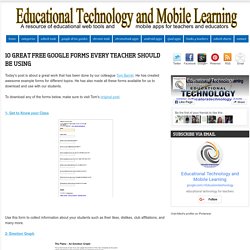
He has created awesome example forms for different topics. He has also made all these forms available for us to download and use with our students. To download any of the forms below, make sure to visit Tom's original post. 1- Get to Know your Class Use this form to collect information about your students such as their likes, dislikes, club affiliations, and many more. 2- Emotion Graph This is a form ideal for use by students when studying linear narrative both written or visual. 3- Spelling Test As its name suggests , this form is great for use inside the classroom to test students spelling. 4- Comprehension Questions This is a form that test students understanding of a text or anything thing else you want to test. 5- Weekly Reading Record This is a form where students can provide data about their reading. 6- Maths Data Handling 7- Guided Reading Record 8- Prior Learning Assessment 9- Library Book Review.
Google Hangouts for Education - About. Start a Hangout - Hangouts Help. With Hangouts, you can send messages, emoji, and photos or start video calls with your friends and family.
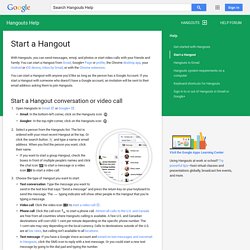
You can start a Hangout from Gmail, Google+ Page or profile, the Chrome desktop app, your Android or iOS device, Inbox by Gmail, or with the Chrome extension. You can start a Hangout with anyone you’d like as long as the person has a Google Account. If you start a Hangout with someone who doesn’t have a Google account, an invitation will be sent to their email address asking them to join Hangouts. Start a Hangout conversation or video call Open Hangouts in Gmail or Google+. Select a person from the Hangouts list. If you’re using the Hangouts Chrome extension, Hangouts conversation windows started in Gmail or Google+ will open outside of the browser window. Add emoji, photos or art to your messages You can add graphics, like happy faces, to your conversations with emoji, or send photos to your friends. Click the camera button Click the smiley face Draw art and send Message delivery issues.
Hangout sesijas sākšana - Hangouts Palīdzība. Izmantojot Hangouts, varat sūtīt ziņojumus, emocijzīmes, fotoattēlus, kā arī sākt videozvanus ar draugiem un ģimeni.
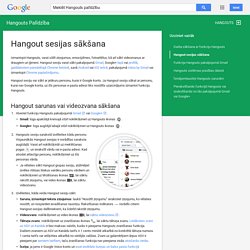
Google Hangouts for Education - About.