

itzel martinez
Twitter - Apps on Google Play. Join the conversation!
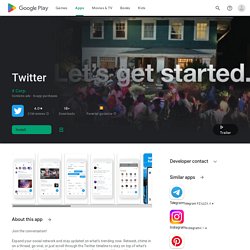
Twitter is your go-to social media app and the source for what's happening in the world. Tweets cover trending topics from world news to local news, celebrity gossip to sports and gaming, politics to fun stories that go viral, if it happens in the world, it is trending now on Twitter. Facebook - Apps on Google Play. Keeping up with friends is faster and easier than ever.

Share updates and photos, engage with friends and Pages, and stay connected to communities important to you. Features on the Facebook app include: Instagram - Apps on Google Play. YouTube - Apps on Google Play. Get the official YouTube app for Android phones and tablets.

Kindle for PC. Electronic books have changed the public's reading habits, and millions worldwide now read books, magazines, and other content on handheld readers like Amazon's Kindle.
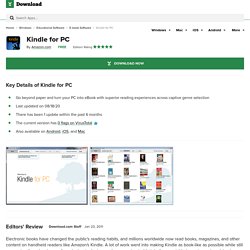
A lot of work went into making Kindle as book-like as possible while still preserving the advantages of an electronic device, such as a customizable interface, variable type size, notes, data storage, and more. Kindle for PC is freeware that lets you access your Kindle titles without a Kindle device. Its Whispersync feature automatically syncs your last page read, bookmarks, notes, and settings between a wide range of compatible devices. Installing and setting up Kindle for PC is a snap if you already own a Kindle or have an Amazon.com account: just enter your ID and password, and Kindle for PC opens with your account in place. Clicking Archived Items accesses your saved titles. Amazon.com is pushing Kindle as nothing less than the future of reading, and it's got a good start on that ambitious goal.
Gmail - Home. Drive - Aplicaciones en Google Play. Google Drive es un lugar seguro para crear copias de seguridad de todos tus archivos y acceder a ellos desde cualquier dispositivo.
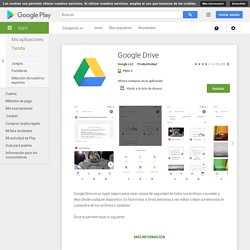
Es fácil invitar a otras personas a ver, editar o dejar comentarios en cualquiera de tus archivos o carpetas. Drive te permite hacer lo siguiente: • Guardar tus archivos y acceder a ellos de forma segura desde cualquier parte.• Acceder rápidamente a tus archivos recientes e importantes.• Buscar archivos por nombre y contenido.• Compartir y definir permisos en archivos o carpetas.• Ver tu contenido sin conexión desde cualquier lugar.• Recibir notificaciones sobre actividades importantes relacionadas con tus archivos.• Escanear documentos en papel con la cámara de tu dispositivo. Dropbox. If you're not already using Dropbox, we have to ask: What are you waiting for?
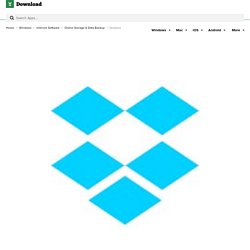
This popular service lets you easily sync files between computers, share with them others, and create backups. Best of all, it integrates so seamlessly with Windows -- and other platforms -- that you're barely even aware that you're using it. This program is a must-have for anyone who needs to make their files readily available to multiple users or computers. Once installed, Dropbox appears as an icon in the system tray.
It doesn't have an interface, exactly; it turns up as a folder in My Documents, and it functions just as any other folder would. Dropbox is incredibly easy to use and will change the way you store and share files. Microsoft OneDrive: A cheat sheet. For Windows 10 and Office 365 users, the default cloud storage service is Microsoft OneDrive.

Use this guide quickly get up to speed on Microsoft's cloud storage app. In the span of about a decade, always-on, always connected cloud storage has evolved from a novelty feature only embraced by the most adventurous tech savvy individuals to a common feature used by practically everyone with an internet-connected computing device. Cloud storage systems are now an expected standard feature for smartphones and PCs alike. Speaking practically, a computing device that does not have cloud storage access of some kind is likely doomed to fail. Calendar: Free Calendar App for Personal Use.
Google Keep - Notes and lists on the App Store. CamScanner - Scanner to scan PDF - Apps on Google Play. CamScanner is the best scanner app that will turn your phone into a PDF scanner.
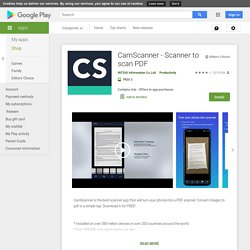
Convert images to pdf in a simple tap. Download it for FREE! * Installed on over 380 million devices in over 200 countries around the world* Over 500,000 new registrations per day. LinkedIn Premium. Normas Apa – Generadores de Referencias Estilo APA Online. Si bien es cierto, lograr un manejo avanzado de las Normas APA puede llevar bastante tiempo y mucha práctica, también es cierto que la necesidad de usarlas se hace más constante, puesto que, en la actualidad, un mayor número de instituciones educativas incorpora este estilo de elaboración de trabajos escritos como requisito para la presentación de tales.

Además de todo esto, no solo es un trabajo el que se debe hacer en todo el semestre, sino que en la mayoría de materias que vemos nos exigen la presentación de trabajos escritos, los cuales, por obligación deben ir redactados bajo el Estilo de las Normas APA, lo que muchas veces nos deja cortos de tiempo. Teniendo en cuenta todo lo anterior, reconocemos que la parte más complicada y que lleva más tiempo – muchas veces más que la misma revisión bibliográfica y la redacción – es: la elaboración de la referencias con Normas APA.
Cite This For Me: El generador de referencias más amigable que puedes encontrar en internet. Prezi - Home. Piktochart. Blogger - Apps on Google Play. Office, iWork, Google Docs, and OpenOffice: Which is right for you? Editor's note, May 12, 2014: This post was updated to include details about Google's new Drive apps for Android and iOS.
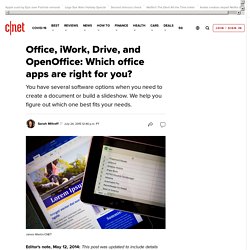
Now that Microsoft Office is available on the iPad, we all have yet another option to write, create spreadsheets, and build presentations on the go. We're taking this opportunity to take a look at the most popular productivity suite offerings to see how they compare. Pixlr. Pixlr for Windows brings the popular mobile app's fast, easy, and intuitive image editing and ever-growing range of filters and effects to the Windows desktop. The changeover from handheld touchscreen controls to keyboard, mouse, and pen preserves much of the functionality and feel that made the app popular. What do you need to know about free software? Pros Familiar face: Pixlr for Windows looks a lot like the app, so it's easy to learn if you're familiar with Pixlr in its other forms. Adobe Premiere Pro CC - Free download and software reviews. Adobe Premierre Pro CC is an industry-leading video editing software, you can edit virtually any type of media in its native format and create professional productions with brilliant color for film, TV, and web.
Easier collaboration with Team Projects Collaborate and share sequences and compositions in real time with Adobe Team Projects (Beta). Features like version control and conflict resolution are built right into Premiere Pro, After Effects, and Prelude so teams can work better together. Available now for Creative Cloud for teams and enterprise customers. Improved captions. Download Adobe After Effects CC 2020 17.1.3.40. Professional multimedia editors are already aware of the importance of their software, as the application they use needs to be both feature-packed and intuitive enough to allow users to easily locate each function with ease. Adobe After Effects is one of the most complex tools one can work with in regards to designing motion graphics or cinematic visual effects.
Time-consuming installation and a few tips First and foremost, it needs to be mentioned that this software comes with a large installer, therefore it takes a while to download, go through the entire setup and load. When first launching the software, the Welcome Screen comes in handy to beginners and pros alike, as it displays some tips meant to optimize the manner in which you operate Adobe After Effects. Adobe Fonts. TUTORIAL CANVA EN ESPAÑOL. Free Download. Break down creative barriers CorelDRAW® Graphics Suite 2020 is your go-to professional graphic design software for creating graphics and layouts, editing photos or designing websites.
Adobe Illustrator CC 2020 - Descargar para PC Gratis. Entre los profesionales del diseño gráfico encontramos en Adobe Illustrator una de las herramientas más utilizadas. Sus diferentes funciones la han erigido en un estándar entre los diseñadores que trabajan con gráficos vectoriales. Adobe Photoshop on the App Store.
Ready to use Photoshop on the iPad? If you have a qualifying membership, just log in with your Adobe ID. If you don’t, try it with a 30-day free trial. Photoshop on the iPad opens the same files as Photoshop on your desktop (macOS or Windows) using cloud technology, so you can stay in sync across all your devices. Microsoft Word - Work together on Word documents. Microsoft Excel: View, Edit, & Create Spreadsheets - Apps on Google Play.
Microsoft PowerPoint on the App Store. The PowerPoint app gives you access to the familiar slideshow maker tool you already know. Create, edit, view, present, or share presentations quickly and easily from anywhere. Need to access your PowerPoint files quickly while on the go? PowerPoint provides a quick view of your recent slides and presentations for easy access on any device. Worried about multiple file versions when you work on PowerPoint mobile? Syncing is seamless across devices via OneDrive. Imágenes de Google. Google Academico. Microsoft Academic. Academia.edu - Share research. Google. American technology company Google was founded in September 1998 by Larry Page and Sergey Brin while they were Ph.D. students at Stanford University in California.
Together they own about 14 percent of its shares and control 56 percent of the stockholder voting power through supervoting stock.