


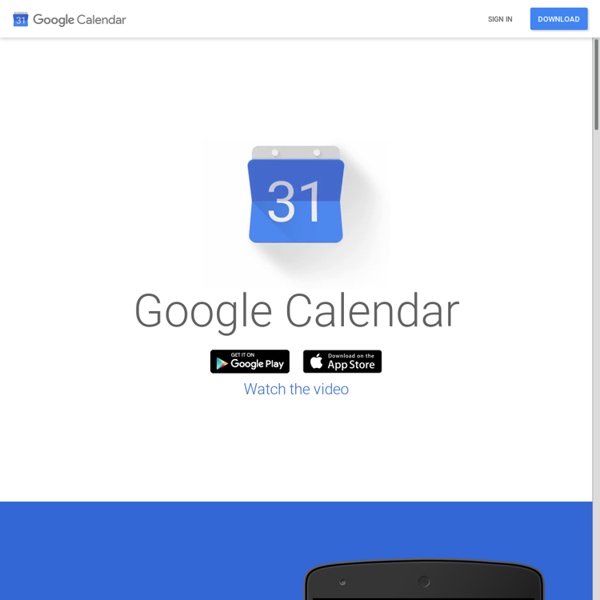
https://www.google.com/calendar/about/
Related: itzel07Microsoft OneDrive: A cheat sheet For Windows 10 and Office 365 users, the default cloud storage service is Microsoft OneDrive. Use this guide quickly get up to speed on Microsoft's cloud storage app. In the span of about a decade, always-on, always connected cloud storage has evolved from a novelty feature only embraced by the most adventurous tech savvy individuals to a common feature used by practically everyone with an internet-connected computing device. Cloud storage systems are now an expected standard feature for smartphones and PCs alike. Speaking practically, a computing device that does not have cloud storage access of some kind is likely doomed to fail. For Microsoft Windows 10 users, the standard and default cloud storage service is Microsoft OneDrive, which is included as an integral part of most common installations of the operating system.
Home Choose one of the options to get started: For Florida Teachers Click on the tabs below to explore different tools and resources we offer to Florida teachers that are ideal for online teaching. Original Student Tutorials Our most popular student learning resources. Kindle for PC Electronic books have changed the public's reading habits, and millions worldwide now read books, magazines, and other content on handheld readers like Amazon's Kindle. A lot of work went into making Kindle as book-like as possible while still preserving the advantages of an electronic device, such as a customizable interface, variable type size, notes, data storage, and more. Kindle for PC is freeware that lets you access your Kindle titles without a Kindle device.
Free, fun educational app for young kids Joyful learning starts here! Inspire a lifetime of learning and discovery with our free, fun educational program for children ages two to eight. 100% FREE! No ads, no subscriptions. Focused on the whole child Our program engages kids in core subjects like early literacy, reading, writing, language, and math, while encouraging creativity and building social-emotional skills. CamScanner - Scanner to scan PDF - Apps on Google Play CamScanner is the best scanner app that will turn your phone into a PDF scanner. Convert images to pdf in a simple tap. Download it for FREE! * Installed on over 380 million devices in over 200 countries around the world* Over 500,000 new registrations per day CamScanner helps you scan, store, sync and collaborate on various contents across smartphones, iPads, tablets and computers.
Pixlr Pixlr for Windows brings the popular mobile app's fast, easy, and intuitive image editing and ever-growing range of filters and effects to the Windows desktop. The changeover from handheld touchscreen controls to keyboard, mouse, and pen preserves much of the functionality and feel that made the app popular. What do you need to know about free software? Pros Familiar face: Pixlr for Windows looks a lot like the app, so it's easy to learn if you're familiar with Pixlr in its other forms. Adobe Premiere Pro CC - Free download and software reviews Adobe Premierre Pro CC is an industry-leading video editing software, you can edit virtually any type of media in its native format and create professional productions with brilliant color for film, TV, and web. Easier collaboration with Team Projects Collaborate and share sequences and compositions in real time with Adobe Team Projects (Beta).
Download Adobe After Effects CC 2020 17.1.3.40 Professional multimedia editors are already aware of the importance of their software, as the application they use needs to be both feature-packed and intuitive enough to allow users to easily locate each function with ease. Adobe After Effects is one of the most complex tools one can work with in regards to designing motion graphics or cinematic visual effects. Time-consuming installation and a few tips First and foremost, it needs to be mentioned that this software comes with a large installer, therefore it takes a while to download, go through the entire setup and load. When first launching the software, the Welcome Screen comes in handy to beginners and pros alike, as it displays some tips meant to optimize the manner in which you operate Adobe After Effects. Import images and take advantage of incorporated presets
Office, iWork, Google Docs, and OpenOffice: Which is right for you? Editor's note, May 12, 2014: This post was updated to include details about Google's new Drive apps for Android and iOS. Now that Microsoft Office is available on the iPad, we all have yet another option to write, create spreadsheets, and build presentations on the go. We're taking this opportunity to take a look at the most popular productivity suite offerings to see how they compare. This guide takes you through the big three productivity suite options: Microsoft Office, Apple iWork, and Google Docs. Free Download Break down creative barriers CorelDRAW® Graphics Suite 2020 is your go-to professional graphic design software for creating graphics and layouts, editing photos or designing websites. Get started quickly and easily with this 15-day free trial. Download Your Free CorelDRAW Trial Get full access to all of the premium features and content in CorelDRAW Graphics Suite 2020, including; An extensive collection of applications for drawing, illustration, page layout, photo editing, web graphics and more The popular Corel Font Manager™ to explore and organize fonts for your projects An array of royalty-free clipart, high-resolution digital images, professionally designed templates, frames, patterns, and Fountain Fills
Adobe Photoshop on the App Store Ready to use Photoshop on the iPad? If you have a qualifying membership, just log in with your Adobe ID. If you don’t, try it with a 30-day free trial. Photoshop on the iPad opens the same files as Photoshop on your desktop (macOS or Windows) using cloud technology, so you can stay in sync across all your devices. Use Photoshop with Adobe Fresco Take your artwork to the next level using Photoshop together with Adobe Fresco, our newest drawing and painting app with vector, raster, and live brushes. YouTube - Apps on Google Play Get the official YouTube app for Android phones and tablets. See what the world is watching -- from the hottest music videos to what’s trending in gaming, entertainment, news, and more. Subscribe to channels you love, share with friends, and watch on any device. With a new design, you can have fun exploring videos you love more easily and quickly than before. Just tap an icon or swipe to switch between recommended videos, your subscriptions, or your account. You can also subscribe to your favorite channels, create playlists, edit and upload videos, express yourself with comments or shares, cast a video to your TV, and more – all from inside the app.