

Kundenrezensionen: c't Dossier: Der Bitcoin-Goldrausch: Wie die digitale Währung funktioniert, wie man an Bitcoins kommt, was man damit anfangen kann. C# - How can I get adjustable "frames" in WPF. Improving WPF applications startup time - WPF Performance and .NET Framework Client Profile. WPF applications are known to have slower coldstart time.
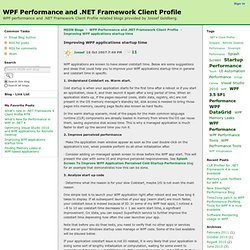
Below are some suggestions and ideas that could help you to improve your WPF applications startup time in general and coldstart time in specific. 1. Understand Coldstart vs. Warm start. Cold startup is when your application starts for the first time after a reboot or if you start an application, close it, and then launch it again after a long period of time. In the warm startup scenario, most of the pages for the main common language runtime (CLR) components are already loaded in memory from where the OS can reuse them, saving expensive disk access time. 2. . · Make the application main window appear as soon as the user double-click on the application’s icon, when possible perform do all other initialization after. · Consider adding un-managed splash screen to show before the WPF app start. 3.
. · Determine what the reason is for your slow Coldstart, maybe I/O is not even the main reason. 4. 5. Microsoft Visual Studio 2012. Create Windows Explorer Like WPF TreeView. 1.
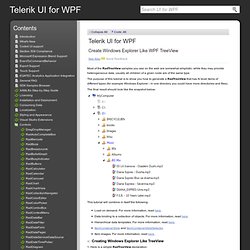
Here is a simple RadTreeView declaration: CopyXAML The treeview has an initial item with Header "MyComputer". When the user expands the "MyComputer" node, then all available drives will be displayed. When the user expands any drive, then all sub folders and files will be displayed. C# - Expand Wpf Treeview to support Sorting. Using HierarchicalDataTemplate and ContainerBindingCollection in RadTreeView - TreeView(Telerik Knowledge Base) TreeView and HierarchicalDataTemplate, Step-by-Step - Data See, Data Do. I’ve never found TreeView to be terribly confusing by itself.
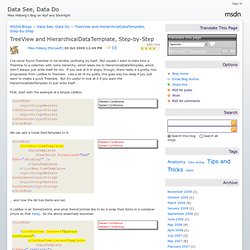
But usually I want to data bind a TreeView to a collection with some hierarchy, which leads me to HierarchicalDataTemplate, which didn’t always just write itself for me. If you look at it in steps, though, there really is a pretty nice progression from ListBox to TreeView. Like a lot of my posts, this goes way too deep if you just want to create a quick TreeView. C# - Having HierarchicalDataTemplates in a TreeView. Drag & Drop in WPF ... Explained end to end .. - Jaime Rodriguez. How to do Drag& Drop in WPF is a question I hear often...
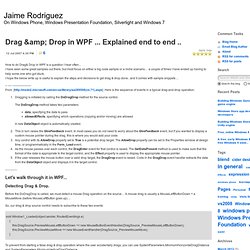
I have seen some great samples out there, but most focus on either a big code sample or a niche scenario... a couple of times I have ended up having to help some one who got stuck. I hope the below write up is useful to explain the steps and decisions to get drag & drop done.. and it comes with sample snippets ... Dragging is initiated by calling the DoDragDrop method for the source control. The DoDragDrop method takes two parameters: data, specifying the data to pass allowedEffects, specifying which operations (copying and/or moving) are allowed A new DataObject object is automatically created. This in turn raises the GiveFeedback event. Detecting Drag & Drop. Before the DoDragDrop is called, we must detect a mouse Drag operation on the source...
MultiSelectTreeView control – source .net c# class data wpf – unclassified software development. A WPF TreeView control with support for multiple selection.
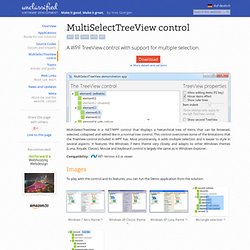
MultiSelectTreeView is a .NET/WPF control that displays a hierarchical tree of items that can be browsed, selected, collapsed and edited like in a normal tree control. This control overcomes some of the limitations that the TreeView control included in WPF has. Most prominently, it adds multiple selection and is easier to style in several aspects. It features the Windows 7 Aero theme very closely and adapts to other Windows themes (Luna, Royale, Classic). Mouse and keyboard control is largely the same as in Windows Explorer. Compatibility: Images To play with the control and its features, you can run the Demo application from the solution. Windows 7 Aero theme Windows XP Classic theme Windows XP Luna theme. Creating a Custom Window Style. I'm currently neck deep in refactoring an application for my company and one of the issues that I've just finished tidying up was that of providing a custom Window Style.

The original application developer (in his infinite wisdom) had the same markup in every single file to produce the same look-and-feel and then used a complicated WindowHelper class to load the user control into an actual Window. If you didn't know already, we can simplify this whole process greatly by applying a Style to the Window and implementing whatever appearance you want in the ControlTemplate. How to: Implement INotifyPropertyChanging/ed Interface (C#) Using the Microsoft Desktop Stack – Part 3: Using Entity Framework 4 in an MVVM Application. Download source code - 453 KB Introduction Microsoft has revamped its desktop application stack in the past few years, moving from WinForms to WPF, from ADO.NET to the Entity Framework, and from the Jet database engine to SQL Server Compact Edition.
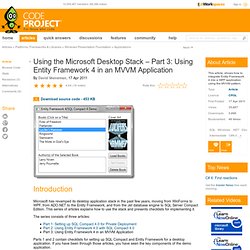
This series of articles explains how to use the stack and presents checklists for implementing it. The series consists of three articles: Parts 1 and 2 contain checklists for setting up SQL Compact and Entity Framework for a desktop application. WPF Organization Chart Hierarchy MVVM Application. You can download the source code and see more details on this project here.
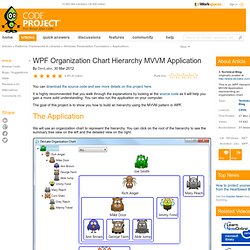
It is highly recommended that you walk through the explanations by looking at the source code as it will help you gain a more solid understanding. You can also run the application on your computer.