

Sample APA Citation for PDF. APA Citation for PDF. Frfofo. EDTECH Moodle: Log in to the site. Click the "Create new account" button below and fill out the New Account form with your details.
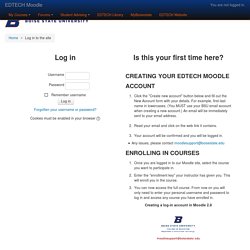
For example, first-last name in lowercases. (You MUST use your BSU email account when creating a new account.) An email will be immediately sent to your email address. Read your email and click on the web link it contains. Your account will be confirmed and you will be logged in.Any issues, please contact moodlesupport@boisestate.edu Once you are logged in to our Moodle site, select the course you want to participate in.Enter the "enrollment key" your instructor has given you.
Creating a log-in account in Moodle 2.8 Moodle2_login Click image to fullview Need Additional Help? Usingeducationalvideointheclassroom. Screencasting on a Budget. What is it?
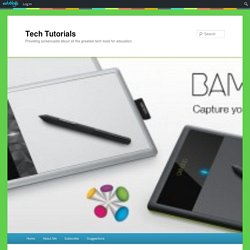
Screencasting is a way to capture what’s happening on your computer screen while allowing you to narrate with your voice. It’s a tool that’s become popular on many sites such as Khan Academy and Learn Zillion. It’s an incredible way to record tutorials for your students or check for understanding by having them create their own! Screencasting can become extremely expensive if you try to get all the best equipment.
For example, Salman Khan uses as Wacom Bamboo tablet ($79+) and Camtasia Studio ($299). Explain Everything would be one of my personal recommendations for an iPad screencasting app. ScreenChomp is a free screencasting tool. Show Me is another free iPad app. As great as iPads are and as much as I’m sure we wish we could all have them in the classroom, that’s just not a reality quite yet. After you’ve purchased the basics to begin screencasting for your Mac or PC, you’ll need software to do you work in. Multimedia in the Classroom. A.

What is Multimedia? There are many definitions of multimedia -- some of us can remember when multimedia meant using a slide-tape program, where a beep signified the display of the next 35mm slide (others might remember flannel boards or 8-track tapes, but we won't go there)! For this class, we will define multimedia as the integration of text, graphics, animation, sound, and/or video.
Using this very broad definition of multimedia, multimedia in the classroom could include Power Point presentations that are created by the teacher, commercial software (such as multimedia encyclopedias) that is used for reference or instruction, or activities that directly engage the students in using multimedia to construct and convey knowledge. For the purposes of this course, we will focus on the final category -- engaging students in the use of multimedia to construct and convey knowledge.
Ms. Pollington's Wiki Space - Video Integration. Technology Integration Matrix. Video in the Classroom. Classroom video projects teach students to plan, organize, write, communicate, collaborate, and analyze.

In fact, video has become so prolific that some colleges even include video submissions as part of their application process. As this media further matures, students may need to be able to express themselves as effectively through moving imagery as with the written word. Using video could be as simple as recording a student oral presentation for future review, or as elaborate as producing an original short film. Depending on the complexity of the project, consider these suggested steps for ensuring that your students create thoughtful final products that demonstrate their knowledge rather than pieces full of flash but potentially lacking in substance. One of the most complicated aspects of working with video is interpreting the various file formats that work with cameras as well as editing and publishing tools. YouTube SchoolTube SchoolTube is a k-12 specific video sharing platform.
Daily Media Use Among Children and Teens Up Dramatically From Five Years Ago. Most Youth Say They Have No Rules About How Much Time They Can Spend With TV, Video Games, or Computers WASHINGTON – With technology allowing nearly 24-hour media access as children and teens go about their daily lives, the amount of time young people spend with entertainment media has risen dramatically, especially among minority youth, according to a study released today by the Kaiser Family Foundation.

Today, 8-18 year-olds devote an average of 7 hours and 38 minutes (7:38) to using entertainment media across a typical day (more than 53 hours a week). Pedagogical benefits of video for teaching and learning. There are many benefits to using video in education as shown in several decades of research.

Salman Khan in 'Let's use video to reinvent education' (20 mins) describes the transformative way video can impact on teaching and learning and encourages teachers to consider the flipped classroom model where learners can digest lecture content at their pace and explore content more deeply during class time. See The Art of Educational videos by Macquarie University for the breadth of approaches to making effective videos.
Facilitating thinking and problem solving Shepard and Cooper (1982) and Mayer and Gallini (1990) made the connection between visual clues, the memory process, and the recall of new knowledge. Allam (2006) observes that the creative challenge of using moving images and sound to communicate a topic indeed engaging and insightful, but adds that it also enables students to acquire a range of transferable skills in addition to filmmaking itself. Pedagogical benefits of video for teaching and learning.