

Langage des expressions régulières - Aide-mémoire. Se connecter - Jira Everwin. SET QUOTED_IDENTIFIER (Transact-SQL) - SQL Server.
The art and science of creating SSMS 2012 add-ins - Part 1 - Laying the Foundation - SQL solution center. This article is a tutorial for creating SQL Server Management Studio 2012 add-ins.
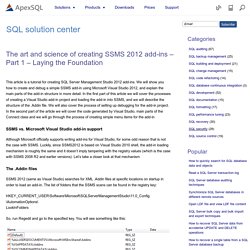
We will show you how to create and debug a simple SSMS add-in using Microsoft Visual Studio 2012, and explain the main parts of the add-in structure in more detail. In the first part of this article we will cover the processes of creating a Visual Studio add-in project and loading the add-in into SSMS, and we will describe the structure of the .Addin file. We will also cover the process of setting up debugging for the add-in project. In the second part of the article we will cover the code generated by Visual Studio, main parts of the Connect class and we will go through the process of creating simple menu items for the add-in SSMS vs. Although Microsoft officially supports writing add-ins for Visual Studio, for some odd reason that is not the case with SSMS. The .Addin files. Utilisation d'assemblys vérifiables avec SQL Server (C++/CLI) Utilisation d'assemblys vérifiables avec SQL Server (C++/CLI) 07 - Querying Microsoft SQL Server 2012 - Programming with T SQL.
Configurer l'option de configuration du serveur user options. How to configure SQL Database mail to send emails using Office 365 (Exchange Online): A walkthrough - GD Bloggers. SQL Server has a feature called database mail.
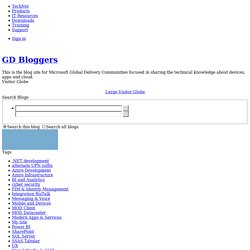
This feature allows the database server to send emails to any external entity using SMTP server. The problem happens if you have installed an on-premise SQL server and an online (Office 365) Exchange server in the cloud. How can you use this Exchange server in the cloud to send database emails? This blog post provides a complete walkthrough on how to configure this. This is based on the description provided in the KB article The steps start with the following. Step 1: Get the SMTP settings for your Exchange online server 1- Go to the address to sign up for a trial account for office 365. 2- After the exchange service is provisioned go to the tenant administration page and click on Outlook 3- Click on the “ ” icon and then click options 4- Click on “Settings for POP or IMAP access…” 5- Take note of the SMTP server settings In this case the Server settings are noted as it will be used in the next step. 2- Open the IIS 6.0 management console.
Snippets – Utilité des CTE récursives. Deadlock. Bonjour , j ai eu un message d'erreur : La transaction (ID de processus 52) a été bloquée sur les ressources verrou par un autre processus et a été choisie comme victime.

Réexécutez la transaction. je pensais connaitre la procédure stockée où se produit ce problème, mais je ne sais pas comment le détecter , il y a 2 tables qui veulent faire la même action ou quelque chose du genre de deadlock .. je ne sais pas exactement de quoi s'agit de phénomène.... Voici la procédure : USE [Pharmatica] GO SET ANSI_NULLS ON GO SET QUOTED_IDENTIFIER ON GO ALTER PROCEDURE [dbo]. si par hasard vous sauriez où est exactement se produit ce message d'erreur . Merci. tSQLt - Database Unit Testing for SQL Server.
Codegumbo » SQL Server XQuery: .exist() method. I’m trying to beef up my writing about XQuery in advance of the upcoming PASS Summit 2013; I got accepted to present, and I want to make sure that I start covering a lot of topics related to XML so that I’ve honed my focus a bit.

Unfortunately, blogging doesn’t come easy to me these days, and while I would generally start a session from the beginning and move forward, I think it would be best for me to start with something easy for me to write about, even though it means I’ll be doing a bit of backtracking later. A little bit of background As you may already know, SQL Server supports XQuery against an XML data type through the use of five basic methods: .query() .value() .exist() .modify() .nodes() Conceptually, each of these methods act a bridge between the the SQL processing engine and the xml parser baked into SQL Server. .exist() I want to focus on probably the easiest method against the xml datatype: .exist().
Running this query will return the following results: XQuery dans SQL Server 2005. XQuery est un langage d'extraction de données opérant sur du contenu XML, développé par un groupe de travail du W3C (World Wide Web Consortium, Sa sémantique et ses capacités sont similaires à l'expression SELECT du langage SQL.

La recommandation du W3C pour XQuery 1.0, en travail depuis plusieurs années, a finalement paru en janvier 2007. SQL Server 2005 implémente une portion déjà stable à l'époque de sa sortie, du document de travail de cette recommandation. Nous avons donc un XQuery très proche du standard, et toute personne familière à XQuery ou XPath devrait se sentir très rapidement à l'aise. BOOST avec APLLY OPERATOR.