

Best Way to Delete Duplicate Contacts in Outlook 2010, 2013, and 2016. By Alvina Gupta August 29, 2019 The MS Outlook is an email application provided by Microsoft and used at a very large scale by the large and small organization as well as individuals.

When it comes to the best email clients Outlook is the first choice, because it has easy to use GUI, security and advanced features. But sometimes the user can face some issues such as multiple duplicate contacts in it when they import contacts from various resources and add them to their own contact list. These duplicates don’t get deleted automatically and takes so much space in the email client storage. There are two manual methods to delete duplicate contacts one for one-by-one deletion and another for multiple deletions at once, follow the methods below: Method 1: Delete Contacts one by one Method 2: Delete multiple Duplicate Contacts by using the Export and Import method.
Easy Strategies to Transfer Hotmail Emails to Gmail with Attachments. By Alvina Gupta August 29, 2019 In this new era of digitalization, the usage of Gmail Application is at boom.
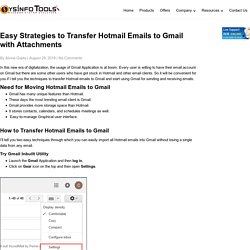
3 DIY Techniques to Restore Deleted YouTube Videos. By Alvina Gupta August 29, 2019 YouTube is one of the best video sharing and watching platforms for every user of it.

But sometimes videos may get lost or deleted from YouTube during the viewing, sharing, or uploading. The website has become a powerful money-making tool, since companies, musicians, film distributors, serial entrepreneurs, etc. their business to reach and connect with millions of users via this social media platform. In this blog, we will know some methods to restore deleted YouTube videos. Here are the three techniques which will surely help you to resolve your problem. Method 1: Take the Help Support from Help Section If you face any loss situation then primarily take Help Support from the Help section on YouTube and to do this, send an email to the support team of YouTube to restore lost or deleted YouTube videos from your channel. How to Restore Deleted Instagram Photos and Videos. By Alvina Gupta August 28, 2019 In this blog, we will know some methods to restore deleted Instagram photos and videos as well as some other data, follow to the end.
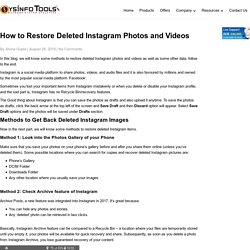
Instagram is a social media platform to share photos, videos, and audio files and it is also favoured by millions and owned by the most popular social media platform ‘Facebook’. Sometimes you lost your important items from Instagram mistakenly or when you delete or disable your Instagram profile, and the sad part is, Instagram has no Recycle Bin/recovery features. The Good thing about Instagram is that you can save the photos as drafts and also upload it anytime. 4 Methods to Recover Deleted Folders in Windows 10. By Alvina Gupta August 28, 2019 Sometimes we accidentally delete the crucial files in Windows and later on, we want them back.
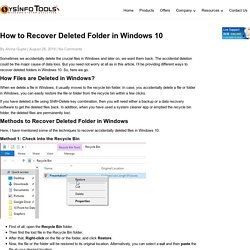
The accidental deletion could be the major cause of data loss. How to Print Password Protected PDF Files in Windows. By Alvina Gupta August 28, 2019 PDF is a Portable Document Format which commonly used by college students for drafting a resume or in offices for maintaining documents.

Many users prefer using PDF file format over other file formats as it is universally accessible in all operating systems. If often happens that the user’s PDF file doesn’t print due to restriction issues and many users are frustrated with this problem. Therefore, in this article, I’ll reveal some techniques to print password-protected PDF files in Windows. Before sharing the Unlocking printing option methods I would like to throw some lights on the meaning and features of PDF file. How to Fix Cyclic Redundancy Check Data Error Manually.
By Alvina Gupta August 28, 2019 In this article, we will be discussing how to fix Cyclic Redundancy Check data error.
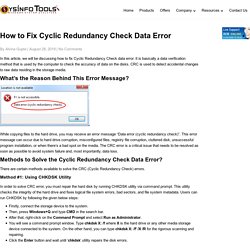
It is basically a data verification method that is used by the computer to check the accuracy of data on the disks. CRC is used to detect accidental changes to raw data residing in the storage media. What’s the Reason Behind This Error Message? While copying files to the hard drive, you may receive an error message “Data error (cyclic redundancy check)”. Need to Backup Google Account Data and How to Take Google Backup. By Alvina Gupta August 28, 2019 Many enterprises and individuals are switching their work, off-premises environment online.

The primary reason for the same is that cloud storage is an easy and simple way to access photos, emails, documents, and also some other data. Cloud storages have big storage space, for example, Gmail, Google Drive, Google Photos, etc. are the cloud storage facility is provided by Google. In today’s date, these are the best storage option considered for home as well as enterprise purpose. Why the Backup of Google Account is Important? In this digital era, everything is being digitalized such as enterprises, various government organizations, etc. and the digital items saved on the internet are more prone to theft and loss. How To Repair Damaged SD Card And Recover Data From It. By Alvina Gupta August 28, 2019 SD cards have made it easy to convey the data and they are also a good way to increase the storage limit of the mobile devices.

As other storage media are prone to corruption, memory cards are also prone to corruption, and whenever the SD card corrupts or gets damaged, all the files stored over them go a step further to the data loss. How to Reduce the PST File Size in MS Outlook 2010, 2013, and 2016. By admin August 27, 2019 PST Files are online files of MS Outlook which stores emails, contacts, calendars, and other items into the Outlook profile.

But when PST file exceeds its storing limit and becomes oversized then the risk of corruption increases. Therefore here are some techniques which will help you to reduce the PST file size in MS Outlook. You can also avoid corruption issues and maintain a healthy PST file. Storing too many unnecessary emails in the Outlook mailbox makes it overcrowded and thus it affects the whole Outlook profile. How to Create a New PST File in MS Outlook 2010, 2013, and 2016. By admin. OLM Converter blog infographic. OLM Converter tool to import Mac OLM file to PST. How to Recover Outlook 2016 error 0x8004010f - Data recovery Freeware. Most widely used platform for the exchange of emails is the MS Outlook.
All the data of mailbox in the server are stored locally in OST format. The main role of Offline Storage Table is when Exchange server experience downtime due to technical issues or maintenance. OST file works locally without any interruption and the changes made by the user in the file will be updated in the exchange server when the server is back. But it’s not necessary that every time Outlook works properly there are situations in which user face difficulty while working in Outlook like Outlook 2016 error 0x8004010f. How to open NSF file into PST format - Data recovery Freeware. Microsoft Outlook and IBM notes are two important email client of the organization. OST to PST Converter Tool to Export OST File into Outlook - Outlook Recovery Freeware to Repair & Restore Corrupt PST File.
Exchange OST Recovery Freeware to Recover Emails from an OST File. OST to PST Converter Tool to Convert Outlook OST to PST Online. How to recover corrupt VMDK file or VMware - Virtual Disk Recovery Blogs. [Top Tips] Unsaved MS Excel file recovery tips for Excel files 2007,2016, 2018,2019 - File Recovery Tips. Synopsis: Let us discuss the Unsaved MS Excel file recovery tips for Excel files 2007,2016, 2018,2019. To restore unsaved Excel 2016 files in Windows 10/8/7, you may also follow either one methods below to get your problems solved: There are many methods for retrieving Unsaved Excel sheets. Some of them are described below Method #1.Recover unsaved Excel 2016 with AutoRecovery 1. 2. 3. 4. Method # 2.Recover unsaved Excel file For recovering an Unsaved Excel file in Excel 2007/2016, follow the steps given below: First, Go to the file tab and click on ‘Open’ tab Now click on the Recent Workbooks option on the top left Now scroll to the bottom and click on ‘Recover Unsaved Workbooks’ button In this step, scroll through the list and search for the file you lost.
Method # 3. In case you are using Excel 2010 or 2013, then you can easily recover an older version of the document. For this, you can follow the given below steps: [Top Tip of 2019] Resolving Recovery Pending State in SQL Server Database - Database Recovery Blog. Synopsis: In this blog post we will discuss the problem of Pending State in SQL Server database and the ways to resolve it. This problem can occur many times with SQL Server users. When a SQL database is not starting, it is known as “Pending State”. The most common causes of SQL Server Pending state is SQL Database partition might be full In this case, SQL is unable to open the database and cannot lock the database file which is very similar to the database in offline mode. It will appear to the user as if something is preventing the server from starting.
Different States of SQL Server Databases If a single or multiple core files cannot be accessed in SQL server, it implies that the SQL server database is corrupted due to some reasons. Depending on the extent of damage in the SQL database, there are different states of SQL database. 1.Online State: If a single file is damaged and cannot be accessed, the database will remain available and in an online state. • Log files might be corrupted 1.
WordPress.com. Best way to remove password from PST file. Have you lost or forgotten the password of PST file? An Easy Way to Import EML to Outlook. We better know that emailing has been included into our daily lives. In this modern world, emailing has become the most important task for any individual or organization. In these days, we cannot even imagine our life without email collaboration. If there were no email in this world, our daily tasks would become typical to be completed. Emails are excessively used for communication purpose. Be it an individual or an organization, email plays the most important role in communication with one another. Best PST Recovery Tool - Reviews of Top 5 PST Recovery tools of 2018.
Are you searching for an exclusive tool to repair your corrupted or damaged PST files, then you have certainly landed on the right page.