

7 Default Windows 10 Settings You Should Check Immediately. Windows 10 is very different from previous Windows versions.

If you have used Windows 8 or Windows Phone, you will recognize commonalities, but Microsoft has been changing options and adding features. Here, we point out default settings you will want to customize right away. Note that if you upgraded from Windows 10 RTM (Threshold) to Version 1511, we have a separate piece that covers all the settings to check after the Fall Update. The article addresses privacy and printer settings we won’t duplicate here. W10 External collections. Windows10. Windows 10 System. Use Windows 10's Secret Taskbar to Navigate Like a Pro. To access files, folders, and settings on Windows, you usually have to go digging through many locations.

Save yourself that trouble by using the instantly-find-anything Desktop toolbar. Right-click on an empty space on the taskbar and click on Properties in the context menu. In the Taskbar and Start Menu Properties dialog that pops up, switch to the Toolbars tab and check the box for Desktop. Click on Apply and exit the dialog. Now if you look at the space to the left of the system tray, you should see the word “Desktop” with a tiny pair of arrows next to it.
Clicking on the arrow icon reveals a nested list that gives you access to nearly every file and folder on Windows, including Control Panel sections, Libraries, and even your OneDrive folder. If there’s one shortcut every Windows user needs, it’s the Desktop toolbar. An Insider Review of the Windows 10 Fall Update. The first major update to Windows 10 is being rolled out as a cumulative update this month.

It delivers a series of user interface (UI) changes, some bug fixes, and several new default settings. Notable improvements include the updated Windows 10 activation and new features to manage storage and find lost devices. Let’s see which changes you’re facing, which settings you might want to adjust, and how you can receive the updates on your Windows 10 machine. What’s New in the Windows 10 Fall Update? A lot, yet nothing Earth shattering. New Version Number. Windows 10 Tips and Tricks : Windows10. How to Install Windows 10 for Free on any Windows, Linux, or OS X PC.
We have written a lot about how you can upgrade to Windows 10 for free, if you’re currently running Windows 7 or Windows 8.1.
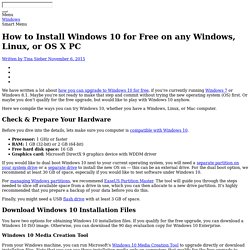
Maybe you’re not ready to make that step and commit without trying the new operating system (OS) first. Google Bashes Windows 10, Amazon Opens a Bookshop... [Digest] Google compares Windows 10 to XP, Amazon trolls physical bookshops, Twitter chooses Hearts over Stars, Gmail can now reply to your emails automatically, and the World of Warcraft teaser trailer.
![Google Bashes Windows 10, Amazon Opens a Bookshop... [Digest]](http://cdn.pearltrees.com/s/pic/th/google-bashes-windows-bookshop-119161235)
7 False Claims About Windows 10 and the Truths Revealed. Windows 10 has been out for a few months now and is starting to settle down.

Despite a somewhat rocky launch, we’ve seen plenty of reasons to love Windows 10 and we think it’s a winning operating system (albeit with room to improve). But so much has changed and so much is different that people are just plain confused. A lot of rumors and myths are going around and it’s hard to tell between what’s real and what’s not — so let’s debunk these false claims once and for all. How to Enable God Mode in Windows 7, 8.1, and 10. Windows is extremely customizable and power users tweak everything, but some of its most common settings are found in the Control Panel.

If you’ve read our guide to the Control Panel, you know how many useful configuration options it holds, but the menus can prove difficult to navigate. Enter God Mode, a system shortcut that gives you access to all Control Panel items in one handy place (not like a video game cheat code!). It works on Windows 7 and above, and on Windows 10 it’s notable for bringing options from the Settings app and the Control Panel together. To enable it, simply create a new folder on your desktop: Right-click > New > Folder and name it the following string: GodMode. If you don’t like the name God Mode, replace the text before the period with something else, such as “Administrator” or “All Settings.” Despite its name, God Mode doesn’t let you do anything crazy, but is basically a shortcut.
Windows 10 Maintenance: What Has Changed & What You Need to Consider. Windows 10 maintenance has changed.

What does that mean for you? It means improvements to Recovery, and Security, while Windows Update is operating a different, albeit somewhat unpopular show. Privacy settings have also been given a massive (also largely unpopular) revamp to deliver greater control over your system, meaning there are a few new settings for you to play with. Why Windows 10 Will Take You Further Than Imagined - BVEx. What Security Software Should You Be Using in Windows 10? Windows 10 is here, bringing with it a ton of cool new features and a host of less-than-appreciated problems.
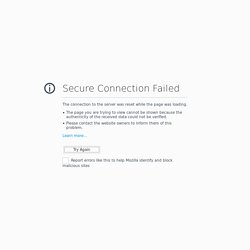
While users will undoubtedly enjoy the first few weeks with their new system as they discover all the innovative tools and settings it offers – some things remain consistent and require immediate attention after upgrading. One of those things is security software. Relying on your old security software after upgrading could be a fatal decision, especially if your software of choice hasn’t been updated for the new operating system. Here we take a look at some of the best options that are currently Windows 10-friendly… 10 Reasons You Should Be Using Microsoft Edge Now. Internet Explorer, rightly or wrongly, had come to represent everything that was wrong with both Microsoft and the wider browser market.

It was riddled with security vulnerabilities, it had a complete lack of support for extensions, it was full of problems, it was slow, it was incompatible – it was awful. Finally, after months of rumor and counter-rumor, Microsoft released Microsoft Edge to the public on 29th July – distributing it with its new Windows 10 upgrade. It marked a complete break from the Internet Explorer brand name, killing off a 20-year-old family tree in the process. Internet Explorer is still available for compatibility purposes – but you need to move on.
How You Can Get Help in Windows 10. Whether you’re a new Windows user or you’ve been working with PCs for decades, there are times when all of us need a little bit of help. Early computers would have simply prompted you to refer to the manual, but modern systems have access to far more sophisticated methods of providing assistance. However, they’ll do you no good if you aren’t aware of how to access the help that’s offered up by Windows 10. With these tips, you can be sure that you’re never too far away from the guidance and information that you need. 5 Legendary Windows Tools Replaced by New Features. While everyone loves downloading cool software, Windows has plenty of tools built-in, some of which you might not even have known existed. It can be easy to ignore these features, but they make Windows the operating system (OS) that we know today. We’ve already looked at underappreciated features in Windows, so let’s mix it up.
Today, we’re going to look at some tools that the OS used to feature front and center, but have been phased out by newer programs. How You Can Get Help in Windows 10. Windows 10 Is Watching: Should You Be Worried? Since its July 29th release, Windows 10 has been constantly dogged by rumors concerning user privacy. Whilst confirmations and solid evidence are thin on the ground, these rumors persist, helping to highlight a worrying mentality towards Windows 10. If it cannot be trusted, who will want to continue using it? In amongst the rumors there are truths for us to consider, as well as myths to debunk.
Stop the Windows 10 Download & Installation on Your Windows 7 or 8 Device. Have you noticed recently that your Internet connection was slower than usual, the free space on your system drive shrunk, and maybe you even maxed out your Internet data cap? This time you can probably blame Microsoft! If you’re getting automatic updates on Windows 7 or 8, Windows Update may have downloaded the Windows 10 installation files behind your back… We can’t give you your lost bandwidth back, but we can help you to stop it from getting stolen. We’ll also show you how to delete the hidden Windows 10 files from your system and stop Windows Update from doing this again. Anatomy of the Free Windows 10 Upgrade.
Microsoft Forces Windows 10 On You, Google Launches Android Pay... [Tech News Digest] Microsoft gets pushy about Windows 10, Google launches Android Pay to battle Apple Pay, Pokemon Go is a go, Miyamoto speaks the truth about Mario, and how a selfie stick almost decapitated a silly man. Windows 10 Downloads Automatically. How to Control Windows 10: The Settings Guide. The control panel, one of the most important interfaces in Windows, is being slowly retired. In its place, Microsoft has introduced a successor, a process that began in Windows 8 and continues in Windows 10 with the new Settings app. You may recall the introduction of the restyled control panel in Windows XP. This offered two views, although most power users quickly switched from the “category” view back to the “classic” option (first seen in Windows 95).
Eventually, this was replaced by the control panel interface made popular in Windows 7, and still present in Windows 8.x. Windows 10 pairs the intuitive new Settings app alongside the Windows 7 control panel, just like Windows 8 did; this time around, however, the requirement to access the desktop app control panel has been greatly reduced, with many more options transferred into the new Settings app.
10 Reasons You Should Be Using Microsoft Edge Now. 6 Advanced Taskbar Tweaks for Windows 10. The taskbar has seen some minor changes in Windows 10, but in its essence it hasn’t changed; it remains the familiar tool we all know and love. This doesn’t mean it can’t be tweaked for a better experience. Windows 10 Is Watching: Should You Be Worried? How to Free Up Storage Space to Run Windows 10. 6 Ways to Hack & Customize the Windows 10 Start Menu.
The Start Menu is back and has once again become the pivotal point of Windows. How could Microsoft ever remove the iconic Start Menu in the first place? It’s different though, with the classic design now integrating the tiles introduced with Windows 8’s Start Screen. If used well, the tiles can add a lot of value to your Windows experience. In particular, visually-minded users will appreciate the creative freedom that tiles offer. Here we’ll show you the potential of tiles and along the way you’ll learn about their different features, as well as other ways to customize the Start Menu. Manage Your Tiles On a classic desktop PC, tiles may seem like a waste of space. Tile Basics You can pin almost any item to the Start Menu (right-click > Pin to Start) and it will show up as a tile. Continuum: Switch Between Windows 10 Desktop & Tablet Mode.
Windows 10 is popping up on more and more devices, much to the delight of Microsoft. If the latest figures of 50 million devices running the new operating system are correct, Microsoft will certainly be smiling, though they’re still someway off the magic 1bn. Still plenty of time to hit that milestone. Continuum is a new Windows 10 feature that enables your device to switch between desktop and tablet mode, depending on the connected hardware. Windows 10. 6 Coolest Things You Can Control with Cortana in Windows 10. Windows 10. Windows 10. 10 Quick Ways to Customize & Personalize Windows 10. With Windows 10 finally here and available for the public to download, it’s time we look at all the possible ways to customize this new operating system.
There are a surprising number of personalization options available, but they can be tricky to find on your own. Be the First to Test New Windows 10 Builds as Windows Insider. Microsoft just released the first new Windows 10 build since the official release on July 29 and Windows Insiders in the Fast ring are the first to try it out. 6 Windows 10 Features You May Have Missed.
What the MakeUseOf Team Thinks of Windows 10. Windows 10 arrived on July 29 and has received rave reviews across much of the tech-sphere. And it is understandably so because Microsoft did two basic things well: a serious period of soul searching following Windows 8, and an extended, inclusive testing period. Everything You Need to Know About Windows 10's Privacy Issues. How to Upgrade to Windows 10 Now & Why You Should Wait. The Dark Side of Windows 10: Set a Theme & Change Colors. How To Turn Off Automatic App Updates In Windows 10. How Well Does Windows 10 Work on a Tiny Tablet? Beware Scams Hiding Behind The Free Windows 10 Upgrade. Get Organized in Windows 10 with New Apps & Shortcuts.