

Tools for digital storytelling. Der große Scrollytelling-Tool-Test. Der große Scrollytelling-Tool-Test Testübersicht:Klynt (Update März 2016)Sway (Update März 2016)Racontr (Update August 2015)Storyform (Update August 2015)Linius (Update Mai 2015)PageflowAesopsStoryCreatavist/AtavistTonlose ScrollreportagenDirekt per HTML5 Zum Anlass eines kleinen zehnjährigen Jubiläums habe ich einen großen Scrollreportagen-Tool-Test erstellt: Vor zehn Jahren habe ich den ersten Prototypen einer Scrollreportage in meinem Weblog Rufposten veröffentlicht, zusammen mit einem kurzen Theorietext, warum das vielleicht ein tolles Medium für den Journalismus wäre.

Zusammen mit Dirk von Gehlen setzten wir es später bei dem Jugendmagazin jetzt.de ein. Es gab später sogar ein Tutorial für andere Journalisten. Creatavist Specs, 2016. PROS / Its branding and creative functions are easy and encompass of all types of eBooks.
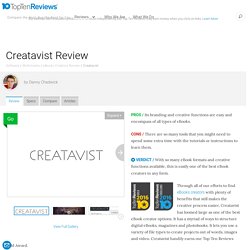
CONS / There are so many tools that you might need to spend some extra time with the tutorials or instructions to learn them. VERDICT / With so many eBook formats and creative functions available, this is easily one of the best eBook creators in any form. Through all of our efforts to find eBooks creators with plenty of benefits that still makes the creative process easier, Creatavist has loomed large as one of the best eBook creator options. It has a myriad of ways to structure digital eBooks, magazines and photobooks. It lets you use a variety of file types to create projects out of words, images and video. The amount of format templates each creator offers. Features. The Best eBook Software of 2016. Best eBooks Creators How to Choose an eBook Creator The top performers in our review are Creatavist, the Gold Award winner; eBook Maestro PRO, the Silver Award winner; and iBooks Author, the Bronze Award winner.

Here’s more on choosing a creator to meet your needs, along with detail on how we arrived at our ranking of 10 creators. The eBooks creators on the market help you take full advantage of the varied ways in which writers and publishers use the digital publishing format. Many let you add branding, video, sound, and unique fonts to your eBooks. Most of the eBook creators are either free or have a base price, particularly the apps and software. Interactive iBook Demo. E-Learning Authoring Tools. How to select the right e-Learning authoring tool.
The Best eLearning Authoring Tools Of 2016 - Cloud Services. Training employees is easier than ever before.

Whether you're employing third-party training content from sites as diverse as Harvard.com to LinkedIn, or using an online learning platform of your own, it's easy to train employees in new job skills, employee policies, or even general interest topics for off-hour enjoyment. However, to deliver custom training content, you'll either need to hire an expert to create such courseware or do it yourself using eLearning authoring tools. In this article, we'll examine five of the best eLearning authoring tools we've seen in the market, most of which deliver training content built to specific standards. We'll tell you what to look for when making a purchase and give an overview of what makes each tool unique.
To test these tools, we were either given access to a demo account by the vendor or we signed up for a trial account through the vendor's webpage. Top 10 eLearning Content Development Companies For 2016 - eLearning Industry. Top 10 E-Learning Authoring Tools - Feature Сomparison. How do you make an engaging course these days?

What are your major goals when selecting an authoring tool? Ease of use, rich functionality, scalability, affordable pricing? Now that content authoring and delivery are key in e-Learning and pretty much any business area, you have to be very picky. In an effort to make your choice a little less agonizing, I’ve come up with a brief round-up of 10 select solutions, reviewed in alphabetic order. Let’s take the plunge! 1. 10 Authoring Tools For Easy eLearning Design - eLearning Industry. Werkzeuge für den Unterricht - EduGroup. Top 5 E-Learning Authoring Tools Comparison. The content used for teaching is different: it can be a textbook or a presentation, quiz, video lecture, software simulation, game, etc.

This work is not just another brief feature comparison. The key point of this article is to help you build your perfect authoring toolbox based on your needs. In this article, we are going to tell you about the top 5 authoring tools that school teachers, corporate trainers and instructional designers use to create engaging e-Learning content. You might have already heard about some of these tools but are not sure about what they do exactly, or you already use them and want to learn more. Anyway, let’s see what is in the perfect toolbox of an e-Learning content author. 1. iSpring Suite 8.1 iSpring Suite is a robust PowerPoint-based authoring tool that lets users create their courses lightning-fast.
iSpring Suite has a Quiz Maker for creating assessments in your educational program. Components and prices Volume and educational discounts are available. Autorenwerkzeuge. Auf dem Markt der Multimedia-Software sind mittlerweile zahlreiche Autorenwerkzeuge verfügbar.
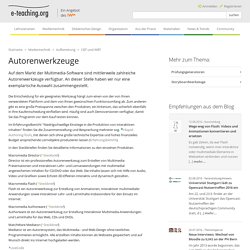
An dieser Stelle haben wir nur eine exemplarische Auswahl zusammengestellt. Die Entscheidung für ein geeignetes Werkzeug hängt zum einen von der von Ihnen verwendeten Plattform und dem von Ihnen gewünschten Funktionsumfang ab. Zum anderen gibt es eine große Preisspanne zwischen den Produkten, ein Kriterium, das sicherlich ebenfalls in Ihre Kaufentscheidung einfließen wird. Häufig sind auch Demoversionen verfügbar, damit Sie das Programm vor dem Kauf testen können. Im Erfahrungsdbericht "Niedrigschwellige Einstiege in die Produktion von interaktiven Inhalten" finden Sie die Zusammenstellung und Besprechung mehrerer sog.
In den Steckbriefen finden Sie detaillierte Informationen zu den einzelnen Produkten. Macromedia Authorware (Steckbrief) Authorware ist ein Autorenwerkzeug zur Erstellung interaktiver Multimedia-Anwendungen und Lerninhalte für das Web, CDs und DVDs. IT-Bestenliste - Die besten Lösungen im E-Learning. eLearning Authoring Tool Costs: 7 Factors To Consider - eLearning Industry. 6 Hidden Costs Of eLearning Course Authoring Software - eLearning Industry. When you sign up for an eLearning course authoring software, you might naturally assume that the price tag includes any and all expenses.

However, you may be surprised to learn that there may be other costs you haven’t even considered. These additional fees can add up quickly and throw your eLearning estimate off balance. This can make it difficult to stick to your eLearning development budget. In this article, I’ll shed light on the 6 most common hidden costs of eLearning course authoring tools. Upgrades. Wörterbuch Englisch-Deutsch. Kennst du Übersetzungen, die noch nicht in diesem Wörterbuch enthalten sind?
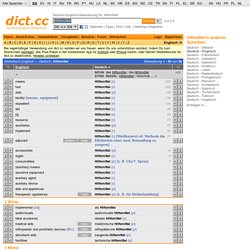
5 Elearning Authoring Tools: Comparison and Review – Elucidat Blog. New technologies are changing the way you deliver learning.
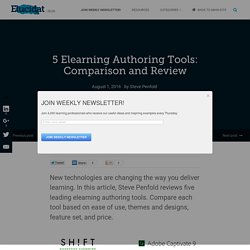
In this article, Steve Penfold reviews five leading elearning authoring tools. Compare each tool based on ease of use, themes and designs, feature set, and price. I think it’s fair to say that no one, not even professional elearning development houses, creates elearning without the use of authoring tools these days. More sophisticated shops might have created their own bespoke authoring tools to help them build their special brand of magic more quickly, but even these will fall back to commercially available tools when the job calls for it. Site is Offline.