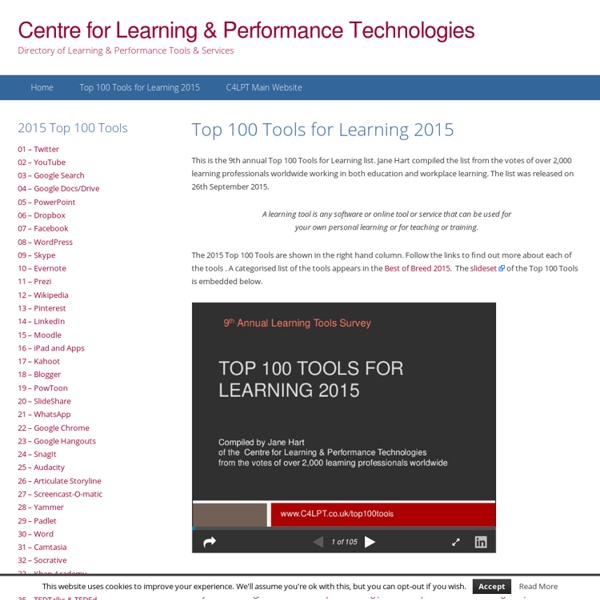App Fairy Podcast (Scan & pick one podcast to listen to)
Tags: app development, apps, co-play, creativity, digital media, education, joint media engagement, librarians, media mentors, podcasts, producers
CSCW 2016
February 27, 2016: The registration desk will be open on Friday at 5:15 pm and remain open until 6:30 pm. Advance registration ends February 5, 2016! January 28, 2016:The conference hotel reduced rate rooms are now sold out. See the list of overflow hotels for alternatives.
Classroom Commands
On the first day of class students learn the vocabulary related to inside classroom actions. Make it easy for them to understand and respond to the commands. The ability to follow directions requires daily practice. Use the commands in class as often as you can. Using the word and picture flashcard will help students focus with all the directions given in English and help you not to translate. Most of the time students don´t know what to do when you give a command, the visuals guide the students to complete the command.
8 teacher guides for free tech tools (including Facebook, Twitter and Pinterest)
I am a fan of free educational technology for teachers. This is why I created the following 8 teacher’s guides to free educational technology. The aim is to offer teachers some of the best tips concerning the most popular educational resources available today. Enjoy, and do not hesitate to contact me if I can be valuable to you. 1) The Twitter Guide for Teachers
The Seven Best Short Films for ELT Students - Kieran Donaghy
I’ve been writing lesson plans designed around short films for my website Film English for six years. Teachers often ask me how I find the short films I use in my lesson plans. The answer is quite simple: I’ve watched literally thousands of short films and developed an instinct for the type of engaging and simple short films which will work in the ELT classroom.
*Best Websites for Teaching & Learning (scan)
Best Websites for Teaching & Learning honors websites, tools, and resources of exceptional value to inquiry-based teaching and learning. Sites recognized foster the qualities of innovation, creativity, active participation, and collaboration. They are free, web-based sites that are user friendly and encourage a community of learners to explore and discover. The Landmark Websites are honored due to their exemplary histories of authoritative, dynamic content and curricular relevance. They are free, web-based sites that are user-friendly and encourage a community of learners to explore and discover and provide a foundation to support 21st-century teaching and learning. Landmark Websites for Teaching & Learning
List of social software
From Wikipedia, the free encyclopedia This is a list of notable social software: selected examples of social software products and services that facilitate a variety of forms of social human contact. Blogs[edit] Clipping[edit] Instant messaging[edit]
Lesson 9 What time is it? Telling the time - ESL for KIDS
Time for Lesson 9 What time is it? This lesson is the perfect way to practise telling the time in English. Apart from it, the lesson also teaches useful everyday expressions.
A Timeline of Google Classroom’s March to Replace Learning Management Systems
Over the last two years, Google has taken its popular applications and outfitted them for the classroom. While many schools and districts continue to use existing learning management systems, such as Blackboard, Canvas, Moodle and Schoology, Google’s Classroom platform is increasingly catching teachers’ eyes. Many schools already use Google’s suite of productivity tools — Docs, Sheets and Slides.
Free Bingo Board Maker, bingo board templates with images or text, customizable bingo boards to print
for preschool, kindergarten teachers, elementary school teachers and language teachers to make resources for lessons, lesson plans and K-6 printable materials for classes. The 3x3 bingo board maker and 4x4 bingo board generators are a bingo game makers that allows you to create bingo boards for vocabulary practice using images. You can select the image you want to use and type in any text you'd like.
Teaching with"APP"-itude! □ - Blog
#2 This is the SECRET to my success...Seriously, it has changed my WHOLE classroom. I download all my products from Teachers Pay Teachers on my iPad. Whatever I plan to use for the week, I download into my iBooks. I take screenshots of the things I need and will use for the week.