

Installing and Configuring Windows Server 2012 R2, Exam Ref 70 410 .pdf. Quick Launch - Add to Taskbar in Windows 8. How to Add Quick Launch to the Taskbar in Windows 8 and 8.1 InformationThis tutorial will show you how to add or remove Quick Launch as a toolbar on your taskbar in Windows 8, Windows RT, Windows 8.1, and Windows RT 8.1.

You can have Quick Launch display with small or large icons on either side of the taskbar. NoteQuick Launch is located in the hidden folder path below.C:\Users\(user-name)\AppData\Roaming\Microsoft\Internet Explorer\Quick Launch TipYou can add more shortcuts into Quick Launch by using either method below.Drag any shortcut, file, folder, drive over Quick Launch on the taskbar until you see either Move to Quick Launch or Create link in Quick Launch, then drop the item to create a shortcut of it in Quick Launch.Open the hidden Quick Launch folder above, and create a new shortcut for the item in it.To Remove a shortcut from within Quick Launch, you can right click on the shortcut from either taskbar or hidden folder location above and click on Delete. That's it, Shawn. Turn Any Action Into a Keyboard Shortcut: A Beginner's Guide to AutoHotkey. 60 Windows 8 tips, tricks and secrets. Windows 8 has been with us for well over a year now, and if you're used to previous versions of Windows then you're going to notice that quite a bit has changed.

In fact, Windows 8 has seen the biggest change since the jump from Windows 3.1 to Windows 95. Out goes the Start menu, in comes the new touch-oriented Start screen with new Windows 8-style apps and new interface conventions. Even experienced PC users may be left feeling a little lost. Don't despair, though, help is at hand. VirtuaWin. VirtuaWin supports modules for adding functionality without adding more features to the core application itself.
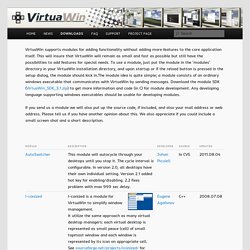
This will insure that VirtuaWin will remain as small and fast as possible but still have the possibilities to add features for special needs. To use a module, just put the module in the ‘modules’ directory in your VirtuaWin installation directory, and upon startup or if the reload button is pressed in the setup dialog, the module should kick in.The module idea is quite simple; a module consists of an ordinary windows executable that communicates with VirtuaWin by sending messages. Download the module SDK (VirtuaWin_SDK_3.1.zip) to get more information and code (in C) for module development. Any developing language supporting windows executables should be usable for developing modules.
Manual for Sumatra PDF reader. Keyboard shortcuts Advanced settings Since version 2.3, SumatraPDF can be heavily customized by editing settings file.

Autohotkey. CloneApp Backs Up All Your Windows Program Settings. Ask HTG: How Can I Reclaim The Full Capacity of an SD Card? If you’ve used an SD card for more advanced purposes than simply storing digital photos (e.g. running a mobile or micro OS), you’ll find it requires a little more finesse than simply formatting the card to reclaim all the space.

Read on as we show you how. Dear How-To Geek,I followed along with one of your great Raspberry Pi tutorials a few months ago. Just recently I upgraded to a bigger SD card for the Pi and pulled the old one to use for another project. When I went to reformat the card only 64MB out of the original capacity was available and even when I went into Disk Management in Windows the best I could do is dump the contents of the inaccessible (and presumably Linux-filled) partition. List of Run Commands in Windows 7 and 8. Cygwin. Keyboard shortcuts - Win+R runs as Administrator in Windows 8 - Super User.
Speed Up Windows 7 – Master Tutorial to Make Windows 7 Super Fast. This is the 3rd tutorial of our "Master Tutorial" series.

We have already posted 2 other tutorials for Windows XP and Windows Vista in past and now its turn of Windows 7. Although Windows 7 is already very fast and reliable but this tutorial will help you in getting the max performance out of your system. Windows Server 2012 R2 overview.
Tasklist. Resources and Tools for IT Professionals. Windows Server 2008 Bible. CCP on Windows 8. The Role of the Cloud Architect. Right!
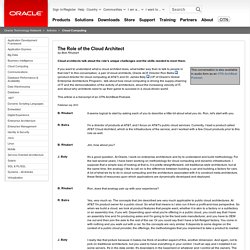
And with the movement towards cloud different public cloud providers have different offerings. For example, the product I lead at ATT is called Cloud Architect, and we also offer bare metal computing without a hypervisor. Amazon's public cloud, for example, is built on Xen. How to create and deploy a cloud service. The Azure Management Portal provides two ways for you to create and deploy a cloud service: Quick Create and Custom Create.
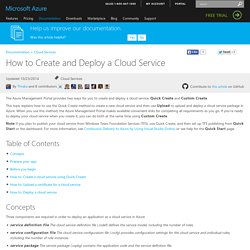
This topic explains how to use the Quick Create method to create a new cloud service and then use Upload to upload and deploy a cloud service package in Azure. When you use this method, the Azure Management Portal makes available convenient links for completing all requirements as you go. Modern Datacenter Architecture Patterns–Hybrid Networking - Building Clouds Blog.
This document provides an overview of Microsoft Azure networking capabilities for hybrid environments.
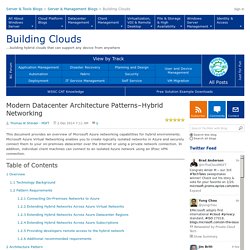
Microsoft Azure Virtual Networking enables you to create logically isolated networks in Azure and securely connect them to your on-premises datacenter over the Internet or using a private network connection. In addition, individual client machines can connect to an isolated Azure network using an IPsec VPN connection. Table of Contents. Group Policy. Group Policy for Beginners. If you are an IT pro who has never used Group Policy to control computer configurations, this white paper is for you.
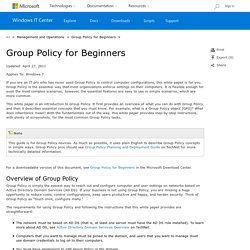
Group Policy is the essential way that most organizations enforce settings on their computers. It is flexible enough for even the most complex scenarios; however, the essential features are easy to use in simple scenarios, which are more common. This white paper is an introduction to Group Policy. It first provides an overview of what you can do with Group Policy, and then it describes essential concepts that you must know. For example, what is a Group Policy object (GPO)? For a downloadable version of this document, see Group Policy for Beginners in the Microsoft Download Center. Azure: Microsoft's Cloud Computing Platform. How-To Geek - For Geeks, By Geeks. How to configure a cloud service. You can configure the most commonly used settings for a cloud service in the Azure Management Portal.
Or, if you like to update your configuration files directly, download a service configuration file to update, and then upload the updated file and update the cloud service with the configuration changes. Either way, the configuration updates are pushed out to all role instances. You can also enable a Remote Desktop connection to one or all roles running in your cloud service. Remote Desktop allows you to access the desktop of your application while it is running and troubleshoot and diagnose problems.
You can enable a Remote Desktop connection to your role even if you did not configure the service definition file (.csdef) for Remote Desktop during application development. Azure can only ensure 99.95 percent service availability during the configuration updates if you have at least two role instances for every role. Setting up a Office Web App Farm for Lync Server 2013 - Canberra Premier Field Engineering: Team Blog. Hi All I have been recently playing around with an Office Web App Server deployment to support a Lync Server 2013 environment.
I thought I'd share my learning's regarding the web farm deployment I did in my lab to test my production build process. On the whole the experience was very good and it was reasonably easy to get up and running, but to make it even easier I thought I'd put together a step by step blog of what I did. Bill Gates on Windows 8, Windows Phone 8, and Microsoft Surface. SkyDrive - Online document storage and file sharing. Timekeeping best practices for Windows, including NTP. Setting up a Office Web App Farm for Lync Server 2013 - Canberra Premier Field Engineering: Team Blog. John Paul Cook : Using Windows Authentication from a non-domain joined machine. Sometimes it is necessary to use Windows domain credentials to authenticate with a SQL Server from a non-domain joined machine. Here’s a trick from my coworker Martin Kastenbaum to pass Windows domain credentials from a non-domain joined machine.
You can pass your Windows credentials to SQL Server Management Studio by making a simple modification to the shortcut you use to launch it. It's probably a wise idea to make a copy of your SSMS shortcut and make all changes to the copy, not the original. Figure 1. SSMS 2005 shortcut on the left, SSMS 2008 shortcut on the right. You need to modify the target, but first you should press the Change Icon… button and save the path to the icon. Figure 2. Modify the shortcut’s target as follows: SQL Server 2008 x64: C:\Windows\System32\runas.exe /user:YourDomain\YourUsername /netonly "C:\Program Files (x86)\Microsoft SQL Server\100\Tools\binn\VSShell\Common7\IDE\Ssms.exe -nosplash" The –nosplash is optional.
Figure 3. Figure 4. Blogs. So you recently deployed Lync Server 2013 and managed to deploy Office 2013 Web Apps (or also known as WAC) server that facilitates PowerPoint sharing. The users are happy because now they can share PowerPoint decks with animations and videos with Lync 2013. The next day, one user reported that he is unable to share and view PowerPoint presentation with the following error message: Lync Server 2013 WAC (Office Web Apps Server) – Part 1: Installing and configuring. 27.03.2013: Updated to the latest version of Office Web Apps Server. Lync Server 2013 WAC is a new requirement in the Lync Server 2013 deployment. You’ll have to have this server is you want to be able to share PowerPoint presentations. The installation and configuration of this server is quite easy, let’s take a look: Webcams: LifeCam Products. Deploy, Download, Forums, Help, Events, XP. Microsoft Certification.
Windows. Surface by Microsoft. Configurando Firefox via GPO. Windows 2008 Conceitos do AD, Active Directory - www.professorramos.com - Aula 3.1. Colocando o MAC OS X em um domínio Windows – Active Directory (AD DS) O MAC OSx é um excelente sistema operacional. Só que muitos técnicos e administradores de redes ignoram a presença desses sistemas em seus servidores Windows. Pode ser por medo ou só desconhecimento. Dá para colocar um MAC OS em um domínio Windows sim! Ele vai logar com o usuário escolhido normalmente. Dá até para aplicar algumas diretivas (não diretamente), tipo GPO, nele. Vamos lá: Primeiro acesse o Applications > Utilities e abra o Directory Utilities (ícone igual ao do início do post). Atenção – No Snow Leopard: /System/Library/CoreServices/Directory Utility.app Clique no símbolo de “+” e escolha “Active Directory” no menu drop down.
Depois de clicar em OK você tem como definir algumas preferências. Agora vamos ver cada tela, mude que precisar. Definir o AD preferencialDefinir relações entre florestasCriar contas móveis Vasculhe os 3 menus: User Experience, Mappings e Administrative. Para logar, basta selecionar OTHER na tela de login e preencher com as credenciais do AD. Active Directory Maximum Limits Scalability Capacity. This topic describes Active Director scalability and other limitations, as well as recommendations that apply when you are designing or implementing an Active Directory infrastructure. Conven es de nomenclatura no Active Directory para computadores, dom nios, sites e unidades organizacionais. Microsoft Studios - Jobs. MSITPRO – Unified Communications. Número máximo de objetos Cada controlador de domínio em uma floresta AD pode criar um pouco menos de 2,15 bilhões de objetos durante sua vida.
Cada controlador de domínio AD tem um identificador único que é específico a esse controlador de domínio particular. Esses identificadores, que são chamados "Tags Distinguished Name (DNTS), não são replicados ou visível a outros DC. Slow-Link with Windows 7 and DFS Namespaces - Ask the Directory Services Team. Hey there, Gary here, and it has been a while since there has been a blog post relating to Offline Files and Slow-link. Windows 8 app developer blog. Surface with Windows RT includes Microsoft Skydrive. Explore Windows 8 - Technical Features, FAQ, IE10. Desktop Virtualization - Windows, VDI, VPC, RDS, App-V. Windows Activation - Genuine, License, KMS, MAK, VAMT. The Windows Blog - Microsoft Showcase Videos. The Windows Blog. Windows Performance - Hardware Compat, Device, Driver. Find resources and tools to help you install and manage devices, troubleshoot hardware compatibility issues, and monitor and improve performance in your Windows client environment.
Springboard Series Spotlight Consumerization of IT: Frequently Asked QuestionsGet answers to common questions about the growing consumerization trend and get recommendations on how to approach the management of user-selected devices, applications, and services within your desktop environment. Watch Demonstrations and Tutorials View more demonstrations and tutorials > Windows Compatibility Center: Find Updates, Drivers, & Downloads for Windows 8, Windows RT and Windows 7. Windows Essentials - Download Windows Live Essentials. Windows Essentials. Windows Metro Style Apps Developer Downloads. Fixing Problem With Windows 7 Shared Files and Mapped Drives Unavailable Over VPN. Syswow64 blog: Windows 7 Offline files will not go Online when connected to network.
MTA SSG DbAdmin individual without crop.