

Getting Started with Podcasts: Editing your podcast. Podcasts are becoming very popular as a new storytelling medium to spread ideas and your message online.

In this series of posts, I’ll detail everything that you’ll need to know as you get started in the world of podcasting. Our first post focused on understanding, subscribing, and listening to podcasts. The second post discussed identifying the purpose, audience, and format of your content. The third post dug a bit deeper and unpacked the process of finding talent, content, great audio, and your voice. The fourth post discussed the nuts and bolts of recording your podcast. Should you edit your podcast? As we start off this post about editing your podcast, you should realize that there is some debate about whether or not you need to edit the content. In this you’ll want to focus on good audio quality through your selection of microphones and recording locations.
Improve your presentation by finding your voice and polishing up your presentation skills. Reducing JPG File size. Reducing JPG File size If you’re a modern developer, then you use JPG files.

Doesn’t matter if you’re a web dev, mobile dev, or some weird sysadmin who just sends around memes all day. JPGs are a part of your job, and critical to the experience of the users who benefit from that work. Which is why it’s so important to make sure these JPG files are as small as possible. With the Average webpage size now larger than the original DOOM game, you have to start asking where all the bytes are coming from, and how you can do more to toss those things out (Don’t get me started on the sizes of mobile apps…). While JPG compression is impressive in its’ own right, how you use it in your application can influence the size of these files significantly.
You should be using an optimizer tool. The 6 Easiest Video-Making Tools for Marketers. The surge of videos on social media and content marketing channels has come quickly.

In the past year alone, Facebook has averaged more than 1 billion video views each day. Video has become go-to visual content for a huge number businesses and brands. And I’d love to share how you can do video, too, no matter your resources or skills. I researched all the best and easiest video editing tools that are ideal for novice video producers with limited budgets and busy schedules. I tried each one out and am happy to share here how things went and what I ended up creating. The 6 Easiest Video-Editing Tools for Small Business Marketers To help you create compelling videos, I tested 5 of the best video production apps available for amateur video producers, as well as 1 beginner-friendly video editor for Macs.
NutshellMagistoAnimotoVideoshopiMovie AppiMovie for Macs Let’s get started and check out these 6 video editing tools! 1. Quick Introduction Snap 3 pictures. How To Use Nutshell To Create Videos 1. Audio Issues: What is Background Noise? Background noise is pollution or interference in audio that is not part of the desired sound for your course.
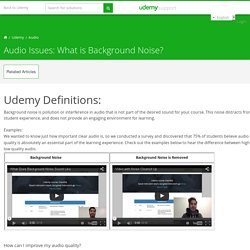
This noise distracts from the student experience, and does not provide an engaging environment for learning. Examples: We wanted to know just how important clear audio is, so we conducted a survey and discovered that 75% of students believe audio quality is absolutely an essential part of the learning experience. Check out the examples below to hear the difference between high and low quality audio. How can I improve my audio quality? We know mastering audio quality can be difficult, so we have provided you with all the tools necessary to produce clean, crisp audio. Download the free software program here: Audacity Best practices for recording high quality audio We suggest that you clean up the audio for only one of your videos first, then send an email to Instructorsupport@udemy.com with a link to your course and the name of the lecture you updated.
Noise Reduction. Noise Reduction can reduce constant background sounds such as hum, whistle, whine, buzz, and "hiss", such as tape hiss, fan noise or FM/webcast carrier noise.
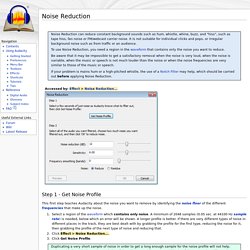
It is not suitable for individual clicks and pops, or irregular background noise such as from traffic or an audience. To use Noise Reduction, you need a region in the waveform that contains only the noise you want to reduce. Be aware that it may be impossible to get a satisfactory removal when the noise is very loud, when the noise is variable, when the music or speech is not much louder than the noise or when the noise frequencies are very similar to those of the music or speech. If your problem is mains hum or a high-pitched whistle, the use of a Notch Filter may help, which should be carried out before applying Noise Reduction.
Accessed by: Step 1 - Get Noise Profile This first step teaches Audacity about the noise you want to remove by identifying the noise floor of the different frequencies that make up the noise. Online Video Cutter - Cut Video, Cut MP4, AVI, MPG, 3GP.