


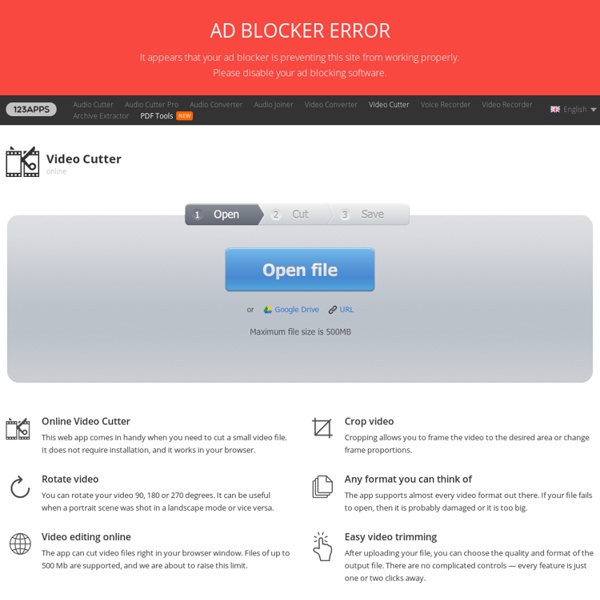
http://online-video-cutter.com/
Related: vincenzobellina • ossaob • Tools, help • tools • Videók, hangok, zene7 Tools for Adding Questions and Notes to Videos Short videos from YouTube and other sources can be quite helpful in introducing topics to students and or reinforcing concepts that you have taught. Watching the video can be enough for some students, it's better if we can call students' attention to specific sections of videos while they are watching them. The following tools allow you to add comments and questions to videos that you share with your students.
LiveUSB Install – Live USB Creator LiveUSB Install is another nice third party Live Linux USB Creation tool created by Krasimir S. Stefanov. It can be used to install a Live Linux distribution of your choice on a thumbdrive from ISO, CD/DVD, or torrent download. Other unique features include the ability to customize the syslinux.cfg file, use WinGrub, or write an IMG file to the flash drive. Catch all of your favorite videos! Download millions of videos to your PC, Cellphone, TV or IPOD from Internet and all the best video sites for free! Download videos from social web sites like MySpace™, Dailymotion™, Metacafe™, Spike™, Yahoo!™, Globo™, RTVE™, etc; thousands of video sharing sites!; You can export the multimedia content to your computer or your mobile device, IPAD, IPOD, PSP, GPS devices, MP4 Players, Cell Phone, Android devices, DVD, VCD, MP3, Iphone.
Strategies to Ensure Introverted Students Feel Valued at School When Susan Cain wrote Quiet: The Power of Introverts in a World That Can’t Stop Talking in 2012, it was a big success. The book made the cover of Time magazine, spent weeks on the New York Times best-sellers list and was the subject of one of the most-watched TED Talks, with more than 13 million views. From that grew The Quiet Revolution, a company Cain co-founded that continues to produce and share content about, and for, introverts. Collaborative Tools Skip to main content Create interactive lessons using any digital content including wikis with our free sister product TES Teach. Get it on the web or iPad! guest Join | Help | Sign In
Webtools: No Registration Needed for Students Image courtesy of OZinOH Welcome to my list of webtools that don’t require student registration. This started off as a simple curation for myself and has ballooned into something that I never thought would get this big. And it is still growing. How to Capture, Save, Record or Download Streaming Audio for Free Ever wonder how you could possibly record or rip a song that’s being streamed across the Internetonto your computer for free? Trying to download streaming audio directly to your computer can be quite difficult because sites usually have different security measures put in place, making it near impossible unless you’re a hacker. However, one surefire way of recording streaming audio from any web site is to simply capture it via the sound card on your computer. Basically, there are programs that can record whatever is being played by your computer’s speakers, so if you can hear it, it can be recorded. Of course, you’ll have to listen to the entire song since the recording is live, but it’s definitely much easier than trying to download the file from the web site directly. It’s worth noting that trying to capture or record audio streams over the Internet can violate copyright laws, so hopefully you’re only trying to record non-copyright material!
Linking words Linking words help you to connect ideas and sentences, so that people can follow your ideas. Giving examples For exampleFor instanceNamely The most common way of giving examples is by using for example or for instance. Namely refers to something by name." Your Smarticles: QR Code Ideas and Resources QR Code Activities for YOUR Classroom! Below are some QR Code Scavenger Hunts that I have designed to be fully printable and ready to use. As long as you have a wi-fi enabled smart device that can scan, you can use these ‘hunts’ to support student literacy skills. #1. QR Code Context Clue Scavenger Hunt This Scavenger Hunt allows students to practice utilizing context clues while having fun!
Free Images for Social Media Posts The world of free stock photos can be a difficult one to navigate. If you're using a paid image repository like iStockphoto or Shutterstock, your rights and responsibilities are clear: You pay for the rights to use the image, and no attribution is required. However, if you're choosing to go the free route--and really, why wouldn't you?
Some Excellent Rubric Generators for Teachers July 3, 2016 A few days ago we published here in EdTech and mLearning a collection of some interesting web tools teachers can use to create educational rubrics. Today, we are adding this wonderful resource from Teachnology which is basically a huge selection of pre-made rubrics and rubric generators that can be integrated into different subject areas. As we have argued elsewhere, rubrics are helpful for both teachers and students: teachers can use them when designing lesson plans and grading assignments; students can use them to make sure they meet the learning expectations and requirements of an assignment or project work.
Powerful Tools for Teaching and Learning: Web 2.0 Tools About the Course Are you overwhelmed by the tidal wave of new technology tools available for teachers and learners? Powerful Tools for Teaching and Learning: Web 2.0 Tools can help channel that flood into a manageable power source for student engagement and motivation in your classroom! This course is designed to provide teachers with strategies to effectively integrate Web 2.0 technologies into their instruction. 20 Cool Things Google Search Can Do You can do a lot of things on Google Search but Google Search just keeps on giving. From easter eggs to handy shortcuts that give you want you want and what you need almost instantly, Google Search is becoming an indispensable tool to students, travelers, the curious and the bored. In this post, we’re going to look at 20 useful and fun things you can do right on Google Search, things like convert units, play games, translate words, calculate and solve mathematical problems, use Google as a timer, check out a flight status in real time and more. Know of anything else one can do on Google Search itself? Let us know.
Games & Activities for the ESL/EFL Classroom This is a place were English teachers can share games and activities that they have found useful in the classroom. If you know a game or an activity that works well with ESL/EFL students and it is not yet listed here, please submit it. Home | Articles | Lessons | Techniques | Questions | Games | Jokes | Things for Teachers | Links | Activities for ESL Students
Uno dei tanti tools free on line per "tagliare" video e musica in diversi formati by ritamarchignoli Jan 19