


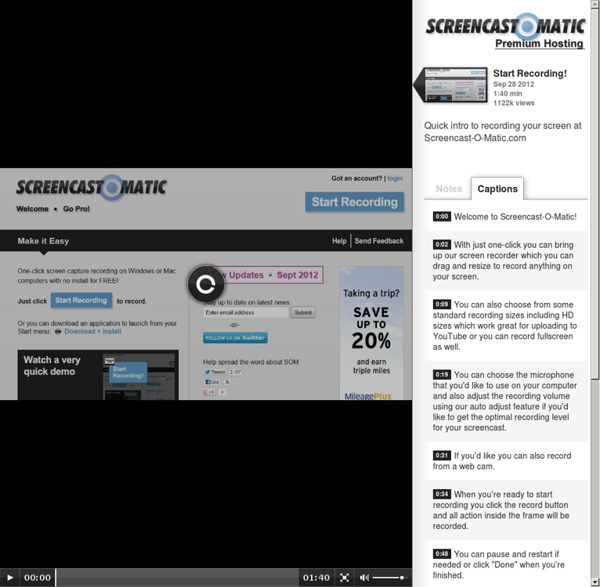
http://www.screencast-o-matic.com/u/h/start-recording
197 Educational YouTube Channels You Should Know About 197 Educational YouTube Channels You Should Know About If you don’t have a YouTube channel as an education provider, there’s a good chance you’re behind the times. Nearly every major educational institution in the world now hosts its own collection of videos featuring news, lectures, tutorials, and open courseware. Just as many individuals have their own channel, curating their expertise in a series of broadcasted lessons. These channels allow instructors to share information and blend media in unprecedented and exciting new ways. From teaching Mandarin Chinese to busting myths about Astronomy, the educational possibilities are virtually endless pun intended! Because we can now sift through thousands of resources while navigating a single repository, the potential for inspiration and growth in the field of education has reached a new height.
Five Pedagogical Practices to Improve Your Online Course Written by: Rob KellyPublished On: February 8, 2014 Because online courses have fewer opportunities for the spontaneous, real-time exchanges of the face-to-face classroom, online instruction requires a deliberate approach to design and facilitation. As Bethany Simunich says, “Online, learning doesn’t happen by chance.” Mobile Teaching Versus Mobile Learning (EDUCAUSE Quarterly) Key Takeaways Higher education historically has focused on instructors teaching rather than students learning, an ineffective approach that could seriously hamper the promise of mobile learning. Successful student learning emerges from active engagement, connection to the students' prior knowledge, and simulation of real world experiences — all facilitated by engaging learners' senses through multimedia. Higher education should stop thinking about these powerful mobile multimedia devices as only consumption devices — to live up to the promise of mobile learning, students should use them as production devices. In both the 2010 Horizon Report1 and the 2009 annual ECAR Study of Undergraduate Students and Information Technology,2 which has a whole chapter focused on mobile devices, the vast majority of examples about how students and faculty were using mobile devices in their classes discussed alternative modes of content delivery. My face scrunched up.
20 Must-have iPad Apps for Student Researchers and Academics March 25, 2014 As a post-graduate student researcher I find myself spending more time using iPad for doing many of my academic related work.When I first bought iPad my goal was just have a mobile reader for my PDFs and never thought that this little machine would be of so much help to me in my studies.That being said, I want to share with you some of the important apps that every student researcher should be able to use. I featured under each category a few options for your to choose from. Productivity apps 1- Google Drive Google Drive is one safe place for all your stuff. Upload photos, videos, documents, and other files that are important to you, then access what you need wherever you go, on any device.
PixiClip- A Great Tool for Creating Screencasts and Tutorials for Your Students June 27, 2014PixiClip is a great web-based interactive whiteboard with huge potential for educational uses. PixiClip allows you to easily record your screen and share it with others.It provides an online canvas on which you can type, narrate, draw, sketch, and upload images to mark-up. You can record the whole process of your work on the canvas accompanied with your voice. Some of the key features that make PixiClip stand out from the rest are:
5 Brilliant 'Design Your Own Game' Websites for Students There’s been a lot of buzz lately about the use of gaming in the classroom – from the ‘gamification’ of learning to the use of Minecraft to teach everything from physics to strategic thinking. Since long before education technology even existed, video games have been a hugely successful way to engage students, creating a fun and compelling environment in which they can learn, develop and interact with their peers. But allowing students to actually take control of designing the game themselves takes the concept to a whole new level, allowing them to practice a host of new creative and technical skills. Here are 5 top websites – let the games begin! 1.
Google Glass - will we love it or hate it? 5 May 2013Last updated at 20:16 ET By Jane Wakefield Technology reporter The glasses have a small camera and display built in Google's smart glasses project has been causing excitement in the tech world for months as speculation about what it will finally look like and be able to do reaches fever pitch. 10 Best Free Screen Recorders The best free screen recorders available out there have been listed by us below. You’re probably here because you want to prepare a presentation for the boardroom or class. Or you may want to create a ‘How to’ video on installing or playing around with software. Top 25 iPhone Apps for Reputation Management and Social Media Monitoring Posted April 23, 2013 by Angela | So we’ve convinced you that you must keep tabs on what’s being said about you online. At all times. And we’ve stressed the importance of engagement and prompt responses to keep your social audience invested.
Community Edition Overview Become a LiveCode Guru Great quality video courses for beginners and pros from just $50 Browse the Academies Extensions Extend LiveCode's functionality with a wide range of 3rd party plugs ins.