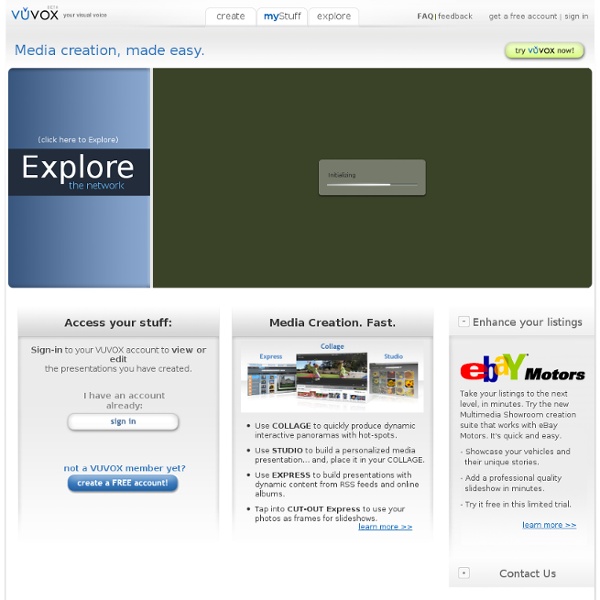Love Greetings
Smilebox knows that sometimes romance simply must be conveyed immediately, just because. And that every now and then, a devoted grandmother across the country needs to hear from her biggest little fans—and see their smiling faces. For all the ways love needs to be shared, Smilebox helps you send personal greetings from the heart. And nothing could be sweeter. At Smilebox we believe that how you share your photos should be as memorable as the photos themselves. Our simple application lets you quickly and easily create greetings of love, romance, and much more.
Featured Presentations
This site uses some unobtrusive cookies to store information on your computer. Some cookies on this site are essential, and the site won't work as expected without them. These cookies are set when you submit a form, login or interact with the site by doing something that goes beyond clicking on simple links. We also use some non-essential cookies to anonymously track visitors or enhance your experience of the site. If you're not happy with this, we won't set these cookies but some nice features of the site may be unavailable.Some cookies on this site are essential, and the site won't work as expected without them.
Proper laptop battery usage guide
The modern lithium battery can be charged regardless of its current percentage, given that it has absolutely no negative effect in its performance. Should I remove the battery when A/C is plugged in? Many laptop users have this question and we will answer it right now: The answer is: YES and NO, it depends on the situation. Having a battery fully charged and the laptop plugged in is not harmful, because as soon as the charge level reaches 100% the battery stops receiving charging energy and this energy is bypassed directly to the power supply system of the laptop. However there's a disadvantage in keeping the battery in its socket when the laptop is plugged in, but only if it's currently suffering from excessive heating caused by the laptop hardware.
Free geocoders: Convert addresses to GPS coordinates
1. Geocode a single address If you only need to find the coordinates of a single location, use GPS Visualizer's Quick Geocoder. This utility returns a small map and a nicely formatted table of information.
Wallpaper sorted by Date
Sorted by Date There are 3886 free desktop wallpapers available below. You are on page 1 of 389.
online graphical dictionary and thesaurus - Fullscreen
Visuwords™ online graphical dictionary — Look up words to find their meanings and associations with other words and concepts. Produce diagrams reminiscent of a neural net. Learn how words associate. Enter words into the search box to look them up or double-click a node to expand the tree. Click and drag the background to pan around and use the mouse wheel to zoom. Hover over nodes to see the definition and click and drag individual nodes to move them around to help clarify connections.
10 Creative Presentation Alternatives
Presentations are a common way for students to share their knowledge, but have you considered the many different websites out there that allow students to creatively present their information in new ways? Think about giving one of these options a try next time you want your students to share what they have learned. 1. Meograph- Dubbed "four dimensional storytelling," Meograph allows users to integrate timelines, Google Maps, links, and videos to create one interactive story.
BatteryMon - UPS & laptop computer battery monitoring software
PassMark BatteryMon ™ Versions: V2.1 build 1008 Latest release date: 25 March 2013 Price: Free for personal use. Company license is US$24.00 per licence.
Les outils dataviz du Guardian
What data visualisation tools are out there on the web that are easy to use - and free? Here on the Datablog and Datastore we try to do as much as possible using the internet's powerful free options. That may sound a little disingenuous, in that we obviously have access to the Guardian's amazing Graphics and interactive teams for those pieces where we have a little more time - such as this map of public spending (created using Adobe Illustrator) or this Twitter riots interactive. But for our day-to-day work, we often use tools that anyone can - and create graphics that anyone else can too. So, what do we use?
Review: Introducing Xara Designer Pro 6
Xara Designer is a powerful program for creating professional graphics using both vector and bitmap images. Using this program you can create graphics for a variety of purposes including web graphics, vector graphics, photo composition, Flash animation, etc. Tools for the automatic creating of paths and soft shadows, object extrusion and edge smoothing will help you to work more efficiently, and the unprecedented speed of file opening and screen redrawing will greatly save your time. Today we are going to deal with work on vector objects only. I'm an expert in vector editors such as Adobe Illustrator and Corel Draw, so I did not expect to be surprised with any other program.
Create paintings from photos
Did you ever wanted to be a great artist? But unfortunately you are really bad at it? Well that's ok because now with Psykopaint you can be a great artist with no skills.