

7 smart ways to use technology in classrooms. Istock Elementary school teacher Kayla Delzer’s students tweet, post on Instagram and watch YouTube in class.

Here’s why she thinks all kids should do the same. Many schools and teachers have an uneasy relationship with technology: they decry its power to distract young people but see it as a necessary evil to be tolerated, or at least strictly limited. Fargo, North Dakota, third-grade teacher Kayla Delzer believes that technology can truly revolutionize education — but only if educators make wise choices about what is used and how it’s used (TEDxFargo Talk: Reimagining Classroom Teachers as Learners and Students as Leaders). It’s way too late to try to keep tech out of classrooms — or children’s lives.
Tech tip #1: Something boring on paper is still boring on a tablet or a laptop. “Using technology simply for the sake of using it is wasteful,” Delzer says. One way that Delzer’s students learn math is by playing an augmented-reality geometry board game called Cyberchase Shape Quest. 12 Easy Ways to Use Technology in the Classroom, Even for Technophobic Teachers. Everyone wants teachers to use technology in the classroom. But you're busy -- meeting standards, prepping students for tests -- and maybe you’re not too fond of computers, anyway. Never fear – there are easy ways to bring your classroom up-to-date, technologically.
5 Teaching Strategies to Engage Students Using Technology. About ETR Community.

8 Strategies for Using Technology in the 21st Century Classroom. We’ve all seen the black and white images of the one-room schoolhouse. Students sit in perfect rows that face a teacher who’s writing on a chalkboard. Up until the last decade, our classrooms haven’t drastically differed from those 100-year-old images. How to Integrate Technology. Below you will find a quick overview with suggestions of what kinds of tools and activities are best matched with various levels of technology access. All of the resources linked to are either free or offer free versions. If your class has an interactive whiteboard and projector: Try interactive websites such as BrainPOP. Dig in to Scholastic's whiteboard activities page. Show online videos related to the lessons. If there is only one computer in your room: All of the above, plus… Assign one student to be the class scribe and take notes.
If you have a pod of three to five computers in the classroom or access to a library with a pod of computers: All of the above, plus… Encourage individual student blogging using Kidblog. If you have access to a laptop cart or a computer lab: All of the above, plus… Enable students to work through course content at their own pace through the use of screencasts, e-books, and other digital media. Using Technology as a Learning Tool, Not Just the Cool New Thing. Ben McNeelyNorth Carolina State University © Ben McNeely I fully realized the digital age when I first spoke to my grandparents over the "talk" feature on AOL Instant Messenger.
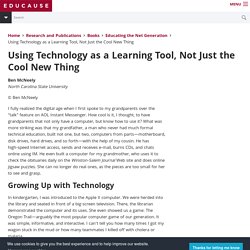
How cool is it, I thought, to have grandparents that not only have a computer, but know how to use it? What was more striking was that my grandfather, a man who never had much formal technical education, built not one, but two, computers from parts—motherboard, disk drives, hard drives, and so forth—with the help of my cousin. He has high-speed Internet access, sends and receives e-mail, burns CDs, and chats online using IM.
In kindergarten, I was introduced to the Apple II computer. For my classmates and me, computers were just tools to get things done. As a Boy Scout, my troop would participate in scout shows at the local mall. My brother, a senior in high school, now uses WebAssign to complete homework problems for chemistry class. How the Net Gen Learns Are you interested in knowing how Net Geners learn? Educational Technology. What is Educational Technology? Educational technology refers to all applications of technology in the learning process. It includes all the IT tools, resources and systems used in education as well as the study and advancement of technology-assisted learning.
Advancements in educational technology are not only improving the learning process through experimentation and data analysis, but also making it possible for millions of new learners around the world to take courses and obtain professional certificates and degrees through online learning systems. 25 Easy Ways to Use Technology in the Classroom. Although many technology-based teaching methods and resources effectively engage students and build their skills, many educators encounter difficulties when using technology in the classroom.
Maybe a specific platform is too hard to introduce. Or maybe it won’t run on your devices. Despite the challenges, you likely want to enjoy the benefits that education technology can deliver. Using the ones that best apply to you and your students, and keeping the condensed list on your desk for quick reference, consider these 25 easy ways to use technology in the classroom: Offering a Unique Learning Experience 1. Professional Learning. Technology offers the opportunity for teachers to become more collaborative and extend learning beyond the classroom.

Educators can create learning communities composed of students; fellow educators in schools, museums, libraries, and after-school programs; experts in various disciplines around the world; members of community organizations; and families. Association of College & Research Libraries (ACRL) This edition of Keeping Up With… was written by Steven J.

Bell. Steven J. Bell is Associate University Librarian at Temple University. Email: bells@temple.edu. EdTech Explosion Something significant happened in the educational technology marketplace in 2014. While the bulk of the surge targets K-12, many of the new technologies are readily adoptable by higher education instructors.