

Center for Teaching and Learning. What is “flipping”?

Flipping the classroom is a “pedagogy-first” approach to teaching. In this approach in-class time is “re-purposed” for inquiry, application, and assessment in order to better meet the needs of individual learners. Students gain control of the learning process through studying course material outside of class, using readings, pre-recorded video lectures (using technology such as Panopto), or research assignments.
During class time, instructors facilitate the learning process by helping students work through course material individually and in groups. Integrating Technology in the High School Classroom with Video Lessons. Commonsense.org EdTech Tips & Resources. The Literary Maven Blog. 12 Easy Ways to Use Technology in the Classroom, Even for Technophobic Teachers. A Few Rules for Making Homemade Infographics. Like many other fans of infographics, we were excited about today's launch of Visual.ly, a site that helps normal folk create infographics.

The program just requires users to upload data, and it generates a pretty JPG with charts, graphs, and icons -- no PhotoShop skills required. Given the service's ease and availability -- it's free to join -- it will probably mean the proliferation of more infographics. The definition of what an infographic is can be pretty broad. (Wikipedia's history of the form starts out with cave paintings.) But it's pretty clear to us that there are two crucial parts: information and graphics. 1. 2. On this Mac vs. 3. InfoGraphic Designs: Overview, Examples and Best Practices.
Information graphics or infographics are visual representations of information, data or knowledge.
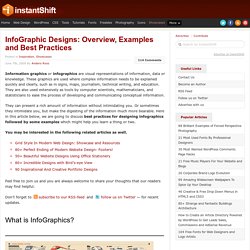
These graphics are used where complex information needs to be explained quickly and clearly, such as in signs, maps, journalism, technical writing, and education. They are also used extensively as tools by computer scientists, mathematicians, and statisticians to ease the process of developing and communicating conceptual information. They can present a rich amount of information without intimidating you. Or sometimes they intimidate you, but make the digesting of the information much more bearable. Here in this article below, we are going to discuss best practices for designing infographics followed by some examples which might help you learn a thing or two. You may be interested in the following related articles as well.
How to Start a Podcast in 2019: Pat’s Complete Step-By-Step Podcasting Tutorial – UPDATED! Before you start recording, and even before you dive into the tutorial videos below, there are five things you need to prepare.

Have all of this stuff handy for later—you’ll thank me for it. 1. Your Podcast’s Title You’re going to need a title for your show. For most of you, the name of your blog, or the name of your brand along with “podcast” will make the most sense, but you also have the opportunity to add a few extra words to target specific keywords that you’d like to rank for in iTunes. iTunes is a search engine—don’t forget that.
Don’t go crazy with the keywords, though. My podcast’s title, for example, is: The Smart Passive Income Online Business and Blogging Podcast. 10 of the Most Engaging Uses of Instructional Technology (with Dozens of Reso... Are you looking for ways to integration technology in your lesson plans and courses that provide for an engaging experience for you and your students? Fans of instructional technology know that it can be fun and inviting, and engaged students are far more likely to be learning.
I believe that if you can get students involved and motivated effectively enough, you can improve their learning habits over the long term. With that in mind, here are 10 highly engaging uses of technology in the classroom, along with dozens of tools and resources for implementation. Most of these involve free web based tools, so that's an added bonus! Interactive Collaboration The 2014 Gates Foundation report, Teachers Know Best: What Educators Want from Digital Instructional Tools, indicates that teachers want tools “supporting student collaboration and providing interactive experiences”. Gathering Feedback. 8 Engaging Ways to use Technology in the Classroom to Create Lessons That Are... Are you tired of delivering the same old lectures on the same subjects year after year? Are you using the same lesson materials over and over and wishing you could make learning in your classroom more interactive?
While lectures and lessons can be informative and even “edutaining” when delivered with passion and good materials by knowledgeable experts, sadly many traditional lectures and lessons are boring, and even worse often ineffective. The good news is that the Web is loaded with great free tools that can enable teachers to bring a sense of fun and engagement to their lessons. Of course, you do need devices with Internet access to give these tools a try. Even if you don’t have computers or tablets available in your classroom, the fact that an increasing number of High School and college students have smartphones is making it easier than ever to leverage technology to create engaging, active lessons students enjoy working on. 1. 2. 3. 4. Kathy Schrock's Kaffeeklatsch Blog.
Classroom Technology. 25 Easy Ways to Use Technology in the Classroom. Although many technology-based teaching methods and resources effectively engage students and build their skills, many educators encounter difficulties when using technology in the classroom. Maybe a specific platform is too hard to introduce. Or maybe it won’t run on your devices. Despite the challenges, you likely want to enjoy the benefits that education technology can deliver.
5 ways to use Adobe Spark Video in your classroom. Watching videos is fun and engaging.
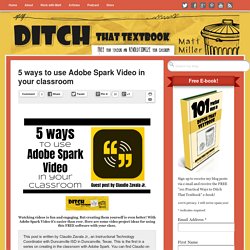
But creating them yourself is even better! With Adobe Spark Video it’s easier than ever. Here are some video project ideas for using this FREE software with your class. This post is written by Claudio Zavala Jr., an Instructional Technology Coordinator with Duncanville ISD in Duncanville, Texas. This is the first in a series on creating in the classroom with Adobe Spark. Technology How To Videos by Richard Byrne. NPR Choice page.