

TeacherTube. Richard Byrne Free Technology for Teachers. EDpuzzle. EDpuzzle. 6 Excellent Lego Apps to Enhance Kids Thinking Skills. August 20, 2015 The educational potential of Lego has exponentially grown over the last few years raising the Lego status to the top ranks in educational gaming industry.
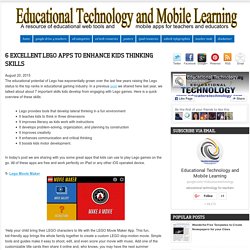
In a previous post we shared here last year, we talked about about 7 important skills kids develop from engaging with Lego games. Here is a quick overview of these skills: Lego provides tools that develop lateral thinking in a fun environmentIt teaches kids to think in three dimensionsIt improves literacy as kids work with instructionsIt develops problem-solving, organization, and planning by constructionIt improves creativityIt enhances communication and critical thinkingIt boosts kids motor development.
In today’s post we are sharing with you some great apps that kids can use to play Lego games on the go. All of these apps are free and work perfectly on iPad or any other iOS operated device. ‘Help your child bring their LEGO characters to life with the LEGO Movie Maker App. Bloxels for Kids. Engage young minds with creativity. Pixie is exciting creativity software students can use to share ideas, imagination, and understanding through a combination of text, original artwork, voice narration, and images.

Creating with technology appeals to diverse learners, and encourages thinking, creativity, and communication skills. Project work with Pixie engages students in the curriculum and helps you meet the goals of your curriculum. Have Chromebooks? Check out Wixie. Welcome to Signed Stories. Creative Storytelling App. Google Expeditions. Darned Sock Productions. Winner: Best App for Children “A brilliant combination of experiential digital design and traditional storytelling.”2015 Digital Book Awards Discover the mystery of the barbershop.

Roland Bartholomew Dexter the Third’s whole life has been about routine and rules. Every day he wakes up, studies the books in his family’s library, sweeps the floor of his family’s barber shop, and goes to sleep. The barber shop has only one customer–a creepy old relative named Mr. Puddlewick—so his family is very poor. Night after night, Roland dreams of an outside world he’s never seen. One of the best books apps of 2014 “Wise and witty, even Snicket-y… Truly impressive. One of the Best iOS Family Apps of 2014 by Appszoom. “A brilliant read… One of the most captivating book apps for tweens in the app stores.” — TechWithKids.com “The ultimate interactive reading app… gorgeous. 9/10”— Appszoom “Loose Strands sets the gold-standard for non-linear and user-controlled storytelling.”— Digital Storytime.
Timeline. Home › Classroom Resources › Mobile Apps Mobile App Create a graphical representation of an event or process by displaying items sequentially along a line.

Timelines can be organized by time of day, date, or event, and the tool allows users to create a label with short or long descriptive text. The ability to add an image encourages students to create a visually appealing project. Add, drag, and rearrange items as needed. Designed for use in the school environment, this app features a simple profile system so that multiple users can create and store their own timelines on the same device without confusion.
This app mirrors our web-based student interactive Timeline, so users familiar with one can easily adapt to the other. Related Classroom & Professional Development Resources. Notability by Ginger Labs. Duolingo : Apprends l'anglais, l'espagnol et d'autres langues gratuitement. Partner content. Online Mind Mapping and Brainstorming app - SpiderScribe. LEGO.com US - Inspire and develop the builders of tomorrow. Tech Tips and Tutorials. Shake Up Learning Website and Blog. Teacher Tech. Laura Moore-Instructional Technology Specialist. Control Alt Achieve.
Educational Technology and Mobile Learning. What tech ed can I help you with? EdTechTeacher Blog Archives. Free Technology for Teachers. 9 Technology Tools To Engage Students In The Classroom - 10 Technology Tools To Engage Students In The Classroom contributed by Sara McGuire, venngage.com Technology distracts students, right? Keeps them from focusing? One solution is to ban phones and computers from the classroom. Another solution is to harness their tech-savvy and engage students with online tools that will help them complete assignments while still engaging them electronically.
Think about it–if students are growing up in a world that requires them to be tech-savvy, then shouldn’t tech play a big role in their classroom experience? 1. We’re starting with what’s likely the simplest app on the list (well–aside the from background noise strategy): Google Forms One of the best ways to engage all students in your classroom is to give students an easy (and even anonymous) way to ask questions, receive feedback, or otherwise reach out to the teacher. 2. 3.
Kahoot! 4. This is a fun tool to gamify the classroom. 5. Immediate responses from every single student instantly? 6. 7. 12 Easy Ways to Use Technology in the Classroom, Even for Technophobic Teachers. Everyone wants teachers to use technology in the classroom. But you're busy -- meeting standards, prepping students for tests -- and maybe you’re not too fond of computers, anyway.