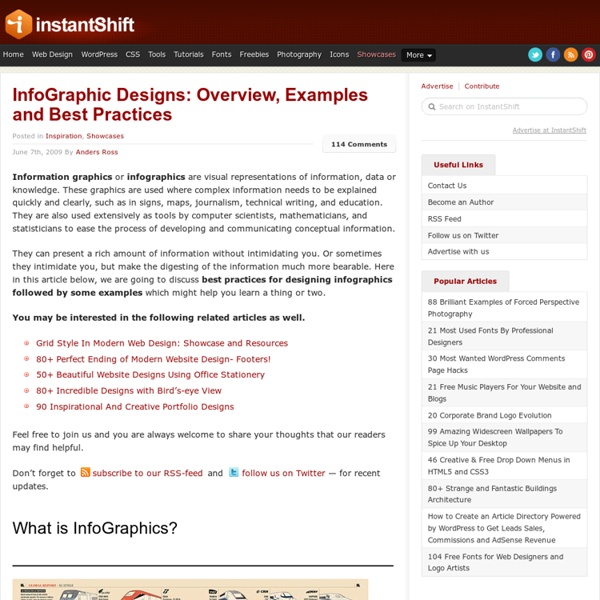10 Awesome Free Tools To Make Infographics
Advertisement Who can resist a colourful, thoughtful venn diagram anyway? In terms of blogging success, infographics are far more likely to be shared than your average blog post.
30 Simple Tools For Data Visualization
There have never been more technologies available to collect, examine, and render data. Here are 30 different notable pieces of data visualization software good for any designer's repertoire. They're not just powerful; they're easy to use. In fact, most of these tools feature simple, point-and-click interfaces, and don’t require that you possess any particular coding knowledge or invest in any significant training. Let the software do the hard work for you. Your client will never know.
The Best Resources For Creating Infographics
Infographics are visual representations of data design to help communicate information clearly. They are great for English Language Learners, and the rest of us, too! The information can also be either serious or humorous. To see examples of some of the best ones, you can visit:
Diagramly – A Handy Tool For Creating Quick Flowcharts
The best thing about Diagramly is how accessible it is. You just click a URL, and you’re in. There’s no download, no account registration, and you don’t even need Flash to use it. It really couldn’t be simpler to get started. The worst thing about Diagramly (I’ll just get this out of the way right now) is the utter lack of documentation. For example, check out this diagram I made for you, showing the ideal MakeUseOf reader’s workflow:
10 of My Favorite Infographics
Infographics also know as information graphics are visual representations of knowledge or data. The infogrpahics can give small or complex amounts of information quickly for a reader to look at. Examples of these graphics can be seen on signs, maps, electrical schematics and almost anything you want to use a infographic.
Free Vector Infographic Kit
This week’s freebie is a huge vector set for creating infographics. Included in the package are over 50 elements, ranging from graphs and charts to maps and symbols. Let your infographic stand out with these bold and beautiful infographic resources. In the download the filetypes are AI, EPS and SVG so you can use this kit at any scale, easily edit the color scheme, and the data points. Enjoy!
Barnstable County Septic System Database: Posts
There are many ways to visualize data, from line charts to histograms and pie charts. Visualizing effluent sampling data for I/A systems is cumbersome in most of these formats, as the data sets are typically very large. Box-whisker diagrams present a nice solution by providing in a way that is compact and easy to analyse. What are Box-Whisker Diagrams? Figure 1.
Integrating Infographics into the iClassroom
So TechChef4U has caught the Infographics Influenza! Being a bit of a Pinterest fanatic, I have found an easy way to support and feed my Infographics Habit. Continuing to stock pile Educational Infographics on my Pinterest board, I waited until I found an app-ortunity to share these resources with one of my teachers and create a delectable lesson.