

Google it. Collections By Destiny...The One-Stop Shop For Curation, Collaboration, Teaching and More! Bringing Our Library Site To Life With An Interactive Choice Board For All Learners & Families. Our library website has become more important than it has ever been before.

Pear Deck For Library Media Specialists Webinar Recording Is Here, Friends. This week, on September 10, I was part of a special event to kick off our new year back to learning and to the library.

Our friends at Pear Deck are bringing us an awesome event all month long. It's Peartember and a wonderful time to learn from others throughout the month.... ...with lots of things to look forward to like new templates, social media giveaways, Pear Deck swag and more. I had the honor of kicking off the Peartember webinar series with my NEW webinar, Pear Deck for Library Media Specialists! You will find the recording embedded above and on the Pear Deck YouTube channel here. Canva for the Classroom. Canva can be addicting.

The other day my husband was putting together a few simple signs for guests at our cabin, explaining how to use different things. "Here! Let's do it on Canva! " I said, racing for my computer. "Umm. So yeah. Incorporating Fairy Tale Elements with Technology in the Classroom. Use this book as a part of your fairy tale unit when you cover Fairy Tale Elements.

I think it would be best to use this mentor text to WRAP-UP a fairy tale unit so students are familiar with the characters involved and their different personalities. Discussing and discovering fairy tale elements is an effective comprehension strategy for these stories. Fairy tales are unlike any other genre due to their magical elements and characteristics. Therefore, teaching our students about these elements will help make certain parts of the text predictable (Once upon a time...Lived happily ever after...), characters memorable (The THREE Little Pigs...The SEVEN Dwarfs) and assist with retelling. Even though the goal of this lesson is to teach/review fairy tale elements, it will also touch on characterization and theme☺ Here is a beginning activity idea to help build background knowledge involving the virtual collaboration board, BoardThing. Click on New Board and give it a title.
Click Select Image. Creating Digital Posters with PicKids - The Applicious Teacher. Creating Book Trailers in the Classroom - The Owl Teacher. Privacy page | disclosure page.
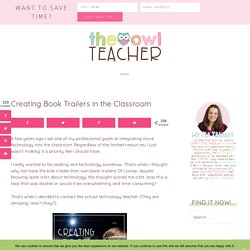
Book Talks with Nearpod - Nearpod Blog. The library: once a spot for only library checkouts and sharing storybooks, and now a space full of technology and kids who are often more savvy on the tools than the teachers attempting to lead lessons about them.
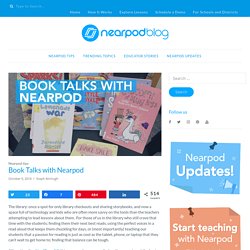
For those of us in the library who still crave that time with the students; finding them their next best reads, using the perfect voices in a read aloud that keeps them chuckling for days, or (most importantly) teaching our students that a passion for reading is just as cool as the tablet, phone, or laptop that they can’t wait to get home to; finding that balance can be tough. After attending NerdCampMI this summer, I was more riled up than ever to get the best books in the hands of our kids.
And, yet, I knew that THEY were excited to get back to the tech tools, the websites, and the apps. So how could I mix my hopes of sharing the best-books-ever with my students while getting them totally pumped to hear about them? This became my goal for the upcoming school year. 3 Ways to Use Padlet in Your Reading Groups. Padlet is a powerful tool for collaboration and there are so many ways that you can use it in your classroom.
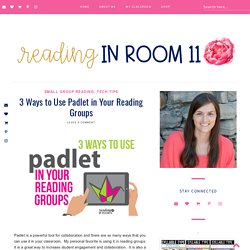
My personal favorite is using it in reading groups. It is a great way to increase student engagement and collaboration. It is also a great way to document their progress on the skill that we are working on. Here are 3 ways to use Padlet in your reading groups. Student Response There are multiple ways that students can respond to a text using Padlet. This is an example of how I had students respond to an Article-of-the-Day set from ReadWorks. Record Student Reading Having students record themselves reading can be very powerful for many reasons. Our Library Orientation and Lessons Choice Boards To Kick Off The Year! We are in full swing at Van Meter, now in our second week of the new school year and things are picking up in our library program more and more every day.
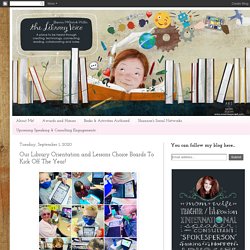
We have two things happening right now within our library program. First, every year I visit all of the classrooms for 45 minutes or so to share our resources and help get things bookmarked on their Chromebooks and iPads. I also show them around Destiny Discover, the databases, eBooks, and different digital tools and apps that we use throughout the year. It is a great way to start the year with our students and gives them the tools and tips they need to be successful at school and at home. This year I built the orientation in Google Slides to be used as a choice board, and also as a way to present goals, information, resources, events and more throughout the year.
In fact, that is the second thing happening right now. The lessons for TK-5th are built in Google Slides as choice boards too. ...Our Virtual Makerspace. Free Technology for Teachers.