

Paths to Technology. Google docs In a previous post, I wrote about open source alternatives to Microsoft Office applications, Microsoft Office Alternatives.
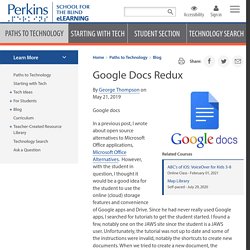
However, with the student in question, I thought it would be a good idea for the student to use the online (cloud) storage features and convenience of Google apps and Drive. Since he had never really used Google apps, I searched for tutorials to get the student started. I found a few, notably one on the JAWS site since the student is a JAWS user. Unfortunately, the tutorial was not up to date and some of the instructions were invalid, notably the shortcuts to create new documents.
How to replicate Google Sheets to your data warehouse. Suppose you have data in Google Sheets that you want to bring into your data warehouse to join up to other data for better BI.

Stitch doesn't yet provide a native integration for Google Sheets, but it's not hard to move that data, thanks to a Google Sheets integration coded by Stitch Director of Sales Shaun McAvinney. Breaking news: Stitch now offers a Google Sheets integration! In the Stitch dashboard, choose Google Sheets and ask to be added to the public beta. How to Customize Google Forms With Themes, Images, and Fonts. Google Forms is the easiest way to make a fillable form online.
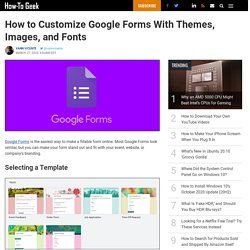
Most Google Forms look similar, but you can make your form stand out and fit with your event, website, or company’s branding. Selecting a Template The first way of customizing a Google Form is by selecting a template from the gallery. Google offers 17 different templates that you can use to quickly set-up the kind of form that you need. These templates are divided into several types: Personal: These are forms for personal use, such as invitations, person-to-person selling, contact forms, and meeting schedules.Work: These forms should be used for your workplace or business, like customer feedback forms and job applications for prospective hires.Education: These are to be used for an educational institution, such as for quizzes or class assessments.Blank: Use this to start an entirely new form from scratch. These form templates have preset question types that you can modify or delete if they don’t apply to your needs.
5 Ways to Use Google Sheets in the Classroom. Collaborative Storytelling with Google Docs – Teacher-Created Lesson Plan.
What is digital communication? How To Reference Images & Figures Using APA 7th Edition. How to Cite a Picture or Image in APA. Home > Guides > Citation Guides > EasyBib Guide to APA Format Papers > How to Cite a Picture or Image in APA Referencing visual media in your research paper, thesis, or dissertation can be an engaging and effective way to support your argument.
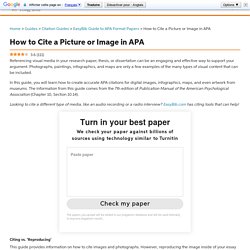
Photographs, paintings, infographics, and maps are only a few examples of the many types of visual content that can be included. In this guide, you will learn how to create accurate APA citations for digital images, infographics, maps, and even artwork from museums. The information from this guide comes from the 7th edition of Publication Manual of the American Psychological Association (Chapter 10, Section 10.14). How to Cite a YouTube Video in APA. Home > Guides > Citation Guides > EasyBib Guide to APA Format Papers > How to Cite a YouTube Video in APA While doing research for a paper, you may find relevant YouTube videos that you want to cite.
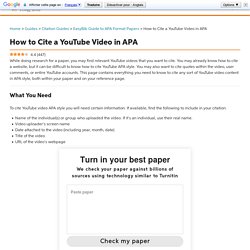
Bloomz Overview. Education Chats. Top 9 Twitter Chats Every Educator Should Know About – 2018 update! The 50 Best Education Twitter Hashtags. 50 Important Education Twitter Hashtags–With Meeting Times!
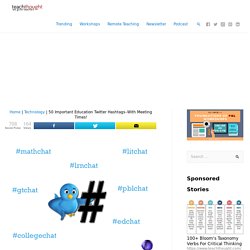
Note: We are updating this list that is now going on two years old. Please suggest any revisions, additions, etc., in the comments below and we’ll make the changes. Twitter chats are a great resource for learning and networking, allowing academics from all over the world to come together on a regular basis to talk about what’s important in education. They’re also ideal for gaining authority and visibility in your field. Better yet, they’re happening all the time. 10 Twitter Chats for Educators. 40 education Twitter chats worth your time. Google Forms Full Tutorial From Start To Finish - How To Use Google Forms. Learn About Google Docs, Forms, and Spreadsheets: Digital Communications - 10061-Z1. Family engagement with Remind: Terrell ISD. Positive, frequent communication from teachers improves family engagement.
Over 75 percent of surveyed teachers agreed that family engagement refers to "regular two-way, meaningful communication," a definition provided by the Every Student Succeeds Act (ESSA), which requires public schools and districts to develop programs that facilitate communication between school and home.
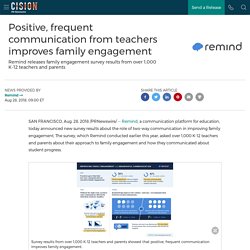
Furthermore, over 80 percent of teachers agreed that two-way communication with families leads to better student outcomes. However, the survey also revealed that teachers often struggle to find the tools that allow them to communicate effectively with their students' families. Despite the federal requirements around family engagement, only 66 percent of teachers who don't use Remind said that they had the tools they needed for family engagement—compared to 86 percent of teachers who use Remind. Remind. Parent Communication with ClassDojo! □□□ How to Use ClassDojo for Behavior and Communication. If you are a teacher and you aren’t using ClassDojo, WHY NOT?

ClassDojo is one of my favorite technology tools that I use in my classroom. It is versatile and helps bridge the gap between school and home. If you aren’t using ClassDojo, or if you already use it and want to learn more about it, read on! ClassDojo is a multifunctional website/app designed to be used by teachers, parents, and students. Classroom Management When I first signed up for ClassDojo, it was for the sole purpose of positive reinforcement for classroom management. Story Feed. How to Use Instagram for Schools. I first visited this topic in this blog article on why schools ought to be using Instagram, but it's time for an update.

More users, more advertisers, mobile friendliness – there are many compelling reasons Instagram should be part of your school’s communication mix. Instagram for Schools: Best Practices for Engagement. When Instagram launched nearly ten years ago, it was simply a social media network for sharing pictures with friends (with some fun filters to make you feel like a professional photographer). Since then, the popular social media platform has evolved into a major player in schools' social media strategies, reaching both Millennial parents and Gen Z students alike.
Instagram has gone through hundreds of changes and algorithm updates — many of which have been driven by Facebook, after purchasing the network in 2012. While these changes have transformed Instagram from a simple, photo-sharing platform into a marketing and advertising powerhouse, the network still operates on the importance of sharing high-quality images and videos to engage followers — a strategy that's essential for schools today.
Some benefits of using the platform for your school inbound marketing efforts include: Twitter for Schools: 8 Strategies For Success [Updated with New Examples] Twitter has certainly come a long way since it first launched in 2006 — and it has been a social media trailblazer in more ways than one. The short-form posting platform was the first to introduce hashtags as a means to segment content, it was the first to have breaking news released directly on the platform (the 2009 Hudson River plane landing), and it has completely changed the way schools reach their communities quickly and strategically. Now more than ever, it's important to be able to reach audiences in real-time. And seeing as Twitter has raised expectations for always-up-to-date information, schools are now challenged with utilizing the platform as their newsroom — anticipating questions from the community and answering them directly on the platform.
ClassDojo is a communication platform that helps teachers, parents and students create a community inside and around every classroom. Website: www.classdojo.com What does it help with?

Teacher-parent-student communication that builds community: sharing skills students are built and classroom activities are supported through photos, videos, and messages What grade and age range? Is this core/supplemental/special needs/extra-curricular/professional development or what? ClassDojo is the foundation upon which classroom communities are built. Twitter. It’s what’s happening / Twitter.
A Guide to Using Instagram in the Classroom. As art teacher teachers, we are excited to share what’s going in our classrooms. We share to gain feedback, help other art teachers, learn from others, and to celebrate our students. How to Create Hyperlinks in Weebly Site? Weebly offers multiple ways to use the hyperlinking option to connect internal and external webpages. Hyperlink is not a separate element in Weebly but an attribute of text and image elements. Even you can add link to each image in the Gallery and Slideshow element. The Best Screencasting Tools for Classrooms. After dozens of hours testing screencasting tools, we recommend Screencast-O-Matic for students and teachers.
The beauty of screencasting tools is how easy they are to use, whether your students create videos to demonstrate learning or you record your own lessons to share with them. It can be tricky, however, to determine the best screencasting tool for the classroom, as most options have a limited free version along with a paid subscription. If you currently have access to a premium Zoom account or a Google Suite for Education account (with Google Meet), the recording capabilities of those video-conferencing tools might be all you need. How Educators and Schools Can Make the Most of Google Hangouts.