

Education Chats. 100+ Education Twitter Accounts to Follow. We love Twitter.

Not only is it a powerful way to engage with a large audience, but it is also a super efficient way to gain and share knowledge. Whether you are new to the Twitter-sphere or you are looking to build an EdTech savvy feed, finding a good base of folks to follow is key. Here is a breakdown of Team Getting Smart’s Twitter accounts + over 100 more education twitter accounts that we are currently enjoying in our feeds: Educator Bloggers EdLeaders Edtech News & Media Thought Leaders Cool Schools. Education Chats. Index to Educational Hashtags - Google ドキュメント. Educational Hash Tags. Google Docs - create and edit documents online, for free. One account.
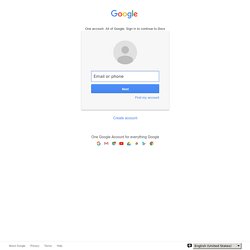
All of Google. The Complete Guide To Twitter Hashtags For Education. What is a hashtag?
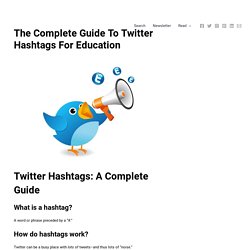
A word or phrase preceded by a “#.” How do hashtags work? Twitter can be a busy place with lots of tweets–and thus lots of “noise.” Storybird. BookWidgets - A must-have for creative teachers in 1:1 iPad classrooms. Nothing Scares a Teacher More Than Change: A Reflection on Being 1:1. I would like to introduce Lauren Richardson.
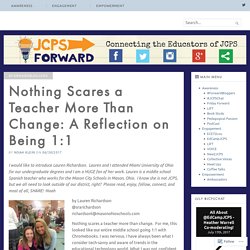
Lauren and I attended Miami University of Ohio for our undergraduate degrees and I am a HUGE fan of her work. Lauren is a middle school Spanish teacher who works for the Mason City Schools in Mason, Ohio. I know she is not JCPS, but we all need to look outside of our district, right? Please read, enjoy, follow, connect, and most of all, SHARE! Voting 2017 – Top Tools for Learning 2016. How to vote – There are a number of ways to vote for your favourite tools: Use the online form below.

(Please note each entry is manually validated.Email your 10 tools to jane.hart@c4lpt.co.uk with indication of category/ies above (1,2 and/or 3)Tweet your 10 tools to @C4LPT with indication of category/ies above (1,2 and/or 3)Write a blog post about your choice and send the link to Jane Hart. Voting guidance. Online Tools. CrashCourse. PatrickJMT. 32 Innovative (Free!) Online Educational Tools to Try in 2015.
Want to be a better student? There are literally thousands of apps for that. Not to mention a wide array of other online learning tools. They’re not all changing education — but a few innovative ones are. Among the wide-ranging apps, sites, learning management systems, flashcard creators, and content archives, there are a few dozen that promise to make an impact on how students learn this year. Noodle’s team of education experts investigated the vast array of online learning tools to create this list of the 32 best, most innovative online tools that we think will change the education space in 2015.
We spoke with teachers, tutors, and leaders in the space. We have grouped these 32 selections based on how they are making a difference in student education. Without further ado, here are the tools that you’ll want to have on your computer, tablet, or smartphone this year... Classroom Connectors Clever Why it’s good: Clever saves time in the classroom. Edmodo Kahoot! Kathy Schrock's Guide to Everything - Home Page. CODE77 Rubrics - Beginning. These rubrics are part of the The Indispensable Teacher’s Guide to Computer Skills, 2nd edition, Linworth Publishing.

Please note that the letters and numbers following the rubric name indicate with which ISTE’s National Educational Technology Standards (NETS) or Technology Standard for School Administrators it can be correlated. The Beginning (Basic) Rubrics have been validity tested. E-mail me if you want more information. Beginning CODE 77 RubricsPlease judge your level of achievement in each of the following competencies. Circle the number which best reflects your current level of skill attainment. I. Level 1 I do not use a computer. Level 2 I know the basic operations of using a mouse, clicking, and working with windows. Level 3 I can set-up my computer and peripheral devices, load software, print, and use most of the operating system tools like the clipboard, clock, note pad, find command, and trash can (recycling bin). II. III Time management and organization (NETS V.C.)
TodaysMeet - Give everyone a voice. Chromebooks 101: A Guide to Chromebook Success. By Vicki Davis Chromebooks are a fantastic new tool being used by many schools with robust wireless networks and a vision for twenty-first-century learning.
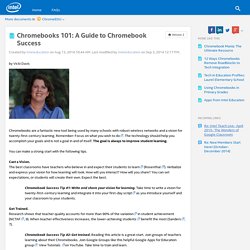
Remember: Focus on what you wish to do. The technology should help you accomplish your goals and is not a goal in and of itself. The goal is always to improve student learning. You can make a strong start with the following tips. Cast a Vision. The best classrooms have teachers who believe in and expect their students to learn (Rosenthal). 1:1 - The Student Perspective at Leyden High Schools. This is the fifth and final post in the guest blog series on 1:1 at Leyden High Schools.
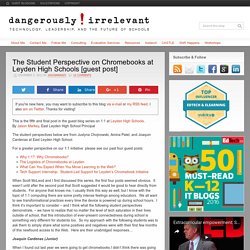
By Jason Markey, East Leyden High School Principal The student perspectives below are from Justyna Chojnowski, Amina Patel, and Joaquin Cardenas at East Leyden High School. For a greater perspective on our 1:1 initiative please see our past four guest posts: When Scott McLeod and I first discussed this series, the first four posts seemed obvious. It wasn’t until after the second post that Scott suggested it would be good to hear directly from students. Leyden Techies: 1:1 at Leyden. Project Based Learning: Explained. Getting Smart - Innovations in Learning - Getting Smart. Chromebooks for Education keynote at FETC.