

Brandweer
Fourth Galaxy S7/S7 Edge Nougat beta removes Samsung Notes. Google Pixel XL review: a Pixel's perspective. Belt Clip For Lifeproof — Belt Clip Holster For Lifeproof Fre iPhone 6 and... Sony Xperia Z3 Compact vs its mini rivals: size comparison showdown. 1. f35hunter (Posts: 44; Member since: 12 Dec 2013) It is the giant of the mini's 2. alextdarling (Posts: 15; Member since: 21 Sep 2013) I know the iPhone 5S isn't a registered mini device, but wouldn't it make it more interesting just to include it?

(Im a heavy android user.) 4. ArtSim98 (Posts: 2596; Member since: 21 Dec 2012) Funny how you had to put that certain sentence to the end to save yourself from the hate xD 6. jeeta444 (Posts: 82; Member since: 24 Mar 2014) And also include the crappy alpha 8. alextdarling (Posts: 15; Member since: 21 Sep 2013) And just like that its added. 3. 5. anleoflippy (Posts: 261; Member since: 03 Jan 2013) And the Z3C takes the cake. 7. 9. 10. 11. jove39 (Posts: 1266; Member since: 18 Oct 2011) Sony is doing good thing by not stripping SOC in Z3 compact. 12. 13.
Windows - Microsoft. The Future Is In Our Hands - Xpatloop.com - Expat Life In Budapest, Hungary - Technology. By Notebookspecialista: Early September saw one of the most prominent electronics fairs, IFA 2016, with a wide array of mind-blowing gadgets from leading manufacturers.

Here's our pick of the trailblazers. Christmas came early for those infatuated with laptops, tablets, smartphones, wearables, TVs, and other smart household appliances: producers unveiled dozens of cutting edge devices at this early September event in Berlin. Almost all major brands made an appearance and, even though some newcomers had received extensive word of mouth, there were some jaw-dropping revelations. We've selected some of those – not necessarily in the order of importance. Acer Predator 21 X. WhatsApp Is Now Free For Everyone, No Subscription Required. Conocé como conectar la computadora a internet con el celular. The Big Notebook Compromise - Xpatloop.com - Expat Life In Budapest, Hungary - Technology.
Pixel XL Review: A Pixel's Perspective. Android Central. Samsung Gear S hands-on. So here we are with Samsung's sixth — yes, a full half-dozen — smartwatch in a little more than the space of a year.

To wit: The Samsung Galaxy Gear, Gear 2, Gear 2 Neo, Gear Fit, Gear Live and, now, the Gear S. Google Pixel Impressions! The Big Notebook Compromise - Xpatloop.com - Expat Life In Budapest, Hungary - Technology. How to Use Gmail and Inbox Together. How To Keep Your Laptop Clean By Notebookspecialista - Xpatloop.com - Expat Life In Budapest, Hungary - Technology. Besides making it look unattractive, the dust and dirt accumulating on your laptop may also radically affect its performance.

Fortunately, you don't have to turn to a professional every time you want to clean your beloved device. Hopefully, it goes without saying that you should keep that cup of coffee as far away from your brand new notebook as humanly possible. Shiny surfaces attract dust and fingerprints anyway, making regular cleaning inevitable – add some greasy fingers, crumbs and sticky fluids to that, and you'll need a superhero to restore the original, pristine state. Android Central. Instagram. Home. Zimilate. Asus ZenWatch 2 Gunmetal Case with Leather Strap Dark Blue Smartwatch (1.63 inch, Navy Blue) reduced from Rs.13,900 to Rs.10,999 (20% OFF) - atozbox. Watch?v=gA1aOuK29_8&feature=youtu. Samsung Unpacked - Gear VR and Oculus with John Carmack. Watch?v=OSog4Fj5JLs&feature=youtu. Samsung UNPACKED Episode 2 live stream. Bk.
10 Hidden Features of the Google Pixel You Don't Know About. Back to School with an iPad? 5 ways to go paperless this term. Back to School.

The phrase that strikes horror into students (and teachers) of all ages up and down the land. Back in the day, there was the excitement of writing neatly on the first page of your new exercise book, and then slightly less so on the second page which was not quite so nicely padded on all those leaves of fresh paper. Now, many students are just as likely to walk into the classroom with a piece of tech as they are with a pencil case.
Here are the top 5 cost effective, paper busting productivity apps for a student going back to school in 2014 armed with an iPad, in no particular order. 1 – iWork: Free/$9.99 for each app I’m slightly cheating here as iWork is of course 3 different apps, but the iWork suite on the iPad is a must. Keynote is Apple’s version of our beloved (I say this with tongue firmly in cheek) presentation software, PowerPoint. 2 – Google Apps: Free. Google Apps, like iWork, is made of different apps. Google Chromecast 4K Is All Set To Launch. Chromecast offers a great way to browse top-class content.

Moreover, people will get an easy access to the keyboard, which is integrated within the screen only. The applications that run in Chromecast are fast and highly responsive. Google Chromecast has successfully blended a highly-simplified interface with the big TV screen. There is just one small problem that Chromecast needs to address and that is related to the resolution. In the recent times, both Roku and Amazon have embraced 4K technology and incorporated it into their respective devices. Education app of the week: Tickle for iPad. The robots have taken over!
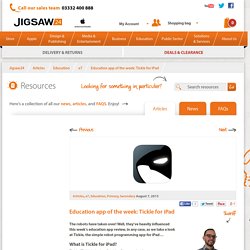
Well, they’ve heavily influenced this week’s education app review, in any case, as we take a look at Tickle, the simple robot programming app for iPad… What is Tickle for iPad? Tickle (Tickle Labs, Inc, free) is a free app that lets you program a wide variety of robots through a simple programming language and drag and drop visual interface, then control them from an iPad.
Just some of the ‘bots and systems controllable by Tickle include the Sphero robotic ball, a wide variety of flyable drones, the Arduino open-source electronic prototyping platform and Philips Hue smart home lighting. How To Get Rid Of That Annoying 'Ok Google' On Your Android Wear Watchface. Some of you Android Wear users out there may have taken notice of something that has become quite a few people’s pet peeve.
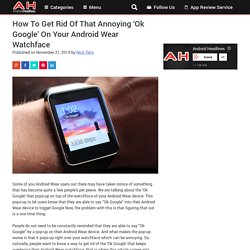
We are talking about the ‘Ok Google’ that pops-up on top of the watchface of your Android Wear device. This pops-up to let users know that they are able to say “Ok Google” into their Android Wear device to trigger Google Now, the problem with this is that figuring that out is a one time thing. People do not need to be constantly reminded that they are able to say “Ok Google” by a pop-up on their Android Wear device. And what makes the pop-up worse is that it pops-up right over your watchface which can be annoying. Fedezd fel a könnyű és átalakítható Lenovo Yoga 510-et. A Few Tricks To Help Your Laptop Last Longer - Xpatloop.com - Expat Life In Budapest, Hungary - Technology.