

Notion – The all-in-one workspace for your notes, tasks, wikis, and databases. The Shapes of CSS. CSS is capable of making all sorts of shapes.
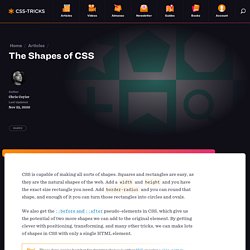
Squares and rectangles are easy, as they are the natural shapes of the web. Add a width and height and you have the exact size rectangle you need. Add border-radius and you can round that shape, and enough of it you can turn those rectangles into circles and ovals. We also get the ::before and ::after pseudo-elements in CSS, which give us the potential of two more shapes we can add to the original element. By getting clever with positioning, transforming, and many other tricks, we can make lots of shapes in CSS with only a single HTML element.
These days, you’re best bet for drawing shapes is either SVG or using a clip-path in CSS, which is SVG-like (and can reference SVG). Triangle Bottom Left Shape Triangle Bottom Right Shape Cut Diamond Shape via Alexander Futekov. Design for Understanding. Best CSS Frameworks for Building Better Websites in 2020. PHP for Beginners: Building Your First Simple CMS. The Magic of PHP + MySQL It’s safe to say that nearly every website that’s up-to-date these days is using some form of content management system (CMS).

While there are a ton of great free options that provide us with a CMS to power a website (WordPress, Drupal, etc.), it doesn’t hurt to peek under the hood and get a feel for how these systems work. To get our feet wet as back-end developers, we’ll be creating a simple PHP class that will: Create a databaseConnect to a databaseDisplay a form with two fieldsSave the form data in the databaseDisplay the saved data from the database Download Files This class is intended to give you a feel for how PHP and MySQL interact together, and to show the basics of a CMS. Building the Class Our first step is to simply lay out the class in a file named ‘simpleCMS.php’ so we have a road map to work with. As you can see, we’re creating one class with four variables and five methods. The Variables Build the Database Connect to the Database Build the Form <! <? Transit - CSS transitions and transformations for jQuery. What about older browsers?
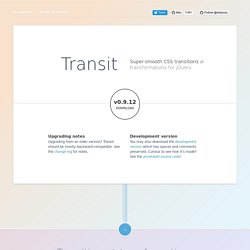
Transit degrades older browsers by simply not doing the transformations (rotate, scale, etc) while still doing standard CSS (opacity, marginLeft, etc) without any animation. Delays and durations will be ignored. // Delegate .transition() calls to .animate()// if the browser can't do CSS transitions.if (! $.support.transition) $.fn.transition = $.fn.animate; Fallback to frame-based animation If you would like to fallback to classic animation when transitions aren't supported, just manually redefine .transitition to .animate. (Note: if you're using custom easing, you may need to also use jQuery Easing, and restrict your use of easing options to the ones defined there.) $.fx.speeds. Default duration Transit honors jQuery's default speed, $.fx.speeds. Custom easing. Box · Intro to CSS 3D transforms. Cube objects are easy enough to generate as we only have to worry about one measurement.
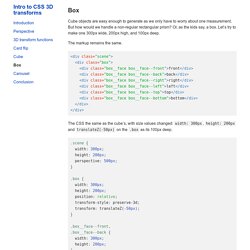
But how would we handle a non-regular rectangular prism? Or, as the kids say, a box. Let’s try to make one 300px wide, 200px high, and 100px deep. The markup remains the same. <div class="scene"><div class="box"><div class="box__face box__face--front">front</div><div class="box__face box__face--back">back</div><div class="box__face box__face--right">right</div><div class="box__face box__face--left">left</div><div class="box__face box__face--top">top</div><div class="box__face box__face--bottom">bottom</div></div></div> The CSS the same as the cube’s, with size values changed: width: 300px, height: 200px and translateZ(-50px) on the .box as its 100px deep. front.
Net magazine. Responsive Web Design Resources. FromToSchool – Learn New Technologies Faster By Leveraging Your Existing Knowledge. A tiny portal to your editor in your browser. Bootstrap builder for busy developers.
Feature Tracking & Feature Upvote Tool For B2B SaaS. Treenga. Identify Fonts - The Font Squirrel Matcherator. Coolors - The super fast color schemes generator! Laws of UX. EazyCSS - No code CSS editor for any website.
Currently at $50/year, seems like a nice quick way to play with the css of any website. – johnhiggin
Ui-playbook.
This playbook might end up being a useful resource. It currently has details about 8 UI elements. – johnhiggin