

Joseph Vancell
Lecturer at the Junior College of the University of Malta with research interests in adult education, higher education, critical pedagogy and e-learning. Has a PhD from the Faculty of Education of the University of Hull, UK.
MSL4207. Kodi. Paperless classroom. Kinovea Alternatives for Mac OS X. MOOC. COP21. The history of technology in education. Best Practices in Learning - adult learning theory. Benchmark Learning Philosophy Learn by Doing People retain knowledge and skills if they have immediate and repeated opportunities to practice what is learned.
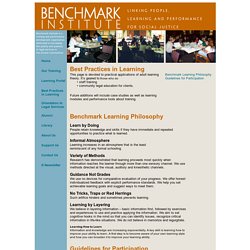
Informal Atmosphere Learning increases in an atmosphere that is the least reminiscent of any formal schooling Variety of Methods Research has demonstrated that learning proceeds most quickly when information reaches the learner through more than one sensory channel. We use methods directed at the visual, auditory and kinesthetic channels. Guidance Not Grades We use no devices for comparative evaluation of your progress.
No Tricks, Traps or Red Herrings Such artifice hinders and sometimes prevents learning. Printable Worksheets, Online Games, and More. Adult and vocational education. Develop greater training and development expertise Study at the cutting edge of adult, vocational and professional education with a Master of Training and Development.

This program gives you the leading advantage that’s required of a professional educator in today’s competitive education and training environment. You will engage with the latest research on workforce training, development and expertise from Griffith’s internationally recognised team in adult, vocational and professional education, to build your knowledge and skills to benefit you and your organisation. Electionbuddy - powerful and secure online elections. Foundations of Adult Education in the Online Medium. What 6.9 million clicks tell us about how to fix online education. The rise of online education and massively open online courses (MOOCs) have prompted much naysaying on their effectiveness, with detractors citing single-digit completion rates and short-lived pilot programs.

Amidst all the arguments about “flipped classrooms” and “hybrid learning,” however, few people have actually analyzed what makes MOOCs work (or fail): the content. Online learners spend most of their time watching videos — but are the videos any good? “YouTube for MOOCs” reinvents how online learners watch videos. What 7 million clicks tell us about how to fix online educationA "YouTube for MOOCs," LectureScape re-invents the video-watching experience The rise of online education and massively open online courses (MOOCs) have prompted much naysaying on their effectiveness, with detractors citing single-digit completion rates and short-lived pilot programs.

Amidst all the arguments about “flipped classrooms” and “hybrid learning,” however, few people have actually analyzed what makes MOOCs work (or fail): the content. Online learners spend most of their time watching videos — but are the videos any good? LectureScape is a “YouTube for MOOCs” video platform developed by CSAIL researchers that uses data on viewing behavior — particularly the “interaction peaks” that correspond to points of interest or confusion — to present lecture videos in a way that’s more intuitive, dynamic, and effective. Abstract HD Desktop Wallpapers for Widescreen, High Definition, Mobile. WallpapersWide.com Your display featuresAspect Ratio: StandardResolution: 1600 x 1200 Categories Aero (9414) Animals (3941) Architecture (917) Army (715) Artistic (8073) 3D (882) Abstract (1292) Anime (1714) Drawings (960) Fantasy (1204) Graffiti (138) Grunge (283) Sculpture (103) Typography (778) Urban (153) Black and White (1686) Cartoons (1168) Celebrities (5826) Charity (64) City (1285) Computers (1754) Cute (628) Elements (616) Food and Drink (598) Funny (675) Games (5504) Girls (2679) Holidays (1655) Love (963) Motors (4910) Movies (2142) Music (1102) Nature (12482) Seasons (3316) Space (990) Sports (1655) Travel (4336) Vintage (2295) Filter by or Resolutions.
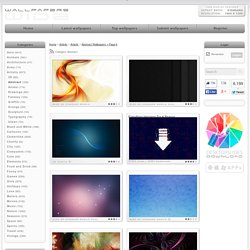
Csd6280.pdf. Home. WATCH: He Fills Up This Plastic Mold With Hot Glue. After A Few Steps, The Result Is Perfection [VIDEO] Online Learning 2012: Six Issues That Refuse to Die. By Jim Shimabukuro Editor As we teeter on the brink of the new year, we’re left with more questions than answers. In a way, that’s a good thing, considering the makeshift nature of technology in higher education.
As we sidle into 2012, the same old questions will greet us. They’re about a world that’s rapidly changing and about our ability or inability to change with it. Let’s face it. Issue #1: Can current leaders take higher education into the 21st century? Most indications are no. Make no mistake. The traditional campus-based college won’t disappear, and it will remain the environment of choice for those who can afford the nostalgia, the privilege of dormitories and ivy-covered lecture halls.
Issue #2: Are we past Web 2.0 yet? I think we are. Issue #3. For those who answer yes, the fact that all learning today is blended to some degree means that the issue is dead. Issue #4. The fact is that text is faster, which translates to easier, cheaper, and more efficient. Issue #5. Free resources to support designing learning the digital age. Download NASA's Eyes.
Illinois Online Network: Instructional Resources : Pointers and Clickers : Storyboards. There are many reasons for using storyboards: Visually displaying an overview of information Storyboards are graphical by nature and can give one a simple means of seeing how the information on their Web pages will appear prior to going into the Web development phase.

Problems such as oversized information chunks, image placement, presentation organization, and others can be avoided. Stimulating divergent thinking As your storyboard is laid out, you can begin to think holistically about your information presentation. New ideas can be stimulated concerning where students may want to go for additional information on topics. You may also notice ways that students will use Web navigation logic as described below. It is my personal belief that the following two reasons are perhaps the most important when considering to use storyboards.
Instructional Design. CATs in OLT. Trivia games and quizzes. Differentiated Instruction. Interactive sites, games and other online resources for lessons. Students' Blogs. Classroom Assessment Techniques. Example 3: Online Classroom Attendance and Participation Rubric - ELC Support. Hi Class, I want to make sure everyone is clear about the difference between logging on, attendance, and participation.

Don't worry, I know week one has a steep learning curve - I take this into account for week one participation. Logging On When we "log on" we might spend a great deal of time reading the course content- please realize that the system can track how long you spend in the course; however, it cannot tell exactly what you are doing. As a result, "logging on" is not part of either attendance or participation. Attendance Attendance is also determined internally by the system. Participation Participation in this course represents a significant part of your final grade. For example, if the course week runs from Monday to Sunday, you might post two messages on Tuesday and two messages on Thursday and two messages on Saturday. Assignments and responses in the Chat room do not count towards participation.
Elearning. Gordon's skills ladder. LED. Discussion Boards. Onlinelearning-mastering-online-discussion-board-facilitation.pdf. Using Online Discussion Boards to Enhance Learning in Your Class. Screenshot of sample GoPost discussion board If you are an instructor wanting to engage your students using an online discussion board (GoPost if you’re using Catalyst Tools), you may have questions about benefits and best practices.
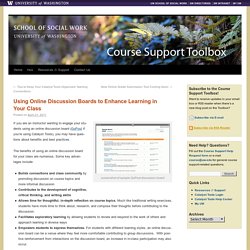
The benefits of using an online discussion board for your class are numerous. Some key advantages include: Builds connections and class community by promoting discussion on course topics and more informal discussionContributes to the development of cognitive, critical thinking, and writing skillsAllows time for thoughtful, in-depth reflection on course topics. Much like traditional writing exercises, students have more time to think about, research, and compose their thoughts before contributing to the discussion.Facilitates exploratory learning by allowing students to review and respond to the work of others and approach learning in diverse waysEmpowers students to express themselves.
Integration of technology in the classroom. Learning Theories. Online resources. Articles of the Month. Teach Parents Tech. Windows 10: Release Date, News, Features, and More. Snap Fill and Snap Assist A bit of Windows 7 and 8 making a return and getting some revamping in Windows 10 is the Snap feature.

Dragging an application to one side of the screen will “snap” the app in place, resizing it to utilize screen real estate. The rest of the screen can then be filled by other applications, occupying the remaining space available to maximize the screen. Up to four apps can be snapped on screen at a time, a welcome increase for power users and multi-taskers, especially those disappointed by the way apps took up the whole screen in Windows 8. These windows can now also be snapped into place for easy window reorganization. Task View Those looking to do some trolling can take a look at task view and suggest it’s “stolen” from Mac OS X’s Expose feature. At the bottom of the interface, users will see multiple desktops and all the apps they currently have open. Universal apps Next Page: The redesigned Start menu.
Online Learning 2012: Six Issues That Refuse to Die. Web 2.0. Links. ePortfolio Showcase. We're collecting and sharing eportfolios as a resource so you can see what other people are doing about not just talking the talk but also walking and walk and working on their own eportoflios.

You'll see a variety of eportfolios below from single-purpose to in-process, to showcase, to course eportfolios. Some people have more than one eportfolio.Thank-you to those who sent links to their eportfolios for sharing. If you are willing to share your eportfolio, please send email to Judy Batson with a brief note about what kind of eportfolio you're sharing and why you developed one. We will keep adding to this showcase as new examples arrive.
For those of you who have not yet started your eportfolio, we recommend that you visit Out of Practice on Facebook where you will find a group of practitioners who are sharing support and feedback as they compile their own eportfolios. Faculty and Practitioners Sarah Morgano -- City University of New York -- Adventures in online forums. Lucero Tonkinson – Technology Tools. Lucero Tonkinson – Technology Tools. Free online polls - Easypolls.
Prezi. Pew Research Centre. Surveys. Accessibility Issues. SOK. Moodle. HDMI cables. Working with adults. Adults learning. eLearning Programs. iTunesU. Reusable Learning Objects. Videos in education. Podcasting in Education. Tech for adults. Accessibility Issues Online Learning. ePortfolio. ADDIE. Lifelong learning Strategy (Malta) Seymour Papert. Synchronous discussion. MSL4205. MSL4203. Free Media for Students. Videos on Education/Technology. MOOCS. Games in education. 21st Century Skills. Sugata Mitra. Ted Talks EDUCATION. Ken Robinson. Social Media/networking. Future of Post Secondary Education.
Cap 327. Twitter in education. Pearltrees. Blogging in education. Game-based learning. 21st Century Learning. E-learning and Digital Cultures.